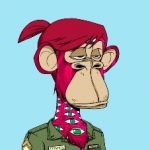How to Subscribe to Notion AI, Figma, or Framer in Nigeria

As someone who loves designing and staying productive in Nigeria, I rely heavily on tools like Notion, Figma, and Framer to keep my work organized and my ideas alive.
However, the main challenge I faced was the payment process. I can’t count how many times I’ve watched a subscription fail or seen that frustrating “card declined” message pop up.
It got so bad that I almost gave up trying. However, after a few late-night searches and some trial and error, I finally discovered simple, reliable ways to subscribe to these tools without stressing over VPNs or unsupported cards.
If you’ve ever been stuck trying to upgrade your workspace from Nigeria, this guide will save you the frustration I went through.
What You Need Before Subscribing to Notion AI, Figma, or Framer in Nigeria
Before you can subscribe, you’ll need a valid email account, a supported virtual dollar card, and a good understanding of each platform’s pricing plans.
1. A Valid Email Account:
Before anything else, it’s important to use an email you can easily keep track of. Switching between old accounts or forgetting passwords can make the whole process unnecessarily complicated.
Sticking to your main Gmail or whichever email you use most often will make sign-ups, confirmations, and billing updates much easier to manage. It may seem like a small detail, but having one clean, active email will save you a lot of stress, especially when you’re just getting started.
2. A Supported Virtual Dollar Card:
One of the biggest challenges of subscribing to international platforms from Nigeria is that most local cards are not accepted for these payments. Even when they do, they’re often inconsistent or get declined without warning.
That’s why Cardtonic is such a helpful option. Cardtonic provides a virtual dollar card designed for online payments outside Nigeria. It’s easy to fund, works smoothly for subscriptions like Notion, Figma, and Framer, and doesn’t come with all the random declines regular cards have. With Cardtonic, the whole process becomes a lot easier and way less stressful.
3. Understanding Each Platform’s Pricing Plans:
It’s important not to click “Upgrade” without knowing exactly what you’re paying for. Each platform has its own pricing tiers, and the most expensive option isn’t always the one you actually need.
Taking a moment to compare the features can save you money and help you choose the plan that matches your workflow. Notion AI has its own add-on, Figma separates individual plans from team plans, and Framer offers different levels depending on the type of site you want to build. Understanding these differences makes it easier to avoid paying for features you won’t use.
How to Subscribe to Notion AI in Nigeria
To subscribe to Notion AI, you will need to create a Notion account and then select a suitable Notion plan.
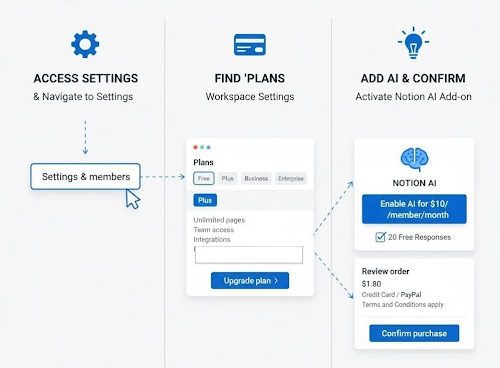
1. Creating a Notion Account:
The first step is to set up your Notion account, and all you need is a valid email and once you’re in, you can start using the free version right away.
Take a little time to look around the workspace and try out a few templates. This helps you understand how Notion works and makes it easier to know what you’ll actually need when you decide to upgrade to Notion AI.
2. Selecting a Suitable Notion AI Plan:
The next step is choosing the right Notion AI plan. Notion has a few different options, and each one depends on how much AI support you actually need.
It helps to compare the plans so you can see which one fits your workflow because some are great for light, occasional writing, while others are better if you want the AI to handle more advanced tasks.
Picking the right plan makes things easier and helps you avoid paying for features you won’t use. After choosing a plan, you can go ahead and make the payment with your virtual dollar card.
How to Subscribe to Figma in Nigeria
To subscribe to Figma, you’ll need to set up a Figma account and then choose a subscription tier, which is important before you pay.
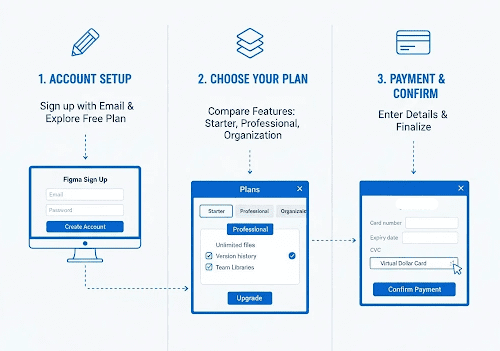
1. Setting Up a Figma Account:
Before paying for Figma, you need to have an account; all you need is a valid email and a few basic details. If you’re new, creating a fresh account is quick and straightforward.
Once your account is set up, take some time to explore the interface, try out the design tools, and organize your files. This helps you understand how Figma works and makes it easier to choose the right paid subscription.
2. Choosing a Subscription Tier:
The next step is choosing the right Figma plan. Figma has different tiers depending on whether you’re working alone, with a team, or on larger projects.
By comparing the features like collaboration limits, version history, and project sharing, you will be able to see which plan fits your workflow. Once you pick the plan that works best, you can pay using your virtual dollar card, and the process should go smoothly without any “card declined” issues.
How to Subscribe to Framer in Nigeria
To subscribe to Framer, you’ll need to create a Framer account and pick the right plan before you pay.
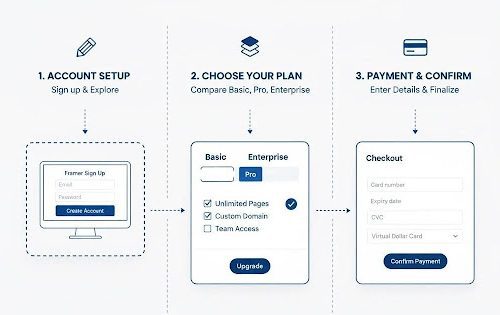
1. Creating a Framer Account:
The first step is creating a Framer account. You will need a valid email and a password, make sure to take some time to explore the interface and try out the design tools.
This will help you get a feel for how Framer works and figure out which features you’ll actually need before choosing a subscription.
2. Picking the Right Plan:
The next step is picking the right Framer plan. Framer has different tiers depending on whether you’re building simple projects or full websites with advanced features.
It helps to compare the plans, such as page limits, team access, and integrations to see which one fits your workflow. Once you choose the plan that works best, you can pay with your virtual dollar card and just like with Notion and Figma, the payment should go through smoothly without any problems.
How to Pay for Notion AI, Figma, or Framer in Nigeria Using a Virtual Dollar Card from Cardtonic
To subscribe to Notion, Figma, and Framer, you will need a reliable virtual dollar card for smooth payments, and Cardtonic provides exactly that. It’s quick to set up, just create your card, fund it in naira, select your desired plan, and then pay.
- Sign up for an account on Cardtonic.
- Verify your account with a valid email and any required KYC information.
- Fund your Cardtonic account with Nigerian Naira.
- Create a Virtual Dollar Card (VDC) on Cardtonic.
- Copy your VDC details (card number, expiration date, CVV).
- Go to the subscription or payment page on Notion, Figma, or Framer.
- Select your desired plan.
- Enter your VDC details in the payment form.
- Confirm and complete the payment.
You can watch the video below for more practical steps on how to create a virtual dollar card on Cardtonic.
Frequently Asked Questions About Subscribing to Notion AI, Figma, or Framer in Nigeria
1. What’s the Easiest Way to Subscribe to Notion AI, Figma, or Framer in Nigeria?
The easiest way to subscribe is to use a virtual dollar card. Nigerian bank cards often fail on international subscriptions, but you can easily get a virtual dollar card from Cardtonic, making the payment process smooth and stress-free.
2. How Do I Get a Virtual Dollar Card in Nigeria?
You can get a virtual dollar card directly through Cardtonic, fund it with your Naira balance, and use it to pay for international subscriptions like Notion AI, Figma, or Framer.
3. How Do I Change My Billing Region in Notion, Figma, or Framer?
You can change your billing region by updating your payment details to use a virtual dollar card from Cardtonic. Since the card is international-ready, the platform will automatically recognize the correct region for billing.
4. How Much Does it Cost to Subscribe to Notion AI, Figma, or Framer in Nigeria?
The cost depends on the plan you choose. Notion AI’s business plan is usually around $20 per user per month, Figma’s professional plan is approximately $16 per month, and Framer ranges from about $10 to $30 per month, depending on the features.
5. Is There a Student Discount for Notion, Figma, or Framer, and How Can Nigerians Access It?
Yes, all three platforms offer student discounts. Nigerians can access these by signing up with a valid school email, though the verification process varies by platform.
Conclusion
With the right approach, subscribing to Notion, Figma, or Framer from Nigeria doesn’t have to be frustrating.
By using a Cardtonic virtual dollar card and understanding how to manage payments and billing, you can finally focus on what really matters, which is designing, creating, and staying productive, without worrying about failed transactions.
After going through the process myself, I can confidently say that your workspace upgrade is entirely achievable and that the tools you need can be easily accessed.