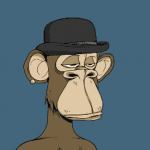How To Add Vanilla Gift Card To Venmo: A Comprehensive Guide

The great thing about Vanilla gift cards is that they can be used wherever Visa gift cards are accepted. Besides, they come in varieties and have both physical and e-gift cards. Vanilla gift cards are very popular, hence, you can convert them to cash anytime.
Most Venmo app users don’t know that they can add their Vanilla gift card to the app. Once done, they can shop online, gift a friend, or make payments right on the Venmo app without ever needing their credit card again.
So, if you’re in this category, I will show you exactly how to add a Vanilla gift card to the Venmo app.
Steps To Add A Vanilla Gift Card To Venmo
To add a Vanilla gift card to Venmo, open the Venmo app, click on the three horizontal lines in the top left, and then select Settings and Payment Methods. Choose Add a bank or card, then select Card. Enter your details and tap Add card.

1. First, ensure the Venmo app is installed. If not, download it from Google Play or Apple Store if you’re in a supported region. Also, confirm that your Venmo account is set up.
2. Open the Venmo app and find the three horizontal lines in the top-left corner.
3. Choose Settings and Payment methods.
4. Choose Add a bank or card.
5. Then, select Card.
6. Key in the card number, expiration date, and CVV code.
7. To protect your card, you can enter its zip code or register the card if it’s not linked to a home address.
8. Tap Add Card to finish.
Viola, you have successfully added your Vanilla gift card to Venmo.
Why Add A Vanilla Gift Card To Venmo
Adding a Vanilla gift card to Venmo offers security, budget control, flexibility and easy management. Let me explain:
1. Security:
Shut out all intrusive thoughts; no one will ever get access to your details or funds. Gift cards only hold limited funds, so they are a safer way to spend.
They also give you peace of mind as they are not linked to your bank account.
2. Budget Control:
It is easier to manage your budget, especially when shopping online with a Vanilla gift card, or any gift card, for that matter, compared to using a credit card.
Vanilla gift cards come in $25 to $500 denominations and are generally not reloadable.
3. Flexibility And Easy Management:
You don’t need to worry about carrying your credit card around all the time. Once you have a Vanilla gift card, you can add it to your Venmo app and use it to make purchases and payments internationally without needing a bank account.
Furthermore, you can easily manage your balance straight from the app.
What Is Venmo?
Venmo is a PayPal-owned P2P mobile payment service launched in 2009. Unlike PayPal, it has a social network feature that allows in-app messaging. Users can chat while sending or receiving money. Venmo also has a more simplified interface than Paypal.
Venmo can be used to make payments in authorised apps, and websites. It can also use QR codes for authorised partners. Users can set their payment method to a credit/debit card, Venmo balance or a US bank account. Venmo lets you add several gift cards, such as Vanilla, Visa, and Amazon gift cards, to your account.

Venmo is available for payment in USD within the US. However, it may not be available on Google Play in some regions, such as Nigeria and West Africa.
Frequently Asked Questions About Adding Vanilla Gift Card To Venmo
1. Why Is My Vanilla Gift Card Not Being Accepted?
Your Vanilla gift card will not be accepted on Venmo in the following scenarios: if there are issues with the card information, if the card is not registered in your name, if you have card restrictions or if it has expired.
2. How Can I Check My Vanilla Gift Card Balance?
To check your Vanilla gift card balance, you need to Visit the Vanilla Check Balance Page and key in your card details i.e. card number and expiration date and tap Continue.
3. Where Can I Buy A Vanilla Gift Card To Add To Venmo?
If you’re looking for where to buy Vanilla gift cards, look no further than Cardtonic, the number one gift card vendor in Nigeria. Cardtonic offers security, reliability, and competitive pricing, allowing customers to shop from a variety of popular gift card options.
4. How Can I Send Funds From A Vanilla Gift Card To Venmo?
To transfer money from your Vanilla gift card to your Venmo account balance, you must first add the gift card as a payment method on Venmo. Then, choose the Manage Balance and Add Money option before selecting the Vanilla gift card and entering the amount. Then tap Add Now to confirm the transfer is successful.
5. How Can I Send A Gift Card On Venmo?
Venmo makes sending gift cards quick and simple. To do this, open the Venmo app and select Pay/Request. From there, choose the person you want to send the gift card to and enter the amount you’d like to gift. Then, tap the “Gift” Icon, pick the gift card you want, and select a design. Once you’ve reviewed everything, confirm by selecting Purchase Gift Card to complete the transaction.
6. Can I Use Venmo In Nigeria?
Venmo is currently unavailable to users in Nigeria and some West African countries. However, if you want to make international payments, you may consider options like the Cardtonic virtual card or Paystack.
Conclusion
Congratulations once again, if you completed the steps described in this article. Now you know that adding Vanilla gift cards to Venmo is a relatively easy process. Once done, you can fund your Venmo account from your Vanilla card or make payments directly without revealing your credit card details online.
I guess you now have more reasons to buy a Vanilla gift card. Not only do they offer security and help you control your budget, but you can also use them within the Venmo app.