How To Use A Visa Gift Card On Amazon: A Comprehensive Guide

My dear, let me ask you something. Of what use is a gift like the Visa gift card if someone doesn’t know how to use it, especially when and where it matters? Exactly. That’s why I’m here to show you how to use a Visa gift card on Amazon.
It is no secret that the Visa gift card is a popular gift card. It can be used as a credit card to purchase products on numerous platforms, like Amazon.
But it can be frustrating to have something as important as a Visa gift card and not know how to use it on the e-commerce sites that matter. That’s basically limiting your shopping options.
If you have been searching for how to pay with a Visa gift card on Amazon before, look no further because I’ve got you covered.
How To Add A Visa Gift Card On Amazon In 5 Simple Steps
Adding your Visa gift card on Amazon can be done in five simple steps: Log in to your Amazon account, click on Payments, select Your Payments, add a payment method, and fill in the card information. It’s that easy.
Step 1: Go to the Amazon website:
The first step in adding your Visa gift card is to head on to the Amazon official website, log into your account, and click on the profile icon in the top right corner.
Step 2: Click on Payments:
The next thing is to locate the payment section. To do that, simply click on the “see all” tab beside the heading “Your Account“. You should see something like the screenshot below:
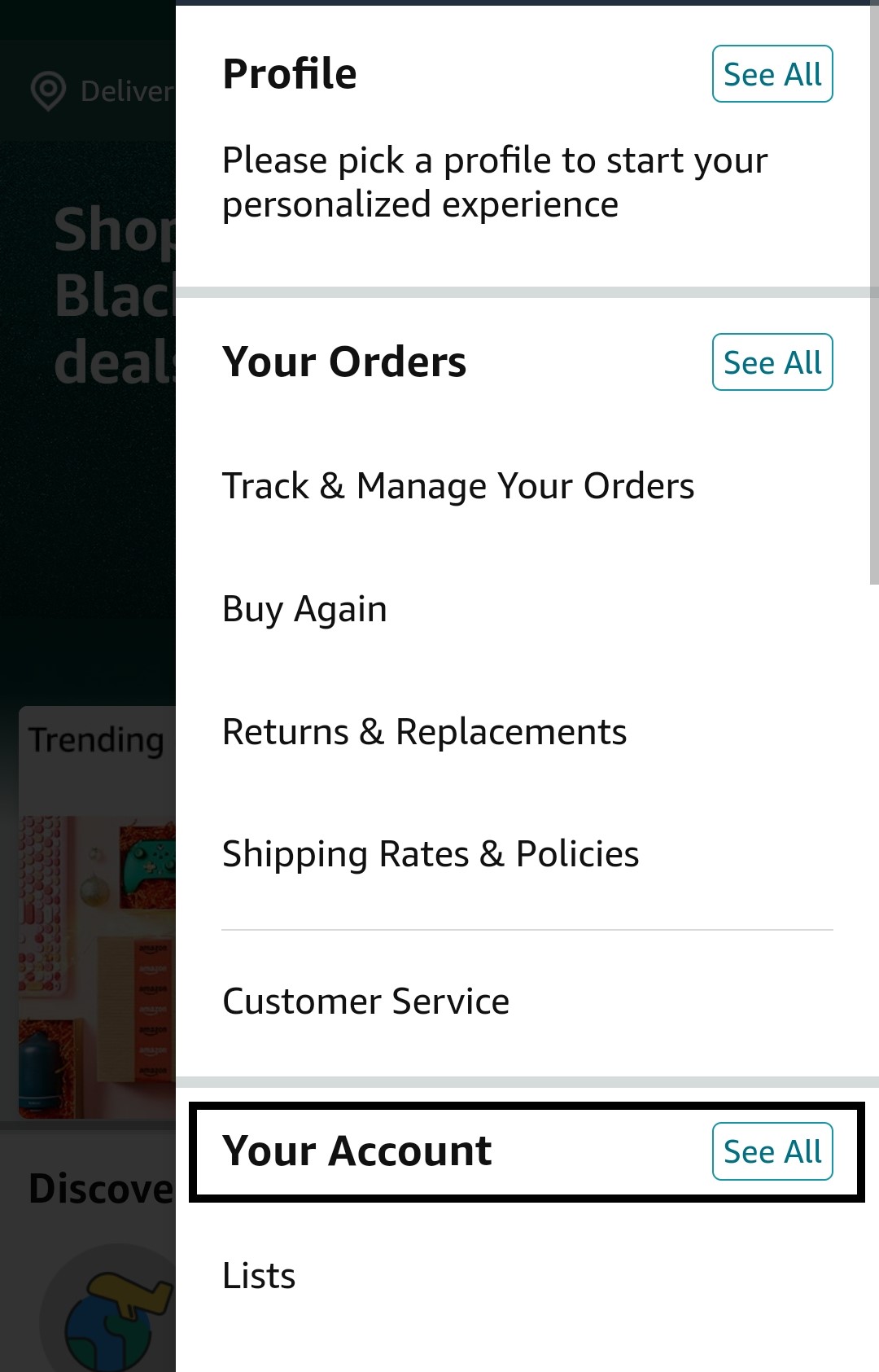
Step 3: Select “Your Payments”
Under the “Payment” section, all you have to do is select “Your Payments “. The interface below, asking you to add a payment method, will display.
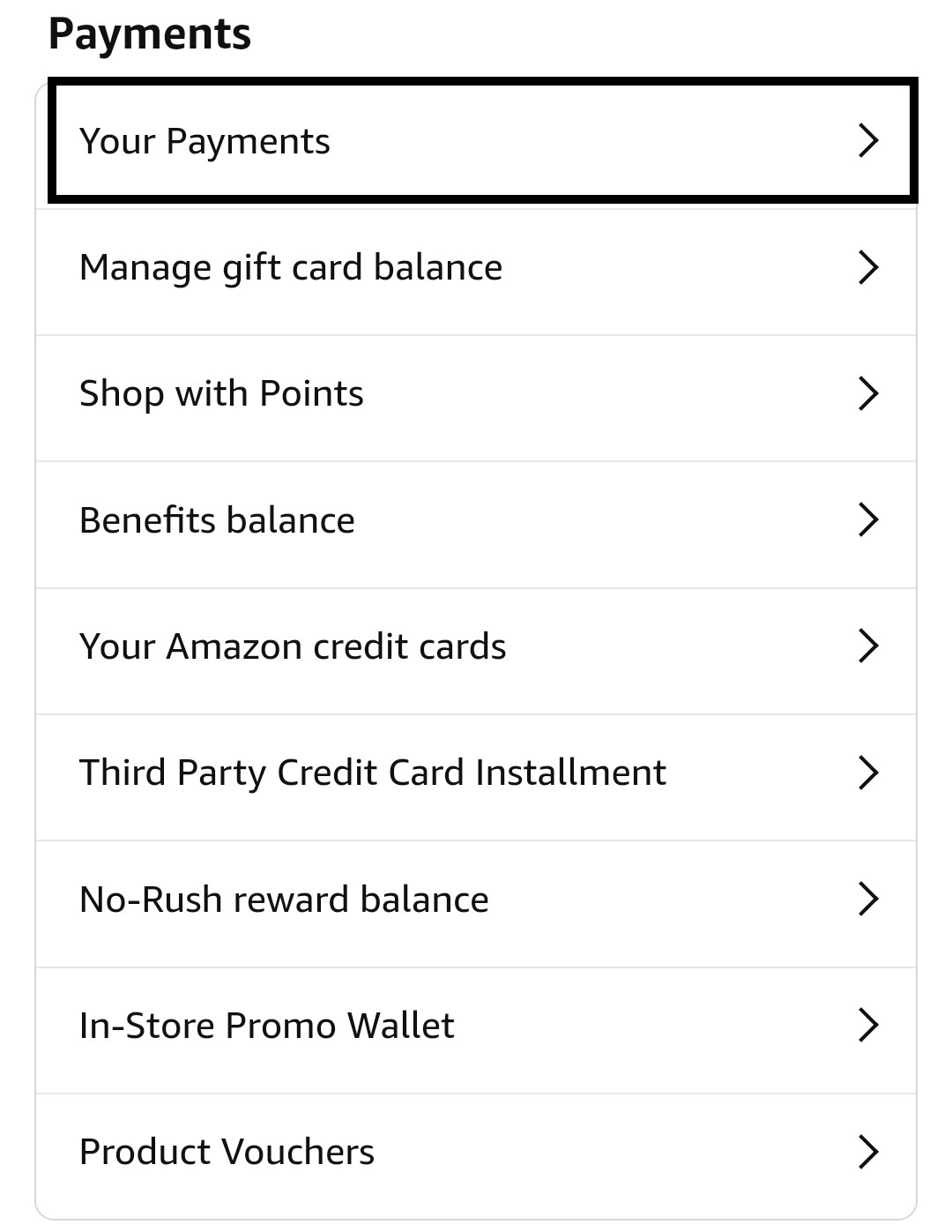
Step 4: Add a payment method.
Now, it’s time to add the Visa gift card. Select the “Add a payment method” button, and you’ll see a tab for “Add a credit or debit card“. Click on that.
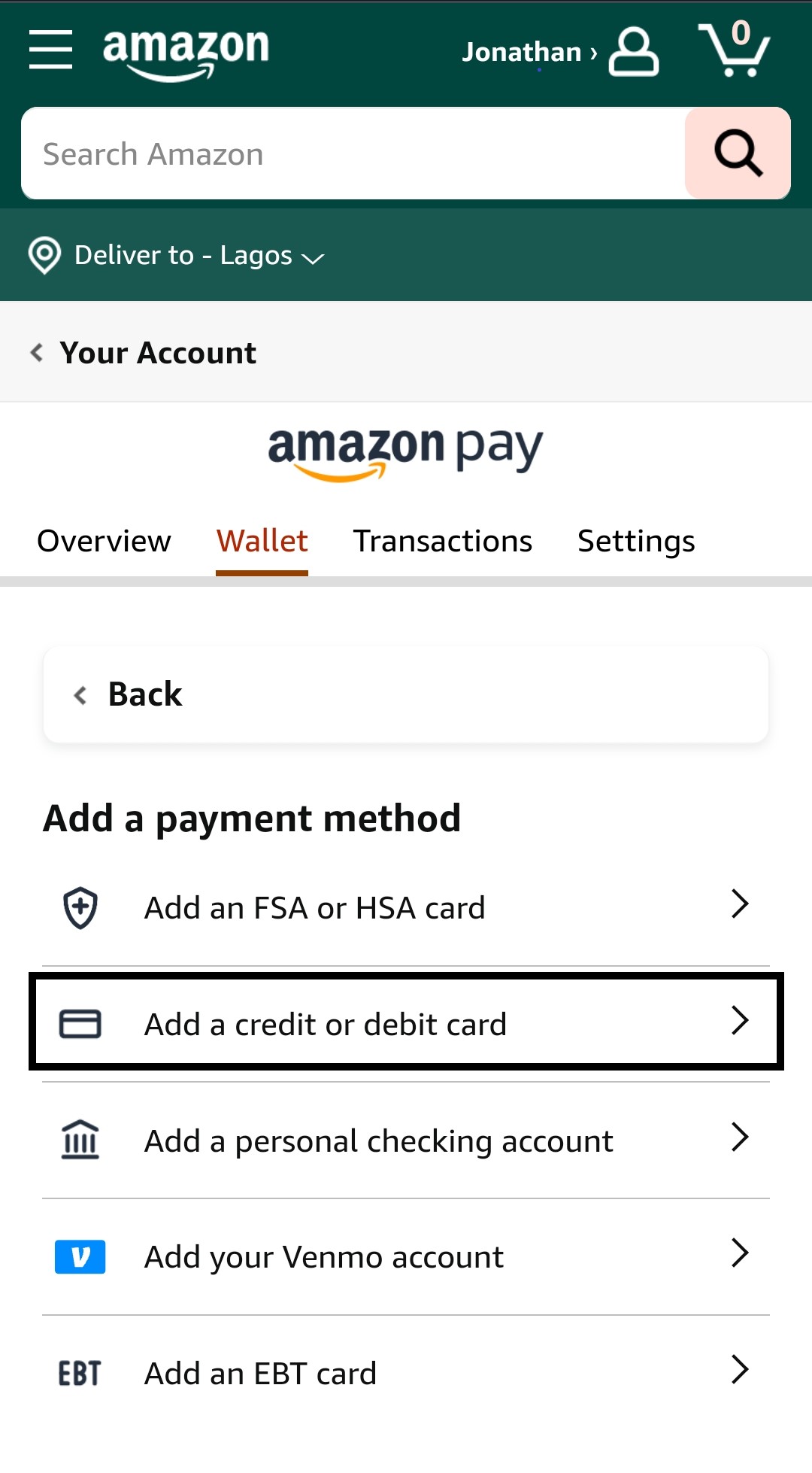
Step 5: Fill in the card information.
After the above step, an interface asking you to fill in your card details will display. Ensure you fill in the necessary information correctly and supply whatever information is needed. That’s it, my friend; you are done.
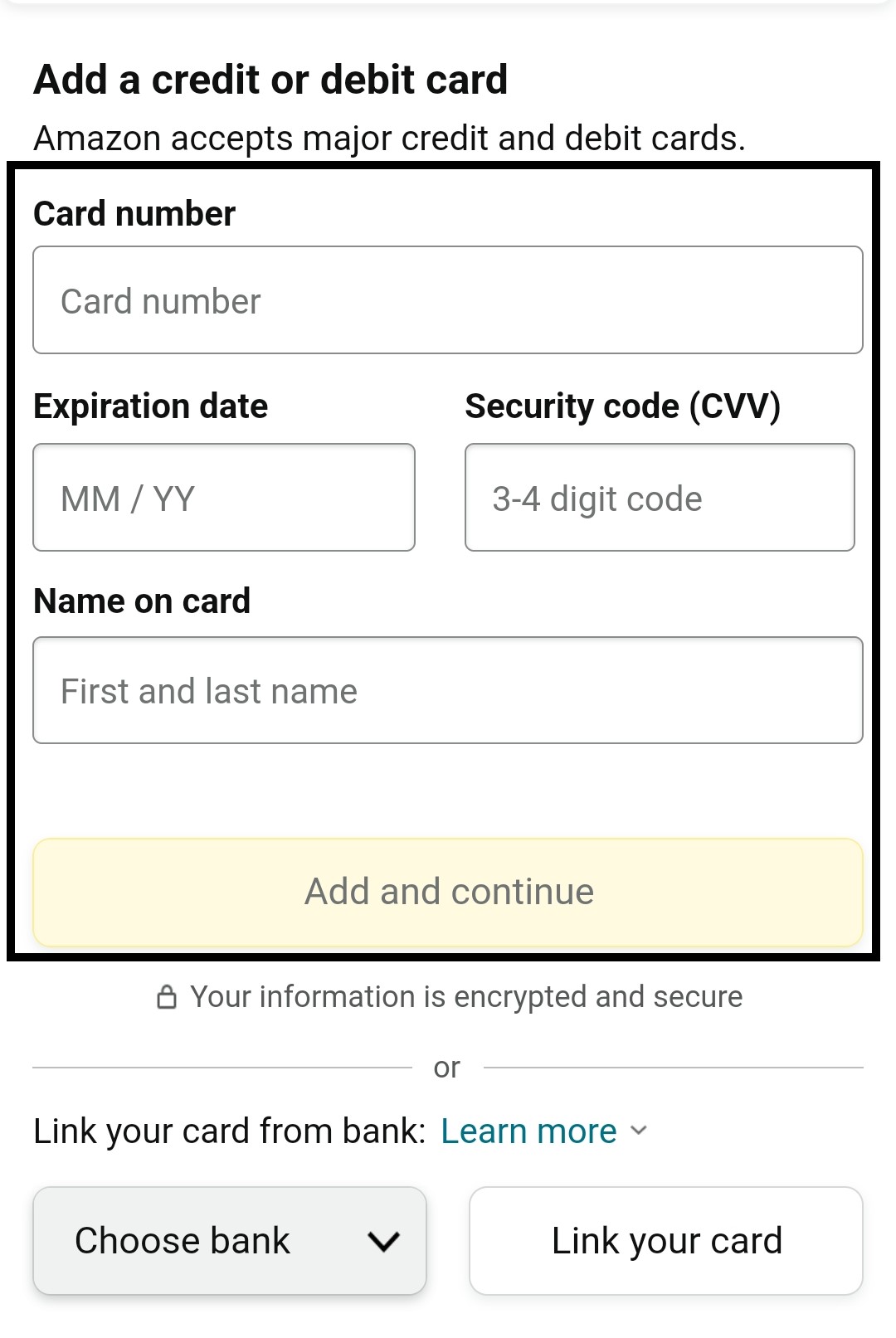
How To Use the Visa Gift Card To Make Purchases on Amazon
Now, it’s time to use the card you just added in three simple steps: Select your desired items, select a shipping address, and select a payment method.
Step 1: Select your desired items.
Once you are logged into the Amazon website, select the items you wish to purchase with your Visa gift card. At the bottom of the page, you’ll see the “Buy Now” button; click on that.
Step 2: Select a shipping address.
An interface asking you to select the shipping address will display. Select your address and ensure the details are correct.
Step 3: Select a payment method.
The next thing is to select your preferred payment method. At this point, the Visa gift card you have added under credit or debit cards will be displayed. Just choose it and make payment for the items.
Frequently Asked Questions About How To Use Visa Gift Cards On Amazon
1. Do Visa Gift Cards Work On Amazon?
Yes, Visa gift cards work on Amazon. You just have to add it as a credit card to the payment method section of your account.
2. Can I Add Money To A Visa Gift Card?
No, you can’t add money to your Visa gift card because it’s not reloadable like the Amazon gift card. Once you use the balance on your Visa gift card, that’s the end.
3. Where Can I Buy A Visa Gift Card In Nigeria?
There are numerous platforms where you can buy a Visa gift card in Nigeria. But just ensure you patronise reputable platforms like Cardtonic for your safety.
4. Can I Redeem A Visa Gift Card On Amazon?
Yes, you can redeem a Visa gift card on Amazon even though the platform does not directly accept it. All you have to do is add the Visa gift card as a credit card to your Amazon account.
5. Can I Buy An Amazon Gift Card With A Visa Gift Card?
Yes, you can buy an Amazon gift card with a Visa gift card. When you want to buy an Amazon gift card, select the Visa gift card you have added to your Amazon account as the option of payment.
Conclusion
There you have it. Using your Visa gift card on Amazon is easy if you know the simple steps for adding the card to your account. By now, I believe you should find it easy to use your Visa gift card on Amazon.
Being able to make payments with your Visa gift card on Amazon is something anyone should be able to do. That way, you can make the most of your gift card by having access to great products on the reputable e-commerce site.
