Sell Sephora Gift Card Online In Nigeria And Ghana
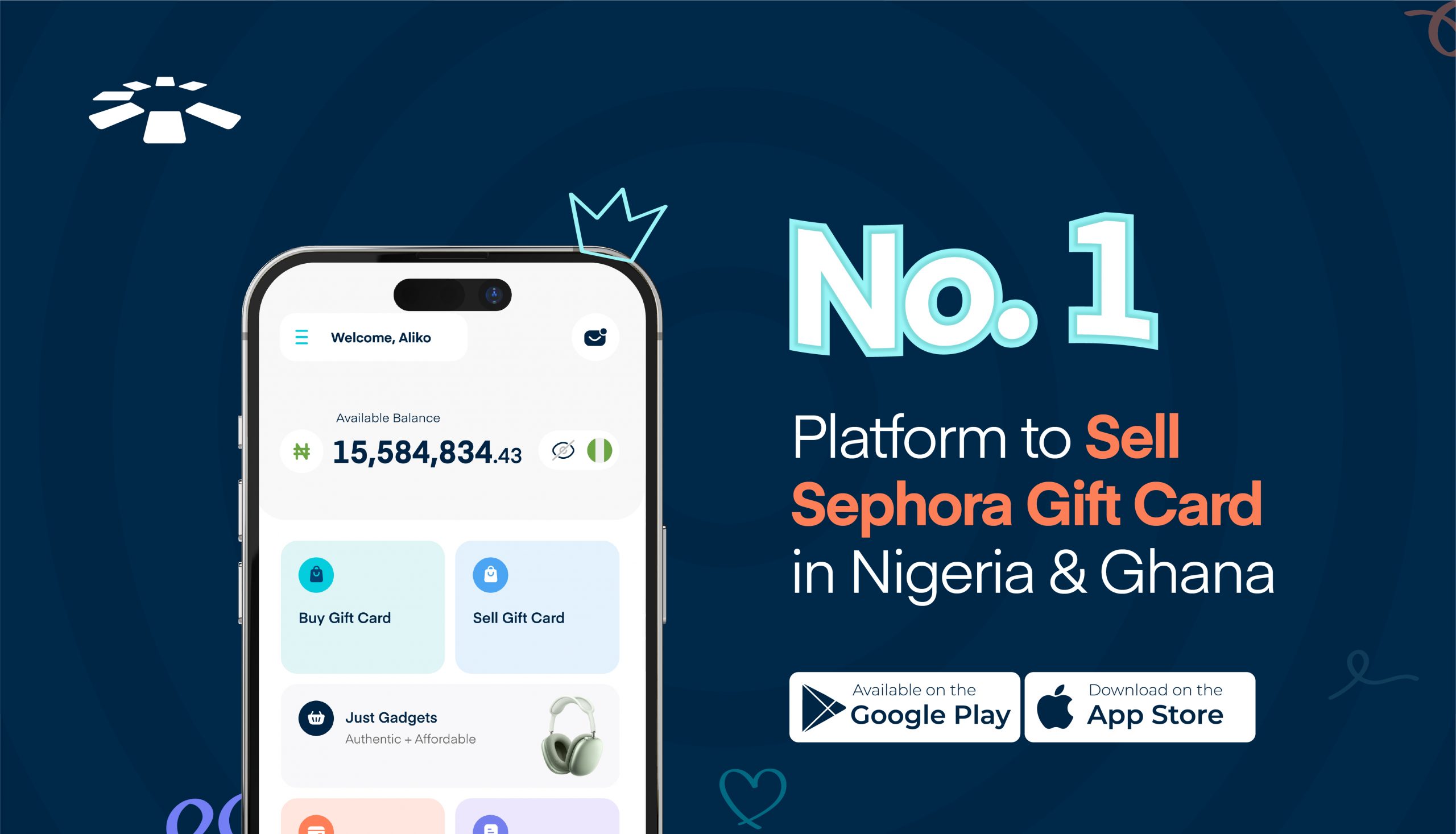
Did you know that billions of dollars worth of gift cards go unused every year? It’s an incredibly common problem – people receive gift cards they can’t or don’t want to use, and those cards just sit around collecting dust.
If you’re in Nigeria or Ghana with Sephora gift cards lying around from birthdays, holidays, or promotions you don’t plan on using, you could be sitting on cash waiting to be unlocked. In this guide, I will show you the best ways to easily sell those unwanted Sephora cards online and get money back in your pocket.
About Sephora And Sephora Gift Cards
Sephora is a leading beauty and personal care retailer with a presence in over 25 countries worldwide. As a premier destination for cosmetics, skincare, haircare, and fragrances from top brands, Sephora has built a loyal customer base.
Sephora gift cards serve as a convenient alternative payment method for shopping at any Sephora location or online store. These prepaid cards can be purchased directly from Sephora stores or other major retailers like Walmart, CVS Pharmacy, and more.
What sets Sephora gift cards apart is that each card comes with a sealed PIN on the back, leading some to refer to them as Sephora credit cards. This PIN provides added security and allows the balance to be checked and managed online or over the phone.
About JCPenney Sephora Gift Card
JCPenny is a departmental store that partnered with Sephora to open Sephora stores in their buildings. This store also issues Sephora gift cards although they are not the same.
Differences Between Sephora Gift Cards and JCPenney Sephora Gift Cards
The main difference between Sephora gift cards and JCPenney Sephora gift cards lies in the PIN. Sephora gift cards have an 8-digit PIN, while JCPenney gift cards have a 4-digit PIN.
Both Sephora and JCPenney Sephora gift cards are closed-loop gift cards. Closed-loop gift cards can only be used at the product or service store listed on the card. In this case, Sephora and JCPenney Sephora gift cards are restricted for use within their respective stores.
While they share the closed-loop nature, there is a higher demand for standard Sephora gift cards compared to JCPenney Sephora gift cards. This is because Sephora gift cards can be redeemed at any Sephora store globally as long as the currency on the card matches the location or country.
On the other hand, JCPenney Sephora gift cards have limited usability, as they can only be redeemed at the particular JCPenney store that issued the card.
Where To Sell Sephora Gift Cards In Nigeria And Ghana
You can sell your Sephora gift cards for cash in Nigeria and Ghana through Cardtonic. Cardtonic is an online gift card trading platform that allows you to seamlessly exchange various gift cards, including Sephora cards.
You can get started with Cardtonic below:
DOWNLOAD THE CARDTONIC APP ON PLAY STORE
DOWNLOAD THE CARDTONIC APP ON APPSTORE
How To Sell Or Trade Sephora Gift Card On Cardtonic
If you want to convert your Sephora gift card to cash on Cardtonic, first, you have to download the Cardtonic app, click “sell gift card,” select the gift card category and subcategory, upload the gift card picture, and click submit.
1. Open the Cardtonic application on mobile or web.
2. Click on the “Sell Gift Card” icon
3. Select the Gift Card category. E.g., Sephora gift card
4. Select the sub-category. For example, USA Sephora Ecode (50-299).
5. Enter the Gift Card amount.
6. Input your gift card code if the card is an e-code or upload the Sepohra gift card images if the card is an image.
7. Click on the Proceed button.
8. Double-check your transaction on the summary page and read the trade terms. Click on Submit, and that’s it.
It’ll take about 5 to 10 minutes for the transaction to be completed. To learn more about how to sell gift cards on Cardtonic, check out the video below:
Why Convert Your Sephora Gift Cards To Cash On Cardtonic
If you have Sephora gift cards lying around that you can’t use, converting them to cash is a smart move. Cardtonic offers a convenient platform to do just that, providing several key benefits:
1. Top Rates Guaranteed: Cardtonic ensures you get the best possible rates when exchanging your Sephora gift cards for cash. You can count on receiving a highly competitive rate for your remaining Sephora balances.
2. Lightning-Fast Payouts: One standout advantage of using Cardtonic is not having to wait days before you get paid for the gift cards you trade. Once your Sephora gift card trade is verified and approved, you’ll receive the cash payout almost instantly
3. Safe and Secure Trading: Security is a top priority at Cardtonic. You can confidently trade your Sephora cards, knowing your transactions are protected on our secure, encrypted platform.
Frequently Asked Questions About Exchanging Sephora Gift Cards For Cash
1. How Much Is $100 Sephora In Naira And Cedis?
As of December 2025, the value of a $100 Sephora gift card is approximately 40,000 to 45,000 Naira and 260 to 270 Cedis. Keep in mind that the exact value may experience slight fluctuations over time. For the most up-to-date information, it’s recommended to verify the current rates using Cardtonic gift card rate calculator,
2. Can You Return A Sephora Gift Card For Money?
No, you cannot directly return or exchange a Sephora gift card to get cash back from Sephora. Once purchased, the value on the gift card can only be used to buy products at Sephora stores or online.
However, you can sell your unwanted Sephora gift cards for cash on platforms like Cardtonic.
3. What Is Sephora Gift Card Used For?
A Sephora gift card can be used to pay for any products, services, or other things sold at Sephora shops or on its website. It serves as another way to pay instead of using cash or debit/credit cards.
4. Do Sephora Gift Cards Expire?
No, Sephora gift cards do not have an expiry date. The full value on the card can be used for as long as needed until the balance is finished through purchases.
Conclusion
If you find yourself with unused Sephora gift cards lying around, don’t let that value go to waste. Platforms like Cardtonic make it easy to securely sell your unwanted Sephora cards online and get cashback in your pocket. With competitive rates, swift payment processing, and a secure trading platform, Cardtonic offers a hassle-free way to unlock the funds tied up in those gift cards.
So what are you waiting for? Head over to Cardtonic.com or download their app today to start selling your Sephora gift cards and put that money to better use!
You can get started with Cardtonic below:
DOWNLOAD THE CARDTONIC APP ON PLAY STORE
DOWNLOAD THE CARDTONIC APP ON APPSTORE
Other Similar Pages
How To Sell Your eBay Gift Cards In Nigeria And Ghana
Sell American Express AMEX Gift Card In Nigeria And Ghana
Sell Foot Locker Gift Cards In Nigeria & Ghana
Sell Google Play Gift Card In Nigeria and Ghana
Sell iTunes / Apple Gift Card In Nigeria & Ghana
How To Sell Razer Gold Gift Card In Nigeria & Ghana
Sell Nordstrom Gift Card In Nigeria and Ghana
Sell or Redeem Amazon Gift Card in Nigeria and Ghana
Sell Walmart Gift Card In Nigeria and Ghana
Sell Steam Gift Card In Nigeria & Ghana – Steam Card to Cash
Sell Target Gift Card For Cash & Earn Rewards
Sell Nike Gift Card In Nigeria and Ghana
Sell Visa Gift Card Online In Nigeria and Ghana
Sell Vanilla Visa and Mastercard Gift Card In Nigeria and Ghana
