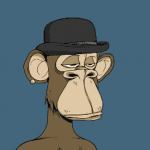How To Quickly Link Your NIN To Your MTN, Glo, Airtel And 9Mobile Number

Tick-tock; if you have registered your SIM but have yet to link your NIN to your phone number, you must act fast. Otherwise, your line could be barred.
If you’re unaware, the Nigerian Communications Commission (NCC) requires Telecom providers to ensure that all SIM cards are linked to the National Identity Number (NIN). It had directed all Telecos to block the affected lines after a stipulated date.
However, do not worry if you are affected. This article will discuss how to quickly link your NIN to your phone.
First, let’s understand all that is needed to complete the task
Requirements For Linking Your NIN To Your Phone Number
To link your NIN to your phone number, you must ensure that your SIM is registered and that you have registered for NIN.
1. Ensure That Your SIM is Registered:
This is the first and key criterion. You must register your SIM/phone number before linking it to your NIN. To do so, please proceed to any nearby telecom service centre (MTN, GLO, Airtel, 9Mobile) to purchase and register your SIM.
2. Ensure You Have Registered For Your NIN:
You must complete your NIN registration to link your NIN to your phone number. Here is how to do this:
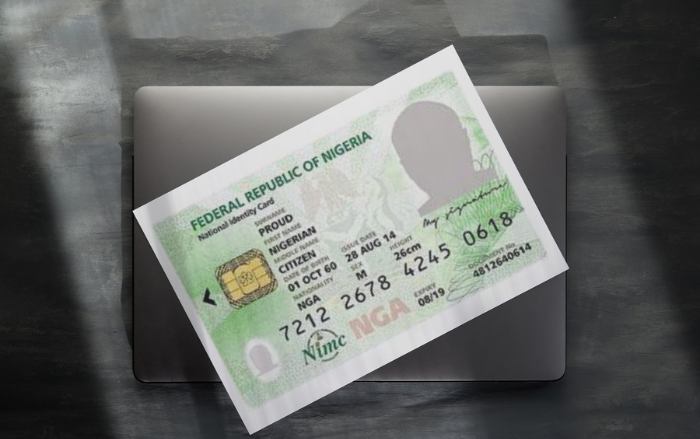
A. Visit the nearest NIMC office close to you or the approved NIMC registration centre.
B. Ensure that you go along with your documents. Proof of identity, birth certificate, international passport, and driver’s license are all accepted.
C. NIMC will require you to fill out the NIN registration form and complete some biometrics to create your NIN.
4 Ways To Link Your NIN To Your SIM In 2026
To link your NIN to your SIM, you can use the USSD code, the NIMC mobile ID App, the network provider’s NIN page or visit the network provider’s service location. Let me break it down.
1. Use The USSD Code:
Dial *996# across the different networks, and follow the instructions to submit your NIN and link your NIN to your phone number.
2. Use The Network Provider’s NIN page:
MTN:
Go to the MTN NIN Linking Portal and enter your phone number and email. You will receive an OTP on your phone, which you need to enter to proceed. After verification, you’ll get a notification to start the process of linking your NIN to your MTN SIM.
The system will first check your NIN status first, and once everything is confirmed, your NIN will be successfully linked to your MTN SIM.
Airtel:
Go to the Airtel-NIN website and enter your phone number. You will receive an OTP, which you will need to verify. Once verified, the system will check your NIN status and then link your NIN to your Airtel SIM.
Note: While MTN and Airtel provide an online portal to easily link your number to your NIN, this option is currently unavailable for Glo and 9Mobile.
However, you can visit the Glo NIN page or the 9Mobile NIN page for the latest information on how to link your NIN to your Glo SIM and 9Mobile line, respectively.
3. NIMC Mobile ID app:
The (NIMC) mobile app provides a reliable way for applicants to link NIN to their phone number. Here is how to go about it:

1. First, download the NIMC mobile app from the Google Play Store or App Store.
2. Open the app, tap “Get Started”, and agree to the terms.
3. Then, enter your NIN number.
4. Tap the My Devices button at the bottom right.
5. Choose Add Mobile Number.
6. Enter the number you wish to link.
7. You will receive an OTP.
8. Then, enter the OTP on the screen to link the line.
It will display a Confirm Number page to verify that you still use the same phone number. Otherwise, select “I want to use another number”.
4. Visit The Network Provider’s Service Location:
You can visit the network provider’s service location closest to you and have the staff help you out.
Note: To retrieve your NIN, dial *346# across MTN, GLO, Airtel and 9Mobile. Ensure you have sufficient airtime or buy airtime online before performing this transaction.
All Submitted NINs for linking are subject to further verification by the NIMC.
With that in mind, let’s take a closer look at what NIN is.
What’s NIN?
NIN is an acronym that represents the National Identity Number. It’s a randomly generated eleven-digit unique number given to successfully registered applicants.
It is used to verify an individual’s identity and to update the records in the national identity database.
The National Identity Management Commission (NIMC) is the body in charge of registering NINs and managing the national identity database. After registration, applicants receive an NIN slip that includes their NIN. They can use the slip as an official form of identification.
Frequently Asked Questions About Linking Your NIN To Your Phone
1. I Can’t Link My NIN To My Line, What Should I Do?
If you cannot successfully link your NIN to your line, it could be that the information at SIM registration does not match that of your NIN. You may have to do a SIM registration update and link your NIN to your SIM. To do this, reach out to your network provider’s support line or app.
2. How Do I Know If My NIN Is Successfully Linked?
You may contact your provider directly or visit the MTN NIN Linking Portal for MTN users or the Airtel-NIN website for Airtel users. Alternatively, you can dial *346# across any network and select NIN Retrieval to verify that your number is successfully linked. NIN retrieval is a chargeable transaction; you may want to check your airtime balance before proceeding.
3. What is Virtual NIN?
A Virtual NIN is a digital version of your National Identity Number (NIN). It is a temporary, 16-digit number that you can generate to protect your actual NIN during transactions. The virtual NIN is valid for a one-time use and expires after 24 hours.
Please note that VNIN generation is a chargeable transaction; ensure you buy airtime before proceeding.
4. Can I Link My NIN To Multiple SIM Cards?
Yes, you can link your NIN to multiple SIMs, up to seven SIM cards. From the NIMC app, tap “Add Mobile Number” and input the mobile phone number to receive an OTP. Then, input the OTP received to the screen. Repeat the steps for your other lines.
5. What Documents Do I Need To Register For NIN?
The NIMC requires that you walk into the nearest enrolment centre with your BVN and at least one of the following: international passport, driver’s licence, Declaration of Age, School ID card, government staff ID card, tax clearance certificate, or NHIS ID card.
Conclusion
The Nigerian government made NIN linking compulsory to verify identity and check criminal activities. Hence, the NCC issued a deadline for Telcos to disable SIM card users who fail to comply.
To link your NIN to your phone number, you can use the USSD code, the NIMC mobile app, the network provider’s NIN page or visit the nearest network provider service location. You can link a single NIN to about seven phone numbers.
If you have followed the steps in this guide, I’m sure you will successfully link your NIN to your phone. Otherwise, contact your network service provider for support.