How To Sign Up, Download, And Watch Movies On Showmax

In a world filled with many ups and downs, watching your favourite movies at your convenience can be a great way to relieve stress. Many platforms offer such opportunities nowadays, and Showmax is one of them. But do you know how to download and watch movies on Showmax?
Showmax is a video-on-demand service that offers its customers the opportunity to watch their favourite series, movies, documentaries, Premier League games, and more on the go.
All you need to do is subscribe to the platform for a monthly fee for unlimited access.
In this piece, I’ve compiled step-by-step guides on signing up, downloading, and watching movies on Showmax. Take a cup of water, feel relaxed, and follow me religiously as we begin the journey.
How To Sign Up On Showmax In 7 Simple Steps
It is quite easy to sign up on Showmax, either on your smartphone or tablet. Just head on to the Showmax website, click on the “Get Started” tab, choose and customise your plan, provide your personal details and add a payment method.
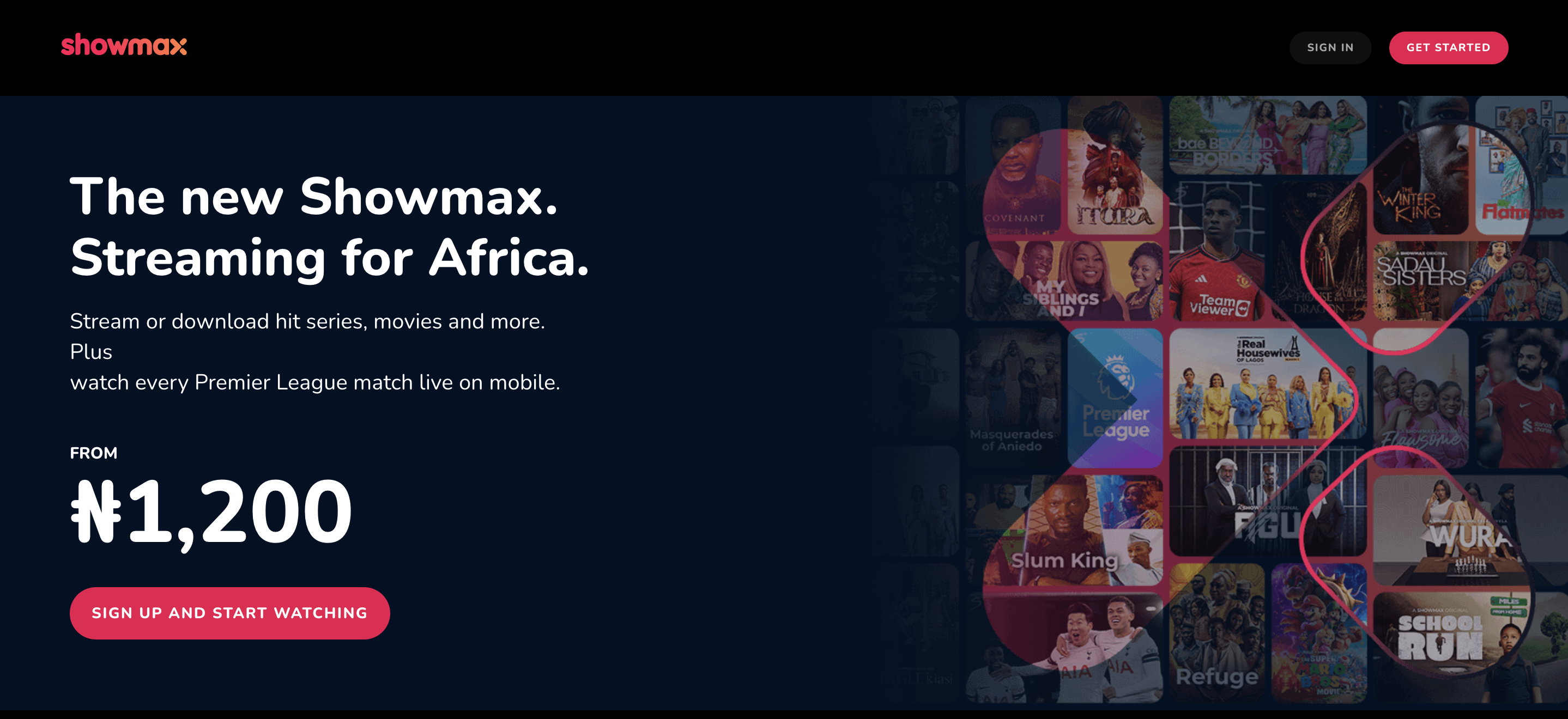
1. Visit the Showmax website.
2. Click on the “Get Started” tab at the top right-hand side of the homepage.
3. Choose your desired plan. For example, entertainment or the Premier League.
4. The next thing is to customise your plan. Select whether or not you want the chosen plan on only your mobile phone or all devices. Then click on “Continue.”
5. Provide your personal details, including your full name and contact information. Proceed to click on the “Create Account” tab at the bottom of the page.
6. Add your preferred payment method.
7. Go to your email and verify your account.
If you followed the above procedure correctly, congratulations. You already have a Showmax account.
Where You Can Subscribe To Showmax In Nigeria And Ghana
I know you can’t wait to download and watch movies on your newly created Showmax account, but there’s some bad news. You can’t download and watch movies on Showmax if you’re not a subscriber. Do you want to know what the good news is?
There are numerous platforms where you can subscribe to Showmax in Nigeria and Ghana. Cardtonic is one of such platforms.

Movie lovers prefer to use Cardtonic to subscribe to Showmax because of the platform’s reliability and security. Not to mention the discount offers available on the platform.
Let’s briefly walk through the steps of using Cardtonic to subscribe to Showmax. Are you set?
How To Subscribe To Showmax With Cardtonic In 5 Minutes
Subscribing to Showmax is made easy with the Cardtonic platform. All you have to do is download the Cardtonic app and register an account, select the “Bill Payment” tab on the homepage, select “Showmax”, and follow the prompts.
1. Download the Cardtonic app and register an account.
2. Select the “Bill Payment” section available on the homepage.
3. Select “Cable TV” from the displayed options.
4. Click on “Showmax” to continue.
5. Select a subscription plan and input your Showmax ID.
6. Preview the transaction summary.
7. Enter your transaction PIN to confirm the transaction.
That’s it. You have successfully subscribed to Showmax. Now, let’s proceed to how you can download and watch movies on Showmax.
Step-By-Step Guide On How To Download Movies On Showmax
After signing up and subscribing to Showmax, you can now download your favourite movies. All you have to do is choose the movie you want to download on your Showmax app, click on the download icon, choose the download quality, and wait for your download to begin.
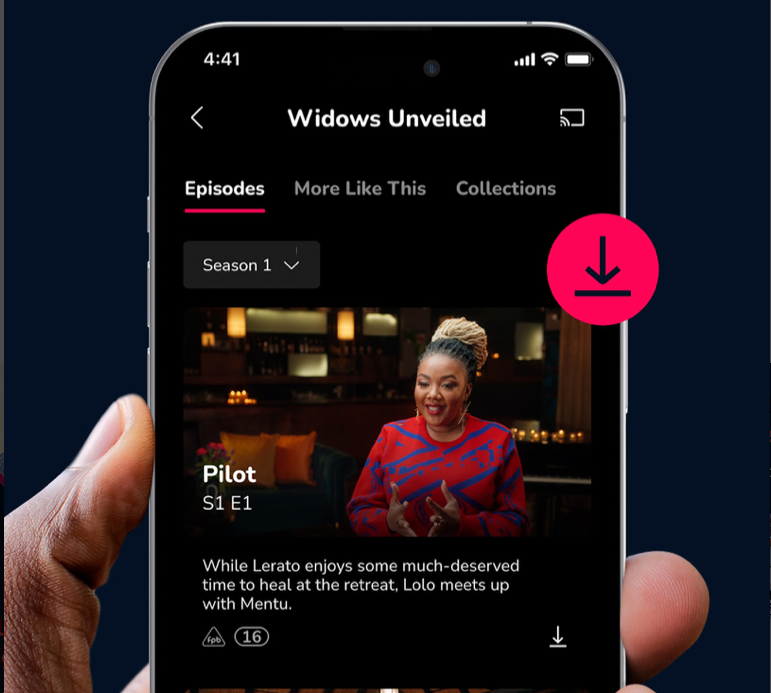
1. Choose the movie you want to download on your Showmax app.
2. Click on the icon of an arrow pointing downward.
3. Select the download quality.
4. The download ought to begin immediately.
5. Once the download is complete, you can always come back to watch the movie offline.
Frequently Asked Questions About Signing Up and Downloading Movies on Showmax
1. Can You Download Movies From Showmax To Watch Later?
Yes, you can download movies from Showmax to watch later at your convenience. Provided you are subscribed to the platform.
2. How Many Devices Can Download On Showmax?
You can link up to five devices to your Showmax account. It is worthy of note that those devices can only have a combined maximum of 25 downloads at a time.
3. How Long Do Downloads Last On Showmax?
Downloads on Showmax can last up to 30 days for unwatched content. However, if you play a download and begin to watch, it will only last 48 hours before getting automatically deleted.
4. Can I Download Showmax Movies On My Laptop?
No, you can’t download Showmax movies on your laptop. At the moment, smartphones and tablets are the only supported devices.
5. Do You Need Data To Watch Showmax Downloads?
No, you don’t need data to watch Showmax downloads. You can watch the downloads offline.
6. How Much Is A Showmax Subscription Per Month In Nigeria?
The price of a Showmax subscription per month in Nigeria depends on your chosen plan. The entertainment plan costs N1,200 per month. The Premier League (PL) plan costs N2,900 per month while entertainment and PL plan costs N3,200 per month.
7. Why Can’t I Watch Showmax On My Phone?
You won’t be able to watch Showmax on your phone if your device is not supported. It might also be because your Showmax app or phone Operating System (OS) are not updated. It is important to check if you have a compatible device and an updated OS.
Conclusion
I hope that by now, signing up, downloading, and watching movies on Showmax are no longer part of your challenges. The first step on how to download movies on Showmax remains signing up on the platform.
Always remember that you need to subscribe to Showmax in order to download movies on the platform. Cardtonic is where you can do just that and more.
Since you’ve been equipped with the necessary information, what are you waiting for? Begin the process of downloading your favourite movies, series, and documentaries on the Showmax app to watch at your convenience. Enjoy!

