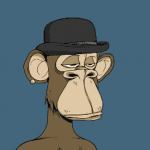How To Borrow Airtime From GLO, Airtel, MTN & 9Mobile In 2026

Are you out of airtime and need to borrow, or did you forget the simplified USSD code? Don’t worry—it happens to the best of us. Running out of airtime can happen unexpectedly, especially when you need credit urgently to make an important call or send a crucial text.
Recall that in March 2024, the NCC harmonised the USSD codes for all mobile networks. Previously, they had utilised different codes for similar actions, but not anymore.
Customers across MTN, GLO, Airtel & 9Mobile now share the same codes for call/help centre, checking airtime and data balance or buying data bundles and airtime.
So, in this article, I will tell you how to borrow airtime credit from MTN, GLO, Airtel & 9Mobile. Let’s begin.
How To Borrow Airtime From All Major Networks In Nigeria
You can borrow airtime using the USSD code, the network provider’s app or through customer support agents. However, before borrowing airtime, customers must link their NIN to their MTN, Glo, Airtel or 9Mobile number. That said, let’s take a look at the options across the different networks.

How To Borrow Airtime From MTN
Customers can borrow using *303#, the MTN App or a customer service agent.
How To Borrow Airtime From MTN Using USSD Code:
Formerly, users could dial *600# to borrow airtime credit from MTN, but not anymore. To borrow airtime credit via USSD:
- Dial *303#.
- Choose the loan amount and confirm.
- Your account will be credited, and you will receive an SMS.
How To Borrow Airtime From MTN Via The MTN App:
To borrow airtime via the MTN app, simply log in, click on the borrow option, select Airtime, and choose your desired amount. After reviewing, tap Accept. Now, let’s break it down step by step:
1. Log into the MTN App.
2. On the dashboard, click on Borrow. You will have the option to choose between borrowing airtime and data.
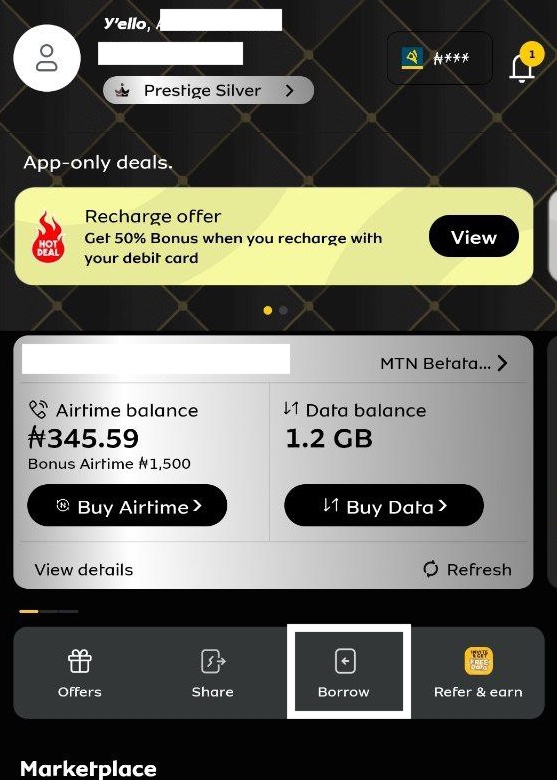
3. Select Airtime.
4. Select the amount of airtime you want to borrow. MTN will determine the available amount based on your eligibility, which depends on your account activity and airtime usage history. The app will also display the associated service fee for your selection.
5. Review the total amount and fee, then tap Accept.
6. You will receive a confirmation via SMS and a notification in the app.
The borrowed airtime will be credited to your ExtraTime account, and you’ll receive repayment instructions as well. MTN applies a 15% service charge to the borrowed amount, and both the borrowed amount and the service charge will be automatically deducted from your next recharge.
Note: To confirm your eligibility to borrow on the MTN network, dial *303#, then select Account and choose Eligibility Status to “Check eligibility.” You can also text “STATUS” to 303 as a text message to confirm eligibility.
How To Borrow Airtime From MTN Via The Customer Support Agent:
To borrow airtime via customer support on the MTN network, call “300” and follow the prompt or request to speak to an agent.
How To Borrow Airtime From Airtel
Customers can borrow via USSD, the myAirtel App or by calling the customer support agent.
How To Borrow Airtime From Airtel Using USSD Code:
For the USSD code, previously, it used to be *500#, but not anymore. Now, you must:
- Dial *303#.
- Choose the Borrow Credit option.
- Select the borrowed amount, depending on your eligibility.
To check if you can borrow on the AirtelNG network, dial *303# and select Eligibility and Help, then Eligibility.
How To Borrow Airtime From Airtel Via myAirtel App:
To borrow airtime through the myAirtel app, log in, click on the “Borrow Airtime” option, select the amount you want to borrow, and then click Confirm.
1. Log into the myAirtel app.
2. On the dashboard, click on Borrow Airtime. You will be shown various amounts to borrow based on your eligibility (usage patterns and your length of time with Airtel)
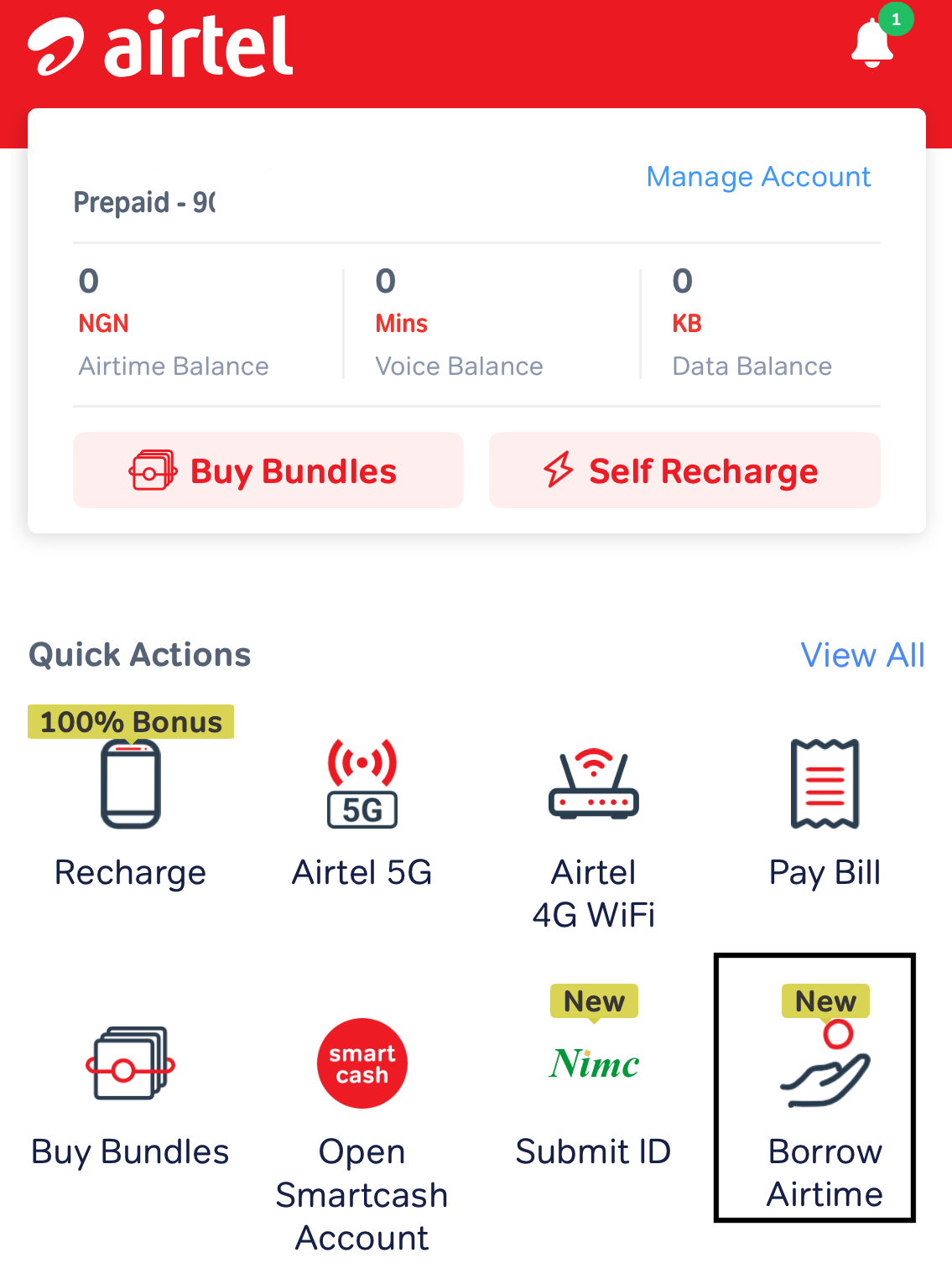
3. Select the amount you want to borrow, and click on Confirm to support your selection.
Once confirmed, the borrowed airtime will be credited to your account instantly, and you’ll receive a notification.
How To Borrow Airtime From Airtel Via Customer Support:
To borrow airtime on the Airtel network via customer support, call “300” and follow the prompt.
Note: To be eligible to borrow airtime on Airtel, you must be an active prepaid user for at least three months and have recharged a minimum of ₦200 per month. Any outstanding loans must be fully paid off before borrowing again. Airtel deducts a 15% service fee from the borrowed amount upfront.
How To Borrow Airtime From GLO
Glo customers can borrow airtime via the USSD and the Glo Cafe App.
How To Borrow Airtime From GLO Using USSD Code:
Formerly customers used *321# to borrow airtime credit, but not anymore, now you must:
- Dial *303#.
- Follow the prompt and select the loan amount.
- Your account will be credited with the desired amount.
How To Borrow Airtime From GLO Using The Glo Cafe App:
To borrow airtime through the Glo Cafe App, simply log in, click Show All, and click Borrow Me. Select the amount to borrow and click Subscribe.
1. Log into the app.
2. On the dashboard, click on Show all.
3. From the displayed options, click on Borrow Me.
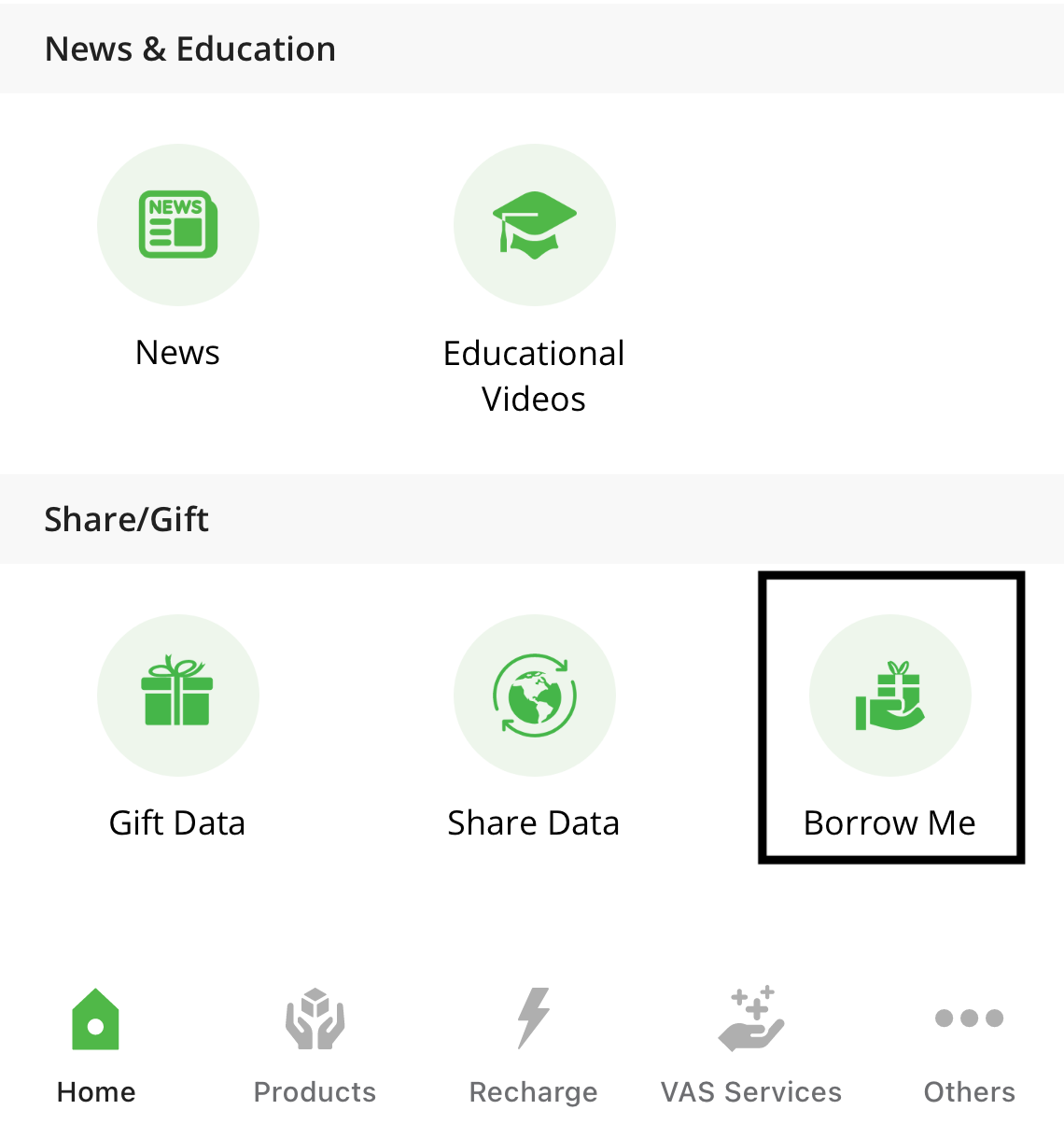
4. Select the amount of airtime you want to borrow and click on subscribe to confirm the process.
5. You will receive a notification that your account has been credited with the airtime you borrowed.
To be eligible to borrow airtime from Glo, customers must be loyal and consistent on the network for at least four months. Borrowed airtime credits must be repaid in the next recharge.
Note: Glo charges a 15% loan fee which is deducted upfront from the loan amount. Hence if you borrow ₦500, you will only receive ₦425.
How To Borrow Airtime From 9Mobile
9Mobile customers can borrow airtime via the USSD and the 9Mobile App.
How To Borrow Airtime From 9Mobile Using USSD Code:
Formerly, users could dial *665*amount# to borrow airtime credit, but not anymore; the code has changed. To borrow via USSD:
- Dial *303#.
- Follow the prompts and select “Borrow Airtime.”
- Choose the loan amount and confirm.
- Your account will be credited with the loan amount.
How To Borrow Airtime From 9Mobile Via The 9Mobile App
To borrow airtime through the 9Mobile app, simply log in, tap the menu icon and choose “Borrow Airtime.” Select the amount, review and confirm.
1. Log into the app.
2. From the app’s dashboard, tap the menu icon (the three horizontal lines).
3. Browse the available options and tap “Borrow Airtime” under the Services or Airtime Loan section.
4. Select the airtime amount you wish to borrow. The app will present a list of available borrow amounts based on your eligibility.
5. Now review the details (service charges or terms) and tap Confirm.
6. Once approved, the airtime will be credited to your balance.
Please note that you will be charged a 15% service fee, which will be deducted from the total amount. Borrowed airtime will be repaid automatically from your next recharge.
To borrow airtime from 9Mobile, users must ensure that they have been active for at least three months with a ₦200 monthly minimum recharge. Be sure to dial *303# to check eligibility.
How To Pay Back Borrowed Airtime On MTN, GLO, Airtel And 9Mobile
When you want to pay back borrowed airtime, simply recharge your account, and the system instantly deducts the amount you owe. You don’t need to worry about the 15% service charge, as the system deducts it at the time of borrowing.

For instance, if you borrow ₦500, the system credits you with ₦425. On your next recharge, it will automatically deduct ₦500 from your account.
Frequently Asked Questions About Borrowing Airtime Credit
1. How Much Can I Borrow?
It all depends on your network provider and credit limit. You must check your loan eligibility to determine the amount you can borrow.
2. Can I Use My Borrowed Credit To Buy Data?
Yes, you can use your borrowed airtime to buy mobile data for most networks. However, MTN, GLO, Airtel & 9Mobile allow users to borrow data directly and pay back whenever they buy airtime.
3. Can I Borrow Airtime Credit If I Have An Outstanding Bill?
It all depends on the network provider. MTN and 9Mobile allow users to borrow airtime credit on top of an existing loan. However, GLO and Airtel require that you pay off any outstanding loans before requesting fresh ones.
4. What Happens If I Don’t Repay My Airtime Loan On Time?
The service provider determines the consequences. For GLO, they will block you from taking more loans until you repay the original one. They will also lower your credit rating, making you ineligible for larger loans in the future.
For MTN, you can borrow more even with an existing loan, provided that you have not exceeded your credit limit. You must enquire from your network provider to determine what applies to you.
5. How Can I Borrow Data On MTN, Glo, Airtel And 9mobile?
The steps to borrow data are similar to those of airtime; for USSD, you must dial *303# and follow the prompt. You may also choose to call customer support or use their respective mobile apps.
6. Can I Pay Back The Airtime Borrowed Even If I Have Not Used It?
Yes, you can pay back unused borrowed airtime by recharging. However, the 15% service charge may not be recovered.
Conclusion
Borrowing Airtime credit offers a convenient way to continue an important call or text when you run out of airtime. Most network providers in Nigeria offer the service, including MTN, GLO, Airtel, and 9Mobile.
Users can borrow airtime credit from each provider using the USSD code, the mobile app, or customer support.
However, the amount to be borrowed will be based on their credit limit. Users are charged a service fee of 15%, usually deducted upfront from the loan amount.