How to Fix Walmart Visa Gift Card Errors—2026

Are you having issues with your Walmart Visa gift card? Or finding it difficult to resolve that frustrating error message after trying every possible solution you know? You’re not alone.
I recently had the same issues with my Walmart Visa gift card, and I was frustrated to no end. I was even tempted to throw the gift card away, but I dared not give in to such temptation in this economy.
After hunting high and low, I finally found a solution to fix the Walmart Visa gift card error. Hence, the inspiration behind this article.
So, if your Walmart Visa gift card is not working, worry no more because I have done the hard work and found solutions to fix possible Walmart Visa gift card problems. All you need to do now is read this guide, get the solution, and fix the error.
Common Walmart Visa Gift Card Errors and Solutions
Common Walmart Visa gift card errors include: activation still in progress, locked password, deprecated card, invalid PIN, and unauthorised payment.
1. Gift Card is in The Process of Being Activated
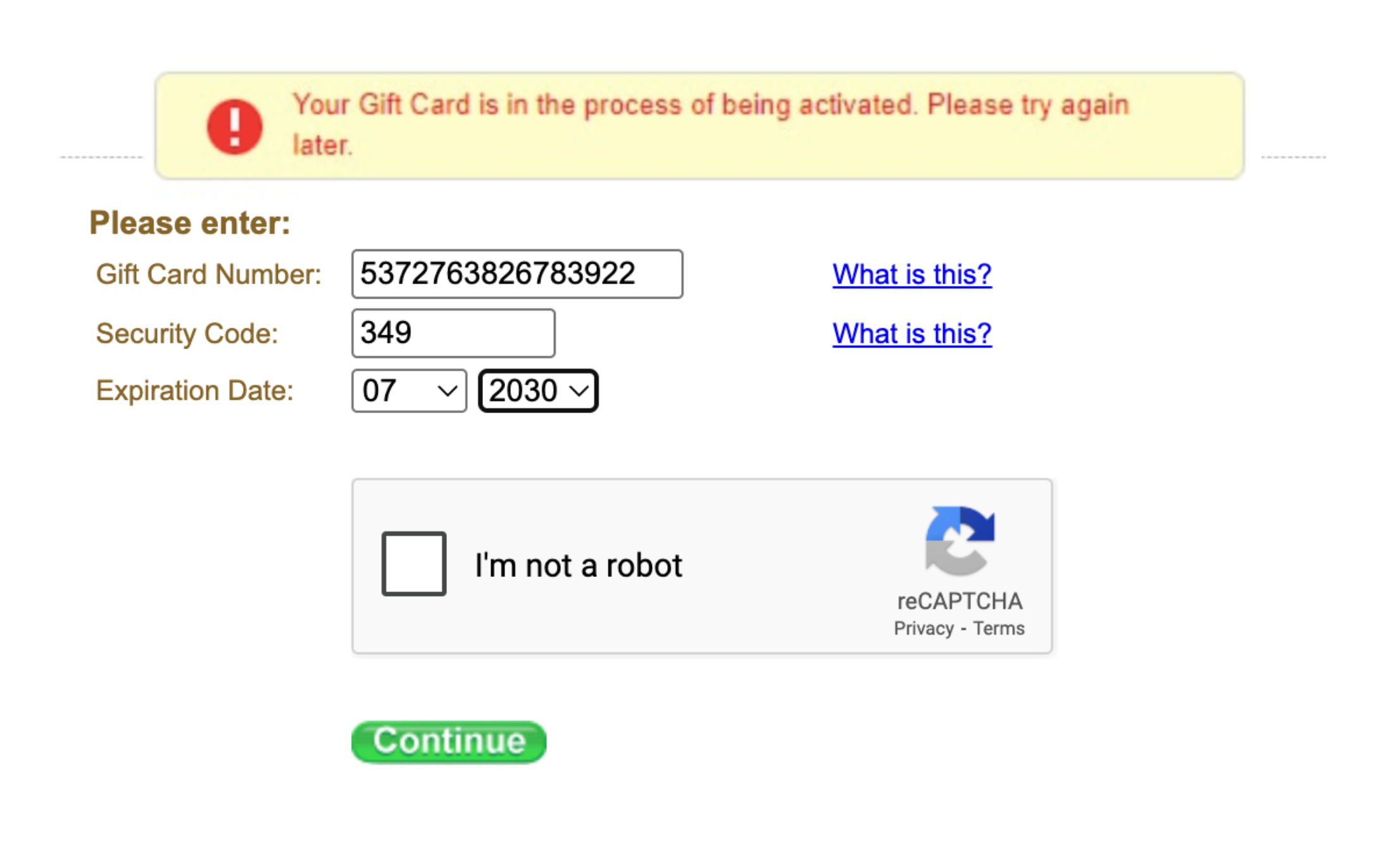
This is a common Walmart Visa gift card error message, which simply means your gift card is still in the process of being activated.
All you need to do is wait a few minutes and try again. It should work once the activation is complete.
However, if you still see the same error message after two trials, your Walmart Visa gift card might have an issue. In that case, return it to the store where you bought it and ask for support.
2. The Gift Card Password is Locked
If you see the “Gift card password is locked” error, it’s likely because you entered the wrong PIN too many times. Maybe you typed the wrong digits by mistake, or you tried to guess the password. Either way, the card gets temporarily blocked.
But don’t worry, this isn’t the end for your gift card.
To fix it, contact Walmart customer care at 1-866-633-9096 or visit their official website to request support.
3. Gift Card Deprecated
This is another frustrating Walmart Visa gift card issue you might encounter. But don’t worry, your gift card isn’t faulty. This error usually happens because of a glitch in Walmart’s system.
Since the problem isn’t from your end, the best thing to do is contact Walmart customer care so they can fix it for you.
4. Invalid PIN
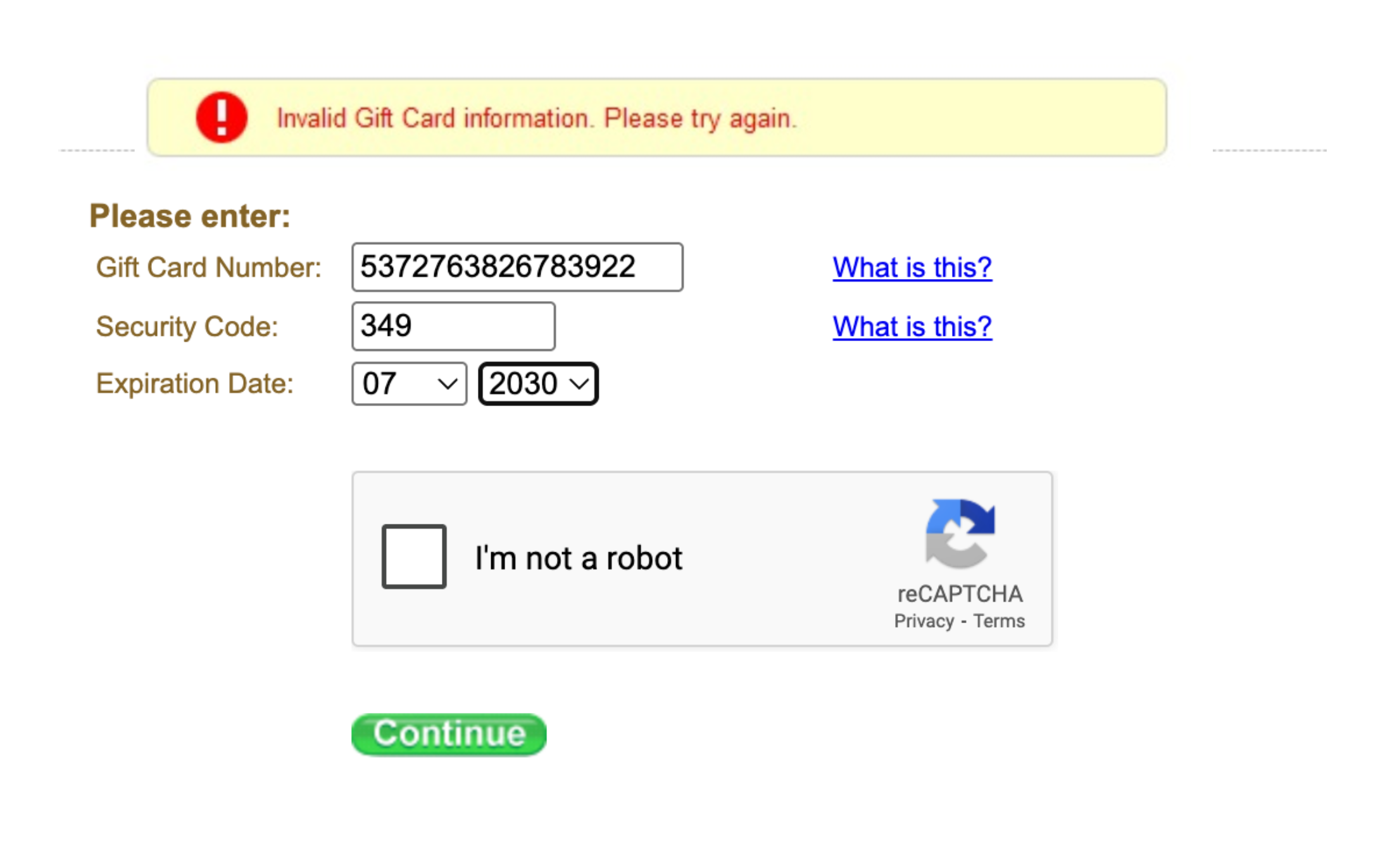
The ‘Invalid PIN’ error message usually pops up after you’ve entered the wrong PIN multiple times. It’s a common mistake—sometimes you just mix up the digits.
To fix it, carefully enter the correct PIN.
If you don’t know your Walmart Visa gift card PIN, check the last four digits on the back of your card. For e-gift cards, you’ll find the PIN in your confirmation email.
5. Payment Could Not Be Authorised
If you get the “Payment could not be authorised” error or your Walmart Visa gift card is declined, it’s likely because your balance isn’t enough to cover the purchase. That’s why it’s always smart to check your gift card balance first; it’ll save you the stress.
To fix it, ask the retailer if you can pay the remaining balance with another method, or simply reduce the number of items you’re buying.
“But my gift card balance is enough. Why am I still getting the same error?”
In that case, ask the retailer if there are any extra charges or fees. That might be what’s causing the issue.
Frequently Asked Questions About Fixing Walmart Gift Card Errors
1. How Can I Activate My Walmart Visa Gift Card?
Your Walmart Visa gift card is activated automatically when you purchase it. However, if it wasn’t activated, return it to the store of purchase with your receipt to activate it.
2. What Can I Do if My Walmart Visa Gift Card is Damaged?
If your Walmart Visa gift card is damaged, contact Walmart customer care at 1-866-633-9096 to replace it.
3. What Can I Do if My Walmart Visa Gift Card is Stolen?
If your registered Walmart gift card is stolen, immediately contact Walmart customer care at 1-866-633-9096, but ensure you have your gift card number and other details.
4. How Do I Check the Balance on a Walmart Visa Gift Card?
Checking your balance is simple. Just visit the official Walmart Visa gift card website and enter the required card details—usually the card number, expiration date, and CVV.
Once submitted, you’ll see your current balance and recent transactions.
5. Do Walmart Gift Cards Expire?
Yes, Walmart Visa gift cards do come with an expiration date printed on them. But here’s the good news: even if the card expires, the money on it doesn’t.
If your card expires and there’s still unused balance, you can contact customer care at 1-866-633-9096 or visit their website to request a replacement card with the remaining balance transferred.
Conclusion
Walmart Visa gift cards rarely have issues, but that doesn’t make them less frustrating when they do. Abandoning or throwing them away is not even an option because who dares throw money away in this economy?
Your only real choice is to troubleshoot and fix the error.
Whether your card is still being activated, the password is locked, it’s marked as deprecated, the PIN isn’t working, or the payment keeps declining, don’t stress.
Every one of those issues has a fix, and I’ve shared them with you in this guide.
So, instead of panicking or giving up on your card, take a deep breath and apply the solution that fits. You’ve got this.

