How To Use An Amazon Gift Card On Your Kindle: A Comprehensive Guide

Hi Bookworm, do you know that you can use your Amazon gift card on Kindle? A fair share of readers do not know this. If you own a Kindle e-reader or have the app on your device but are still unsure if you can use an Amazon gift card on Kindle, the answer is a resounding “Yes.”
Your Amazon gift card has way more utility than just shopping on the Amazon store; you can use it to purchase just anything on Kindle for your reading pleasure, from ebooks to magazines, newspapers and even audiobooks.
By the end of this article, you will learn everything you need to know about using your Amazon gift card on Kindle. Let’s get started, shall we?
How To Redeem An Amazon Gift Card
Before you start shopping on Kindle, you will need to redeem your gift card. Firstly, I will let you know the steps to redeem your Amazon gift card before outlining the steps for purchasing books on Kindle. To redeem your Amazon gift card, you will need to Sign into Amazon and go to Gift Cards, then select Redeem a Gift Card, enter the code, and the amount will be added to your balance.
To redeem an Amazon Gift Card, take the following steps:
1. Log into your Amazon Account on your device and tap the triple bar at the top of the screen.
2. Scroll down to the “Gift Card Balance” section.
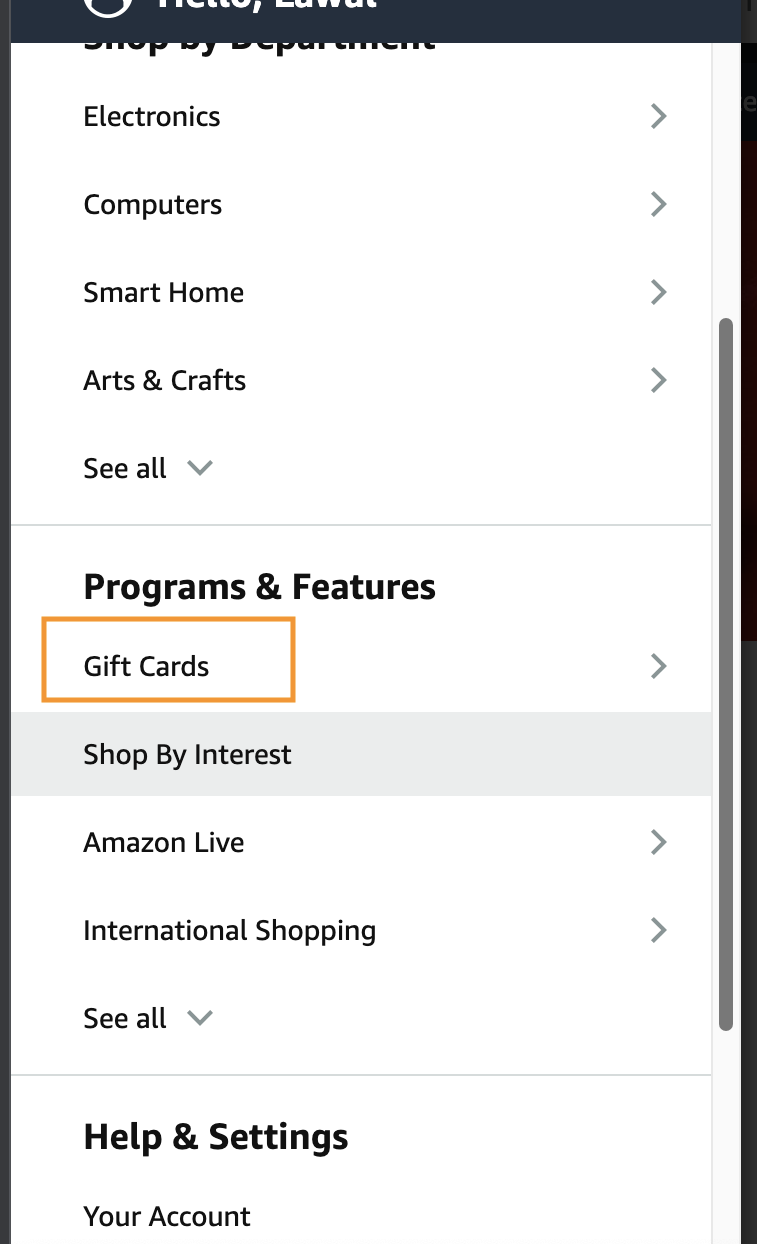
3. Tap “Redeem Gift Card”
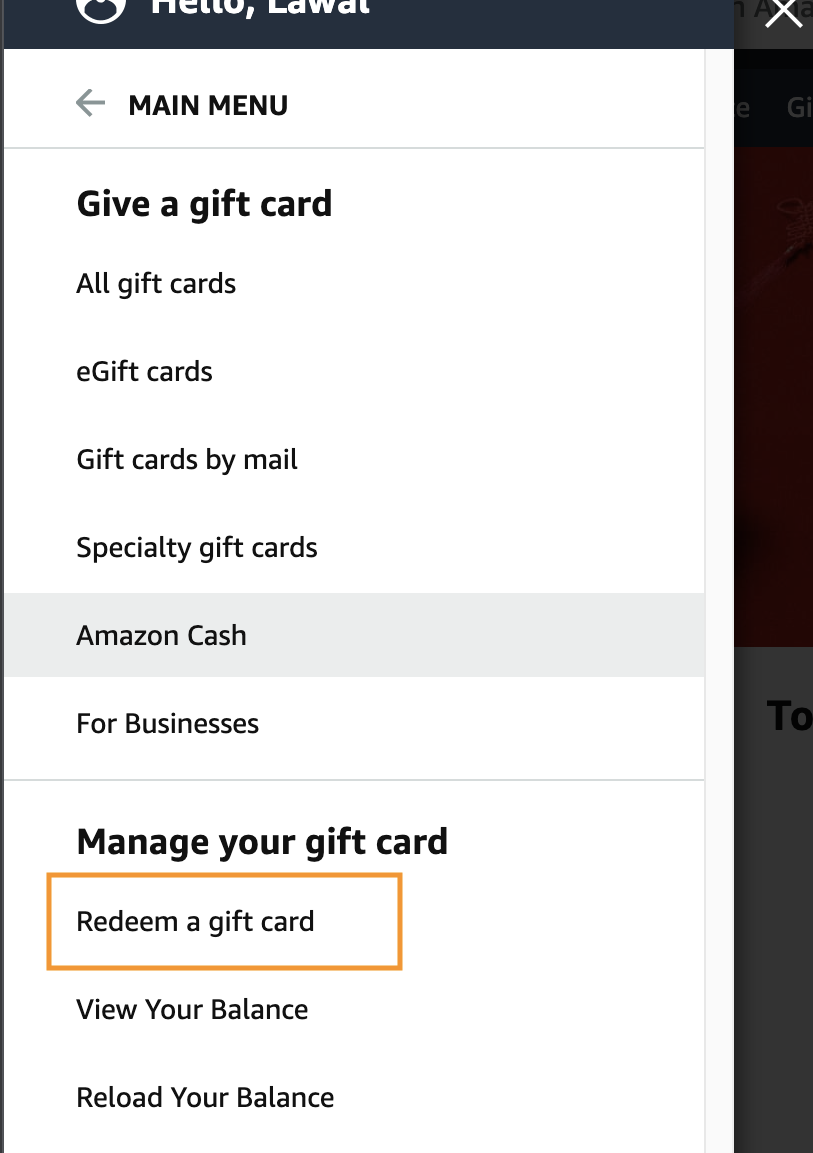
4. Enter your gift card number and PIN code
5. Tap “Apply to Your Balance”
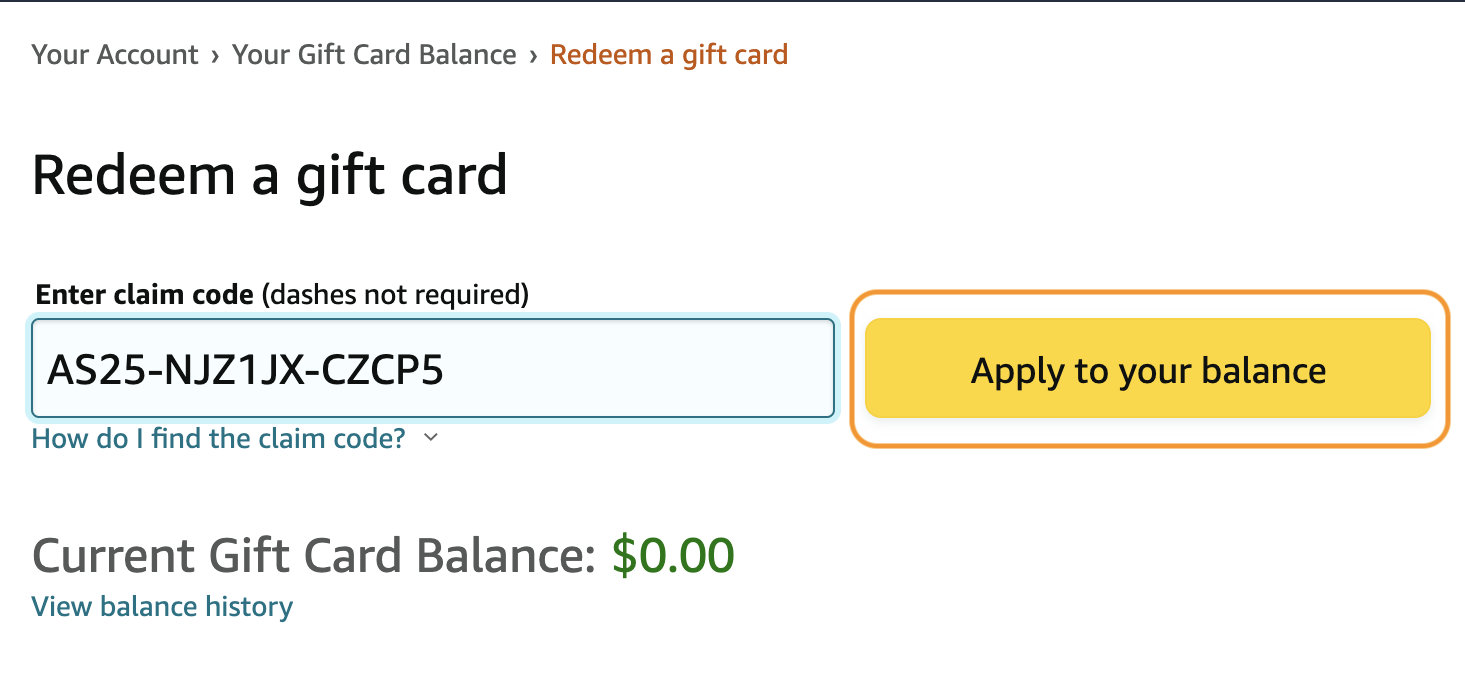
Steps To Use An Amazon Gift Card On Your Kindle
After redeeming your Amazon Gift Card, the funds should appear in the Gift Card Balance. To use these funds to buy a book on Kindle, simply log into your Amazon account. Click on the triple bars, go to Kindle Books, choose the ebook you want, and proceed by clicking the Buy-Now-with-1-Click button. Your purchase will be deducted from your gift card balance.
Let’s proceed to purchase books on Kindle:
1. Log into your Amazon account.
2. Tap the triple bar at the top of the screen and choose See all Departments.
3. Select Kindle and then Kindle Books.
4. Search or Select the Kindle ebook you want to purchase.
5. Tap the Buy Now with 1-Click button once you select your desired items.
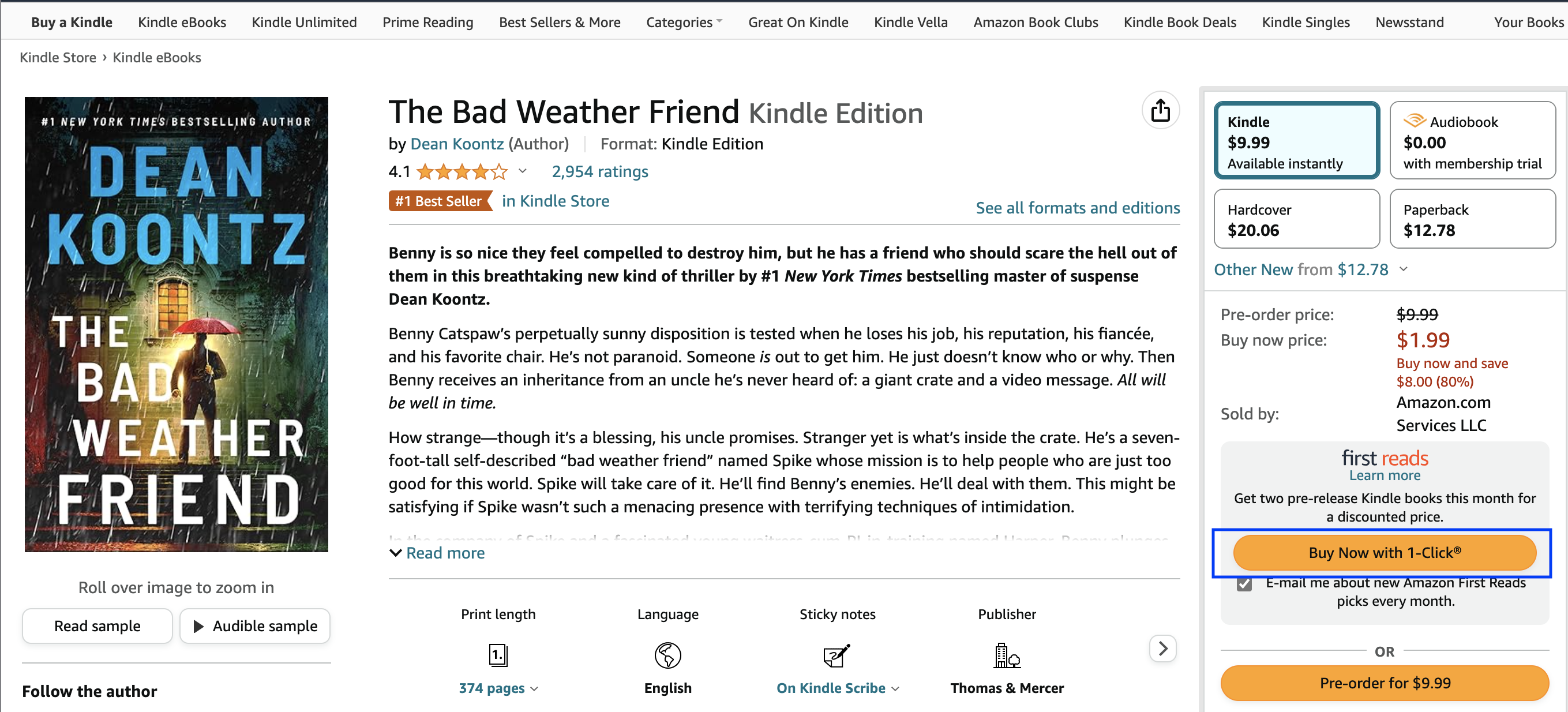
The purchase will be deducted from your gift card balance, and the book will be added to your e-library for you to download to your device. If your balance runs out, you can reload your gift card balance, add a new Amazon gift card or use another payment method.
Frequently Asked Questions About Amazon Gift Cards On Kindle
1. Can I Redeem A Gift Card From Another Country On My Kindle?
Unfortunately, Amazon gift cards can only be used within the country of purchase. For example, Amazon gift cards purchased in the UK can only be redeemed by someone with a UK-based Amazon account.
2. What Can I Buy With My Amazon Gift Card On Kindle?
On Kindle, you shop unique categories of books, including fiction, non-fiction, romance and thrillers. Besides, you can access audiobooks, Kindle devices and accessories like covers, cases and lights.
3. Can I Use A Gift Card To Pay For A Kindle Unlimited Subscription?
No, subscriptions are recurring payments; therefore, you cannot use a gift card to renew your Kindle subscription.
4. How Can I Check My Amazon Gift Card Balance
To check your Amazon gift card balance, simply navigate to “Your Account”, then select Gift Cards to see the balance on any of your Amazon gift cards.
5. Can I Use An Amazon Gift Card To Buy Books For Someone Else?
Sure, you can use an Amazon gift card to purchase books for someone else. You can either buy the books directly and send them as a gift or send them an Amazon gift card so they can choose the books for themselves. For Kindle, sending a gift card so they can purchase an ebook is more feasible.
6. Where Can I Buy Amazon Gift Cards Online?
If you want to buy Amazon gift cards online, look no further. Cardtonic offers a convenient and secure way to buy gift cards.
Conclusion
Purchasing books on Kindle is easy with an Amazon gift card. You can stock up on your favourite books, newspapers and magazines seamlessly. This article outlines how to use your Amazon gift card on the Kindle app or device.
So what are you waiting for, dear Bookworm? Simply follow the steps to accumulate all the material you need to feed your creative genius and conquer the world.
