How To Send An Amazon Gift Card To A Friend or Loved One

Friend, I will not lie to you. To win a special spot in the heart of your loved one, all you need to do is send them an Amazon gift card. If you don’t know how to send an Amazon gift card to a friend or loved one, don’t worry; I’ve got you covered with this article.
We all know how gift cards have replaced traditional gifts in our society. Gifting your loved ones gift cards in this era is a thoughtful thing to do. Sending them a gift card, like an Amazon gift card, tops it all.
Look, it’s the Amazon gift card we’re talking about here. A gift card that is a ticket to the paradise of goods offered by the popular e-commerce giant.
It’s all right, friend. Let’s dive into the business of how to send an Amazon gift card to your friend or loved one.
How To Send An Amazon Gift Card To Your Loved Ones In 5 Minutes
Sending an Amazon gift card to a friend or loved one is something anyone can do. The steps required include locating the gift card’s section on the Amazon website, choosing the design of an eGift card, providing the necessary information, and making payment.
1. Visit the Amazon Website:
If you want to gift an Amazon gift card to a friend or loved one, the first step is to visit the Amazon website and log in to your account.
2. Locate the Section for Gift Cards:
The next thing is to locate the gift card section of the Amazon website. You can alternatively search for eGift cards using the search box on the homepage.
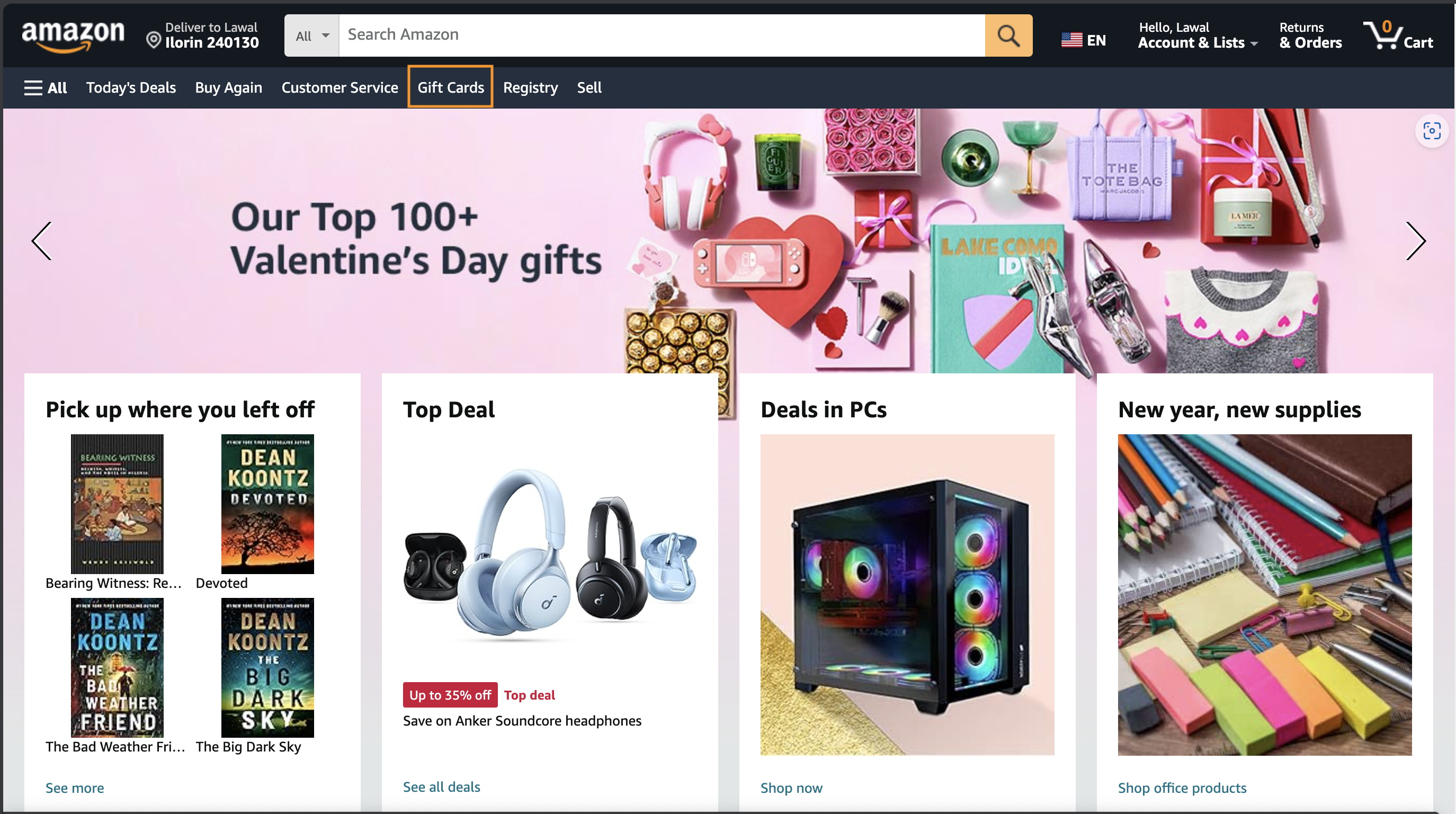
3. Select an eGift Card:
If you are already in the gift card section, it’s time to decide what kind of gift card you want—physical or e-gift card. Choose the eGift card.
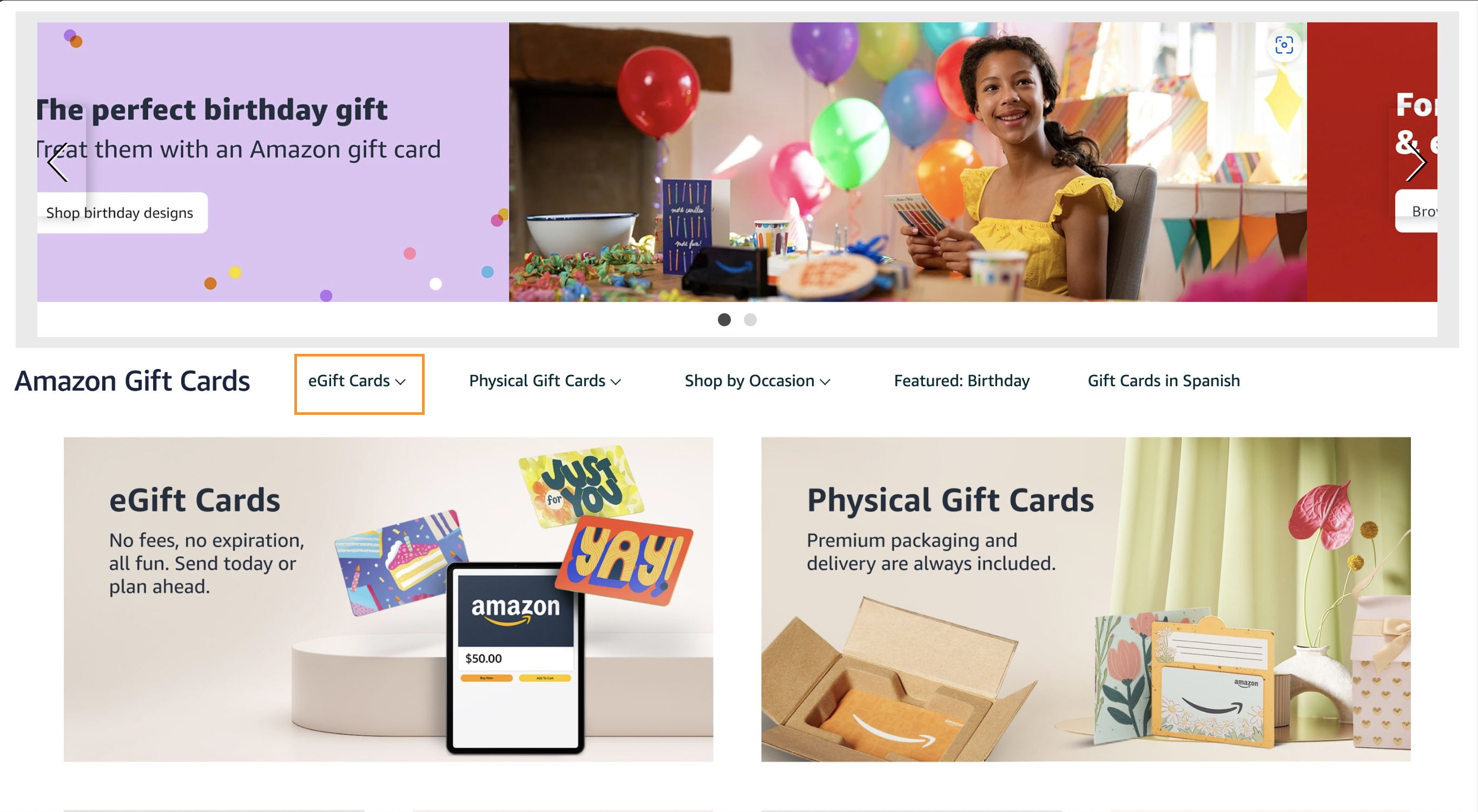
4. Pick a Design:
Now, pick a gift card design that meets your taste and proceed with the next steps.
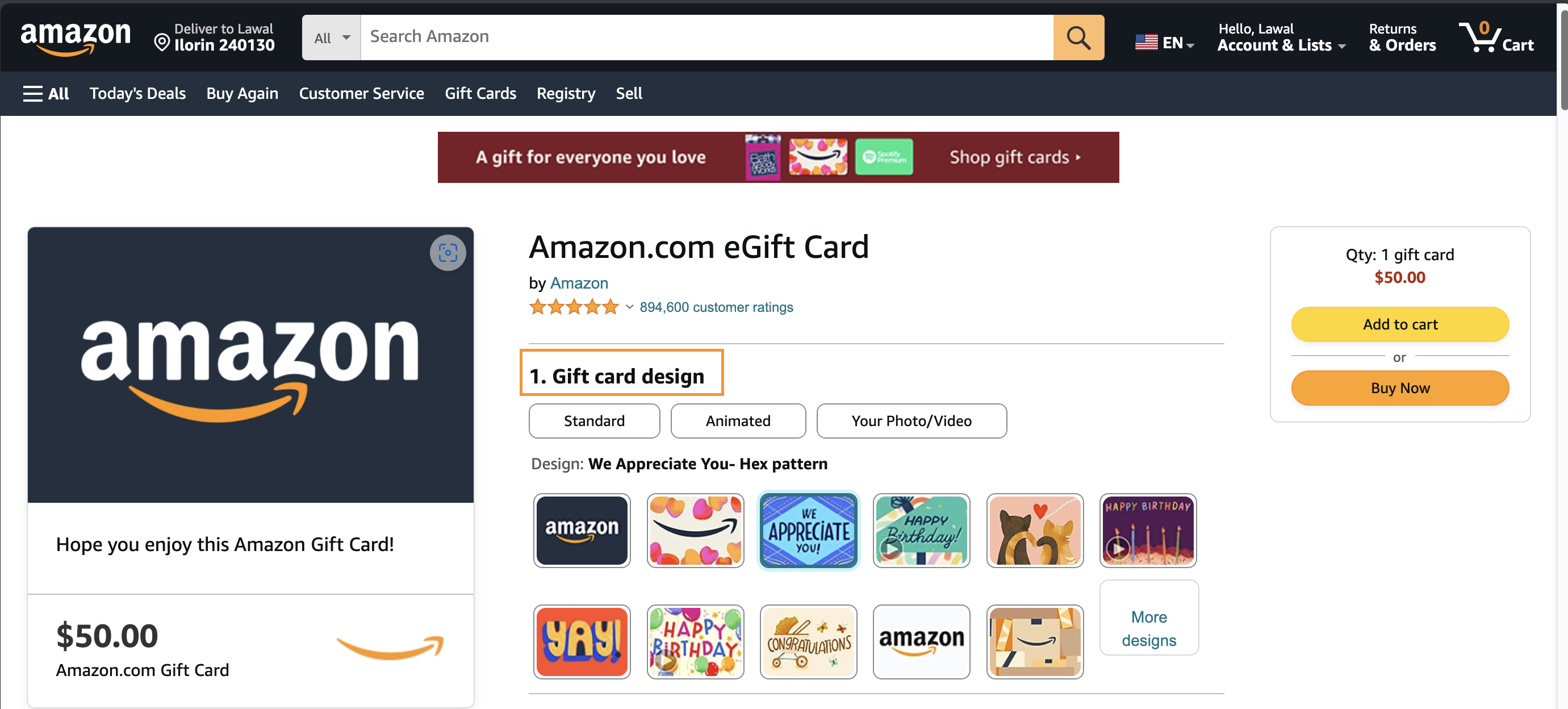
5. Enter the Required Details:
It’s time to enter the necessary information. You’ll be required to enter the gift card amount and provide the recipient’s email address, your name, and any personal message you may have for the recipient. Additionally, select a delivery date, indicating when Amazon should send the gift card to your friend or loved one via email.
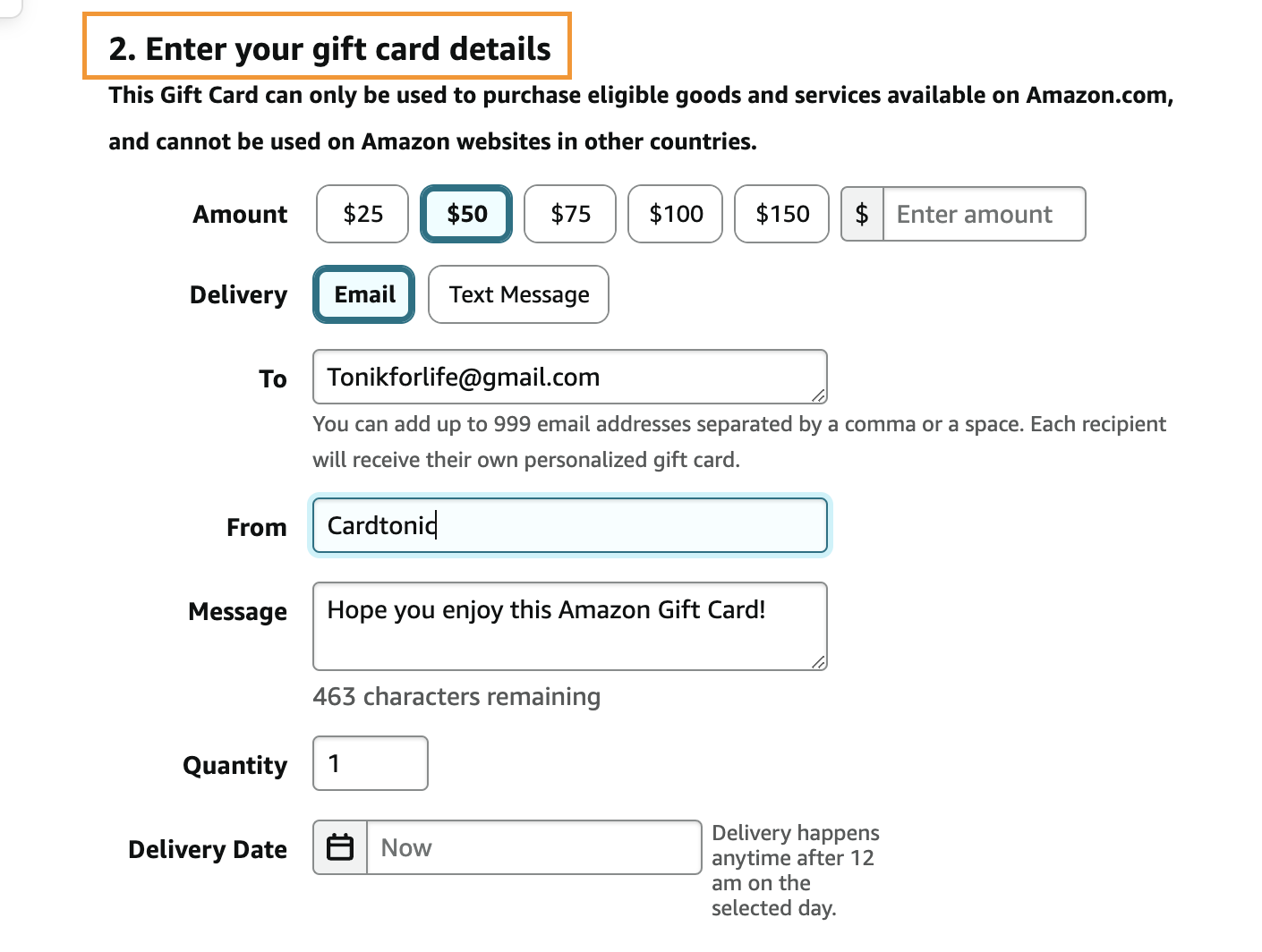
6. Make Payment:
Lastly, proceed to make payment for the gift card. When your transaction has been processed, you will receive a confirmation email.
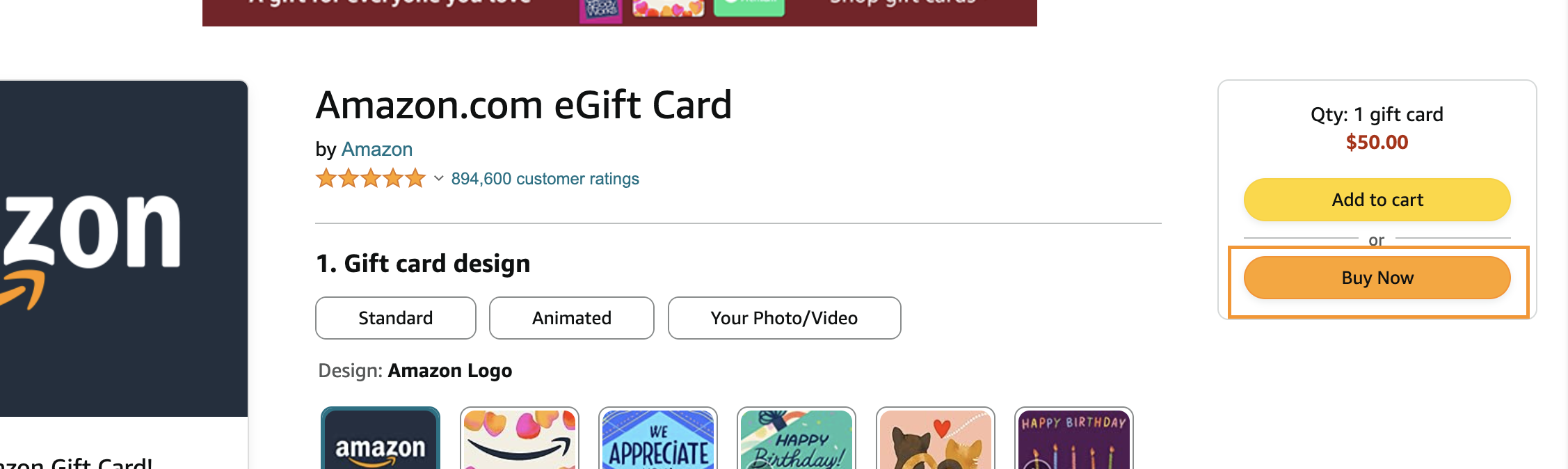
It is worthy of note that there are other ways of sending Amazon gift cards to your friends or loved ones, like mailing. However, the email or text message option is the fastest way to send an Amazon gift card to that special person.
Frequently Asked Questions About Sending An Amazon Gift Card
1. Where Can I Buy An Amazon Gift Card For A Loved One?
You can confidently buy an Amazon gift card for your loved ones on numerous platforms aside from the official Amazon website. Cardtonic is one of them. However, be cautious, as there are numerous scamming platforms out there.
2. Can I Send An Amazon Gift Card To A Friend?
Yes, you can send an Amazon gift card to a friend. Amazon offers different ways that can be done. You can decide to use either the text or email option.
3. Can I Send An Amazon Gift Card To Someone In Another Country?
Yes, you can send an Amazon gift card to someone in another country. However, you have to keep in mind a few things, like the redemption eligibility of an Amazon gift card in the recipient’s country.
4. Can I Send An Amazon Gift Card For Free?
No, you can’t. You will have to pay for any gift card you intend to send to a friend or loved one. Be cautious of anyone claiming otherwise.
5. What Is The Fastest Way To Send An Amazon Gift Card To My Friend?
The fastest way to send an Amazon gift card is either by email or text message. The recipient will get the gift card almost instantly. Most people prefer to send Amazon gift cards via email.
6. Is It Safe To Send An Amazon Gift Card Online?
Yes, it is totally safe to send an Amazon gift card online. Just ensure you use the Amazon official website.
Conclusion
Don’t forget, buddy. If you want to send an Amazon gift card to someone far away or near you, it is simple. Just head on to the Amazon official website, pick a design of an eGift card from the gift card section, enter the required details, and make payment.
Finally, always ensure that the website you are interacting with is the official Amazon website to avoid being scammed of your hard-earned money.
