Errors Associated with Amazon Gift Cards and How to Fix Them
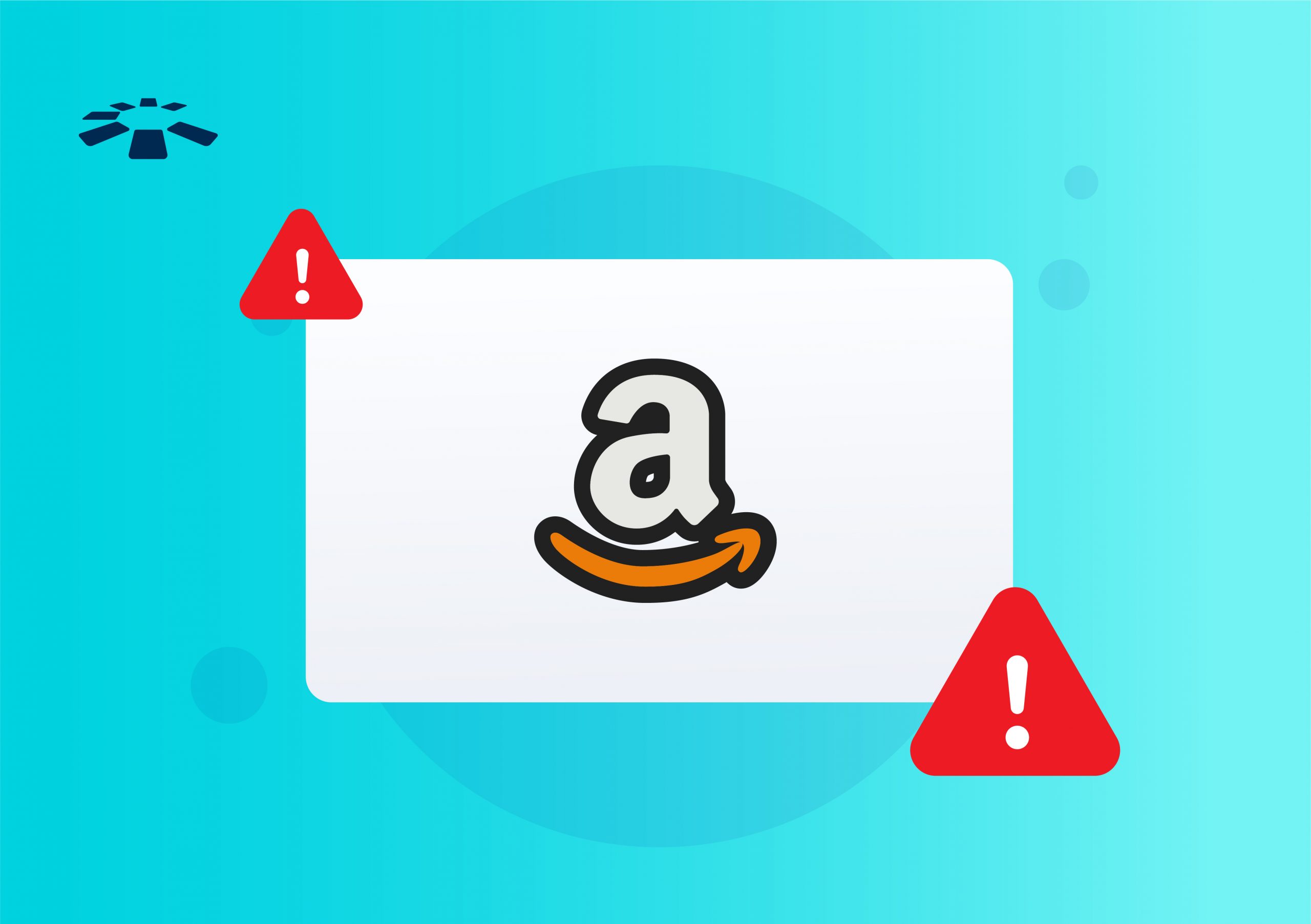
Amazon gift cards are a great asset, and they make shopping on the platform much easier. You can use them to purchase all sorts of items—books, electronics, toys, clothing, and more.
However, as with most good things, Amazon gift cards aren’t without their issues.
I remember an encounter I had while trying to buy toys for my son last Christmas. Although it wasn’t my first time using an Amazon gift card, I was surprised when I ran into an error. As usual, I flipped my card over, found the claim code, and entered it into my Amazon account. I got an error message: “ Invalid Claim Code.”
After trying several times, I finally figured out how to fix the error.
So, if you’ve ever wondered, “Why is my Amazon gift card not working?” don’t worry, you are not alone. Let me walk you through some of the most common Amazon gift card errors and how you can fix them.
5 Common Amazon Gift Card Error Messages and Their Solutions
When using your Amazon gift card, you might encounter error messages such as “Claim Code Lock,” “Unrecognised or Invalid Code,” “Gift Card not Activated,” “Already Redeemed Card,” or region-based restrictions.
1. Claim Code Lock:
Whenever you enter your Amazon gift card code incorrectly many times in a short period; I mean if you get an incorrect claim code error several times and you keep inputting the wrong code, Amazon will think something suspicious is going on and they will temporarily lock the code.
This is their way of saying, “Our dear customer, slow down, and take a break.” But let me be honest with you, you will feel tired, especially when you know that the card is legit!
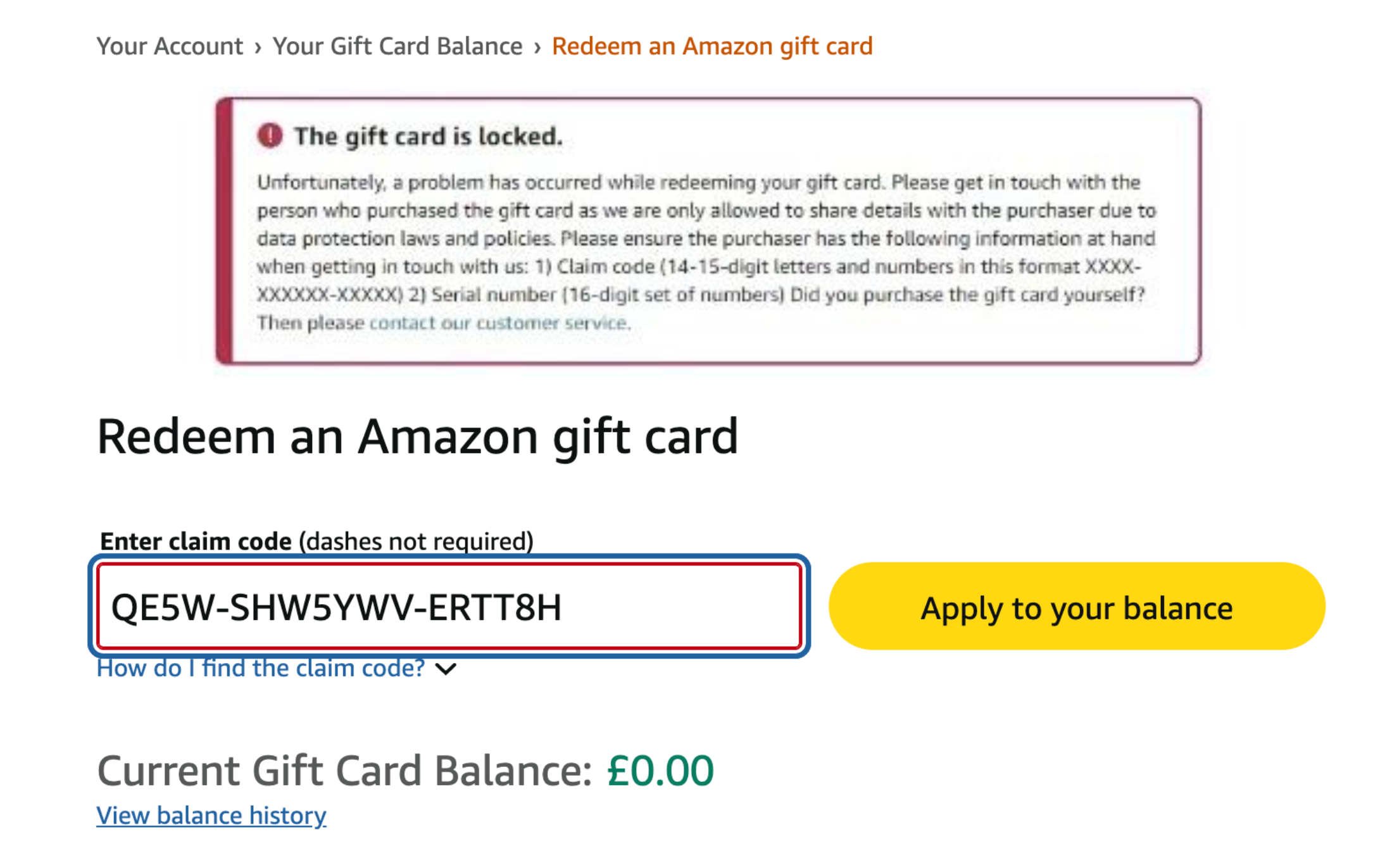
Solution: Wait a few hours, then try again. Carefully re-enter the code and double-check that you’re not mistaking similar characters (like the number “0” and the letter “O”).
If you’re sure everything is correct and the lock still persists, contact Amazon Customer Support for help.
2. Unrecognised or Invalid Claim Code
This is, by far, the most stressful error I’ve ever faced while using Amazon gift cards. I kept trying to redeem my code, but it didn’t work. Turns out, I had been entering it incorrectly all along. Once I rechecked and entered the right digits, it worked.
This error usually happens when the code is mistyped or when the card is scratched too hard, making some characters unreadable.
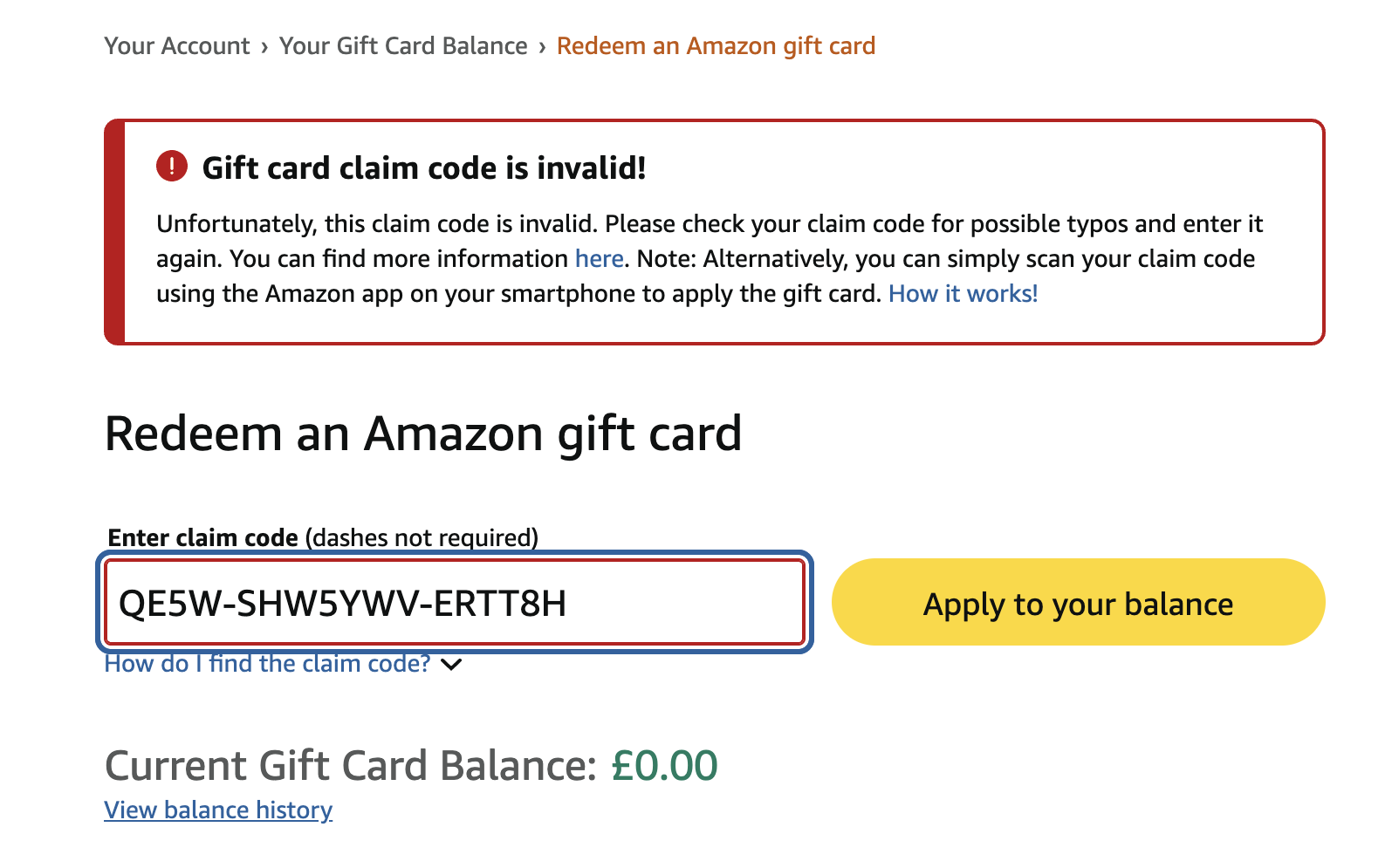
Solution: Double-check the code for typos. If it’s a physical card, scratch gently to avoid damaging the code. In case you have sight issues, use your glasses or ask someone to read the code for you—it’ll save you stress.
Should the issue persist, contact Amazon Support for assistance.
3. Gift Card not Activated:
If you enter your claim code and see this message, it means your gift card wasn’t activated when you bought it. Sometimes, the cashier might forget to scan your Amazon gift card properly at checkout, and you end up with an Amazon card that won’t work.
The funniest part is that you will never realise there’s a problem until you are trying to redeem it.
Solution: You need to return to the store where you got the Amazon gift card with the receipt and ask them to activate it. If it was bought online, contact the seller. To avoid this kind of headache, make sure you buy from reputable gift card platforms like Cardtonic.
4. Already Redeemed Gift Card:
If you get the above error while trying to use your Amazon gift cards, it’s either that you accidentally redeemed the card or someone else used the card before you.
Solution: Check your Amazon gift card balance to confirm if the funds are there. If not, you need to contact Amazon support with details of your gift card to investigate.
5. Cannot be Redeemed in this Region:
Amazon gift cards are region-specific. For example, a US Amazon gift card won’t work on a Canadian account. Each country has its own Amazon marketplace, and the gift cards are tied to regional currencies.
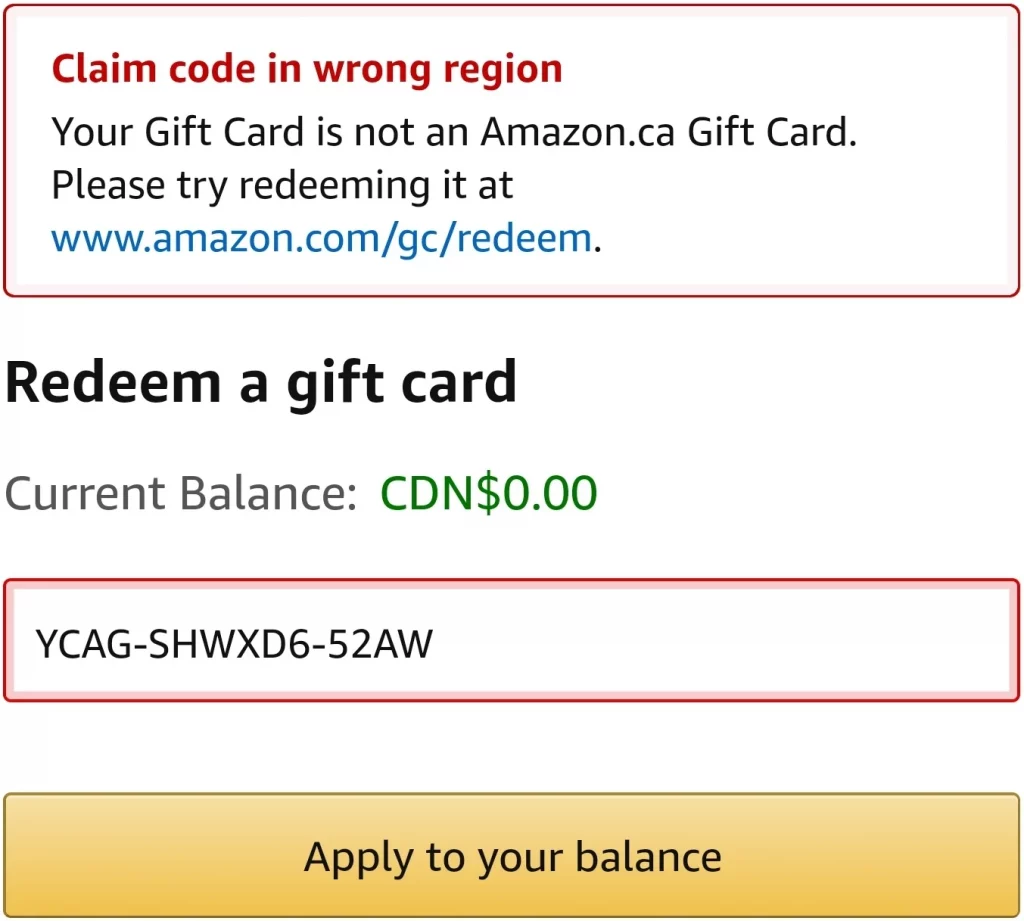
Solution: Make sure you’re redeeming the card on the correct regional Amazon site. If the region mismatch continues, you can either gift the card to someone in that region or sell it.
If you’re sure the region is correct and the card still won’t work, reach out to Amazon Support.
Frequently Asked Questions About Errors Associated with Amazon Gift Cards
1. How Can I Check if My Amazon Gift Card is Valid?
Try redeeming the Amazon gift card through your Amazon account. If the card is valid, the amount will be added to your account balance. If you encounter any problems or have concerns, you may need to contact an Amazon customer support representative for assistance.
2. Can an Amazon Gift Card Go Bad?
Amazon gift cards do not expire or decrease in value over time, so they don’t technically “go bad.” However, it’s a good idea to redeem them shortly after receiving them to avoid problems like misplacing the card, forgetting where you stored it, or having difficulty reading the code.
In rare cases, Amazon may lock or deactivate a card for security reasons. To avoid such issues, it’s best to redeem your gift card promptly.
3. What Should I Do if My Amazon Gift Card Code Doesn’t Work?
If your Amazon gift card code doesn’t work, don’t panic. Try the following steps first:
Carefully recheck the code, as characters like “O” and “0” or “I” and “1” can be easily mixed up. Ensure the card hasn’t already been redeemed and that you’re using the correct Amazon account, especially since Amazon gift cards are often region-specific. Also, inspect the code to see if it’s scratched or damaged.
If everything appears correct and the gift card still doesn’t work, reach out to Amazon Customer Support for assistance.
4. What Should I Do if My Amazon Gift Card Is Scratched Off?
If the claim code is scratched off or is unreadable, contact Amazon Customer Support. Provide all relevant card details they request so they can assist you in recovering or verifying the card.
5. Why Won’t My Amazon Gift Card Work Even Though I Have Money?
If your Amazon gift card has a balance but isn’t working, there could be a few reasons. The balance may be tied to a different Amazon account, so double-check where the card was redeemed. Also, some purchases—like subscriptions—may require a credit or debit card, regardless of your gift card balance.
Additionally, if Amazon detects suspicious activity, your balance might be temporarily frozen. In any of these cases, it’s best to contact Amazon Support for help.
6. Can I Convert My Amazon Gift Card to Cash?
Yes, you can—but not directly through Amazon. Amazon doesn’t offer a built-in option to turn gift cards into cash. However, you can redeem your Amazon gift card to cash by selling it on a trusted platform like Cardtonic.
Conclusion
Amazon gift cards are handy, but running into unexpected errors can quickly ruin the experience. Whether it’s an invalid code, a region issue, or a card that just won’t redeem, knowing what the problem means—and how to fix it—makes all the difference.
Hopefully, this guide has helped clear things up. And if you ever hit a wall, don’t stress—Amazon Customer Support is always there to help you sort things out. Happy shopping!

