How To Activate and Register Your AMEX Gift Card: A Step-by-Step Guide

Look, I don’t need to tell you things are changing daily. How we shop, travel, and make payments keeps evolving. Are you wondering how this relates to activating and registering the AMEX gift card? Hold on!
American Express, or AMEX, is a popular financial services brand that specialises in payment cards. The multifaceted company also offers travel services like booking flights and hotels.
If you have the AMEX gift card at your disposal, you have gold. Yes! That’s because you can do a lot with the card, from using it to make purchases from the comfort of your home to booking flights and more.
But before you can use and get the most out of the AMEX gift card, you need to activate and register it first. That’s what I’m here to help you do!
How To Activate and Register An AMEX Gift Card In 5 Simple Steps
If you want to put your AMEX gift card to use, it must first be activated and registered. To activate the gift card, simply visit the gift card site, input the card’s details, follow the prompts on your screen, and confirm and submit the information. Once you get a confirmation message, that’s all.
1. Visit the AMEX Gift Card Website
If you want to activate and register your AMEX gift card, the first thing that’s required of you is to head over to the brand’s gift card website. On the site, navigate to where you can activate your AMEX gift card.
2. Fill in the Card Information
If you are on the activation page, the screenshot below should show up on your screen. Fill in the 15-digit card number, the gift card’s expiration date, and its 4-digit security code. There’s also a space to provide your email address, although it’s optional.
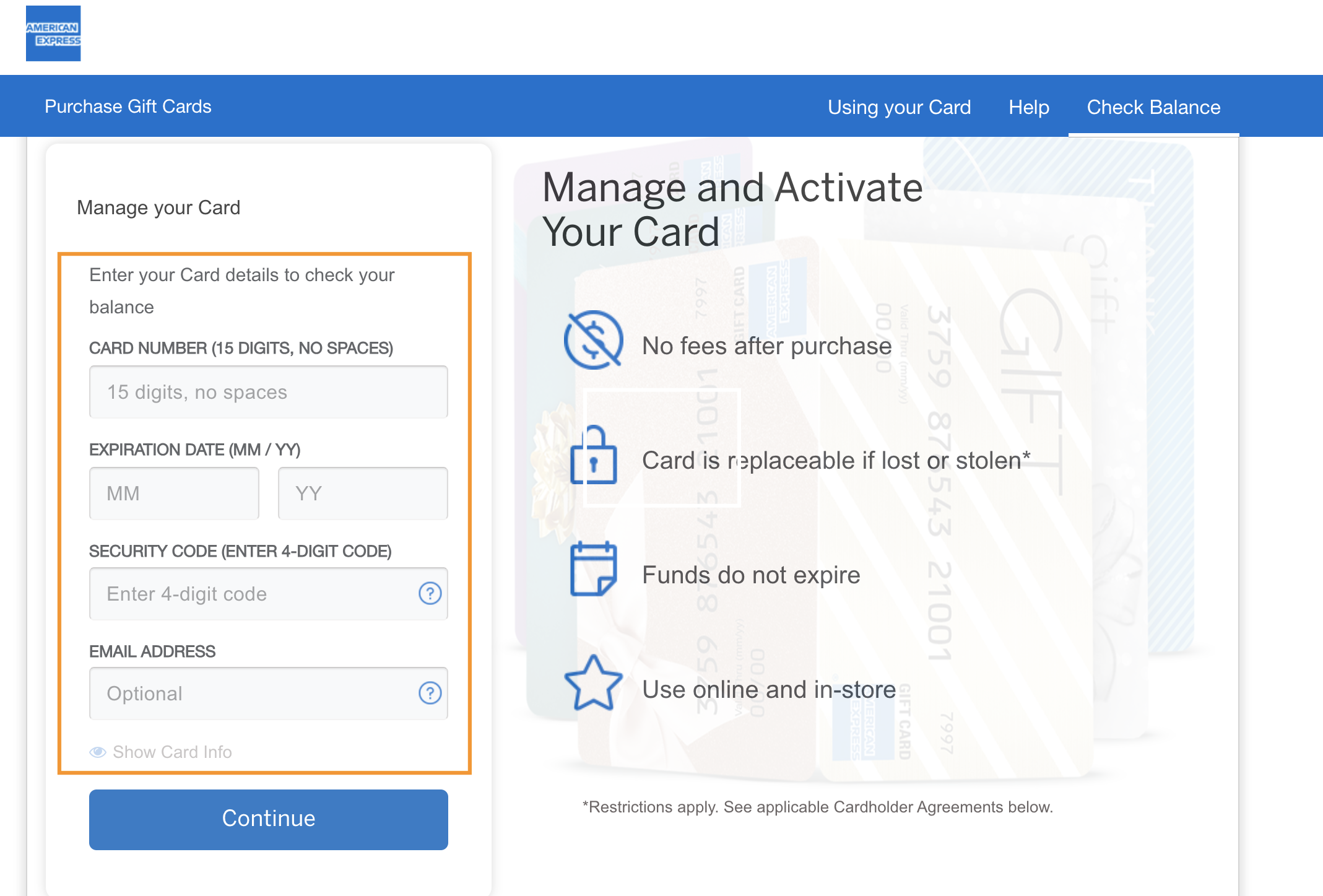
3. Follow the Prompt on Your Screen
In some instances, after providing the above information, you might get a prompt to provide your billing address and personal information. Just go ahead and do that.
4. Confirm and Submit Your Details
Now, it’s time to cross-check the information you have provided and ensure there are no errors. Once you are sure that the details are correct, submit the form by clicking “Continue”.
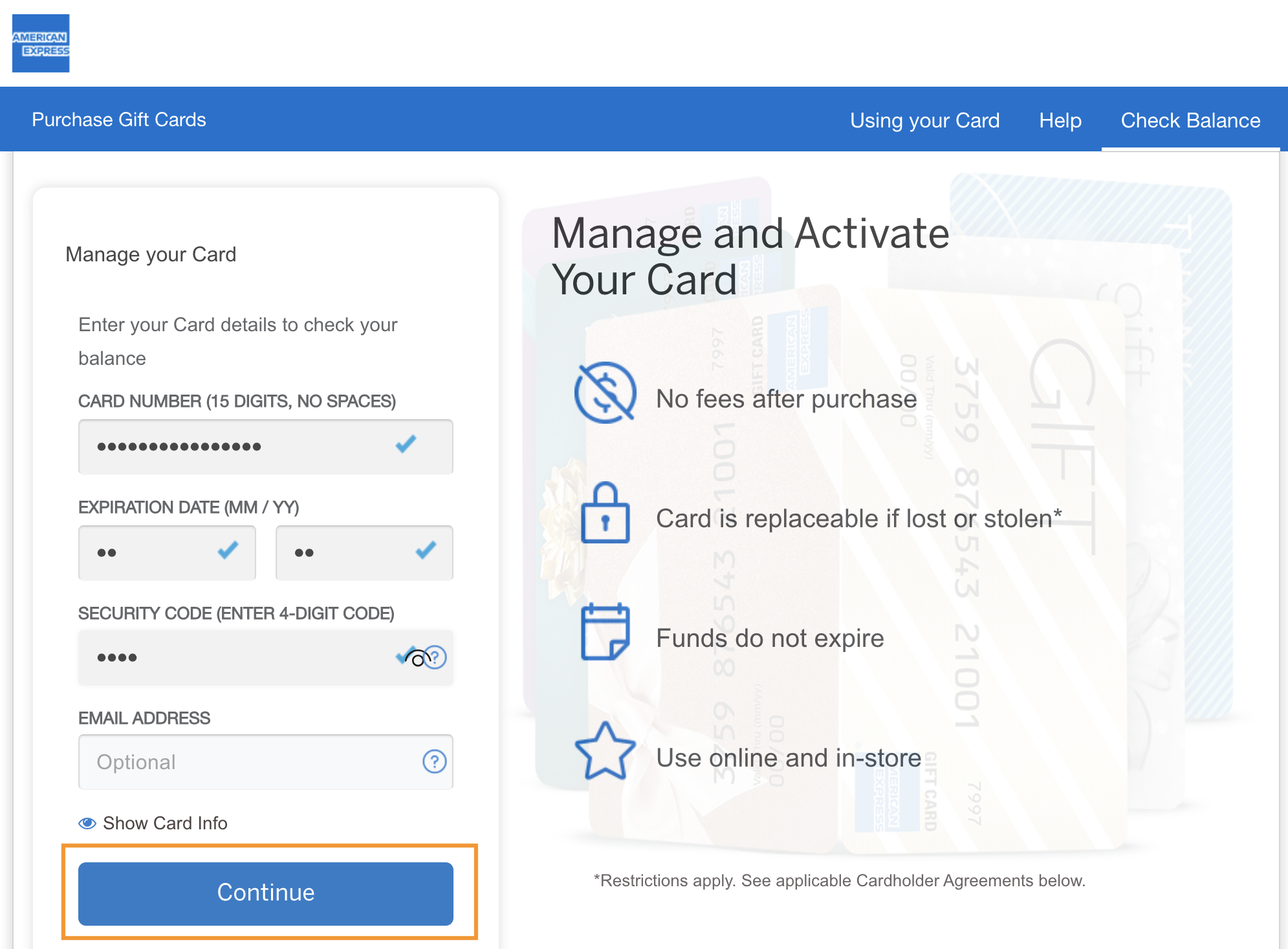
5. Wait for a Confirmation Message
Now, all that’s left is to wait for a confirmation message on your screen indicating that your card has been successfully activated. If you provided your email, you’ll also receive an activation message there.
Alternatively, if you prefer not to activate the gift card online, you can also activate and register your AMEX gift card over the phone. Just contact AMEX gift card customer service using the phone number provided on the gift card.
Frequently Asked Questions About AMEX Gift Card Activation
1. Do You Have To Activate The AMEX Gift Card?
Yes, you have to activate your AMEX gift card. Without activation, you wouldn’t be able to use the card.
2. What Do I Need To Activate My AMEX Gift Card?
You only need your AMEX gift card to activate it. And that’s because you can find everything you need to activate the card on it, whether it’s the card number or its expiration date.
3. How Much Does It Cost To Activate The AMEX Gift Card?
It costs nothing to activate the AMEX gift card. Unlike some other gift cards, the AMEX gift card doesn’t require an activation fee.
4. How Do I Know If My AMEX Gift Card Is Activated?
After completing the steps, your screen will show a confirmation message indicating the activation of your card. Alternatively, if you are able to use your card to make purchases, that means it’s been activated.
5. Where Can I Sell My Activated AMEX Gift Card In Nigeria And Ghana?
You can easily sell your AMEX gift card for cash in Nigeria and Ghana on Cardtonic. It’s safe, fast, and reliable.
Conclusion
If you want to activate an AMEX gift card online for immediate use, it’s simple. Head on to the card’s website, fill out the card’s details, supply whatever information is needed, and you are good to go.
There you have it, buddy. Activate and register your AMEX gift card today with ease by following the steps discussed above.
