How To Use Visa Gift Card Online: Simple Steps for Shoppers

We’ve all been there – you get a gift card for your birthday but don’t have a clue how to actually use it! That was me a while back. I had received one of those Visa gift cards, but I wasn’t sure how to shop online with it.
I’m not ashamed to admit it – I thought it would be really tricky to figure out. But my friend showed me just how easy it is. So now, I want to pass on what I learned to help anyone else who might be confused.
I’ll walk you through the whole process of using a Visa gift card for online shopping. From activating the card to entering your payment info, I’ll cover everything you need to know in simple steps.
So, if you have one of those gift cards sitting around and aren’t sure how to put it towards your next online purchase, stick with me. By the end, you’ll be shopping up a storm!
How To Activate Your Visa Gift Card Online
When you buy a Visa gift card, the first thing you have to do is activate it. The reason is you can’t use a Visa gift card without activating it first. Otherwise, the card will be declined. The activation process is easy and fast, as it requires you to either visit the link on the card or call a number.
To activate your Visa gift card, do these:
1. Visit the link printed on the card; it will lead to the card issuer’s website. Or you can go to the Visa website directly
2. Fill in your card number. Then click on “Continue”
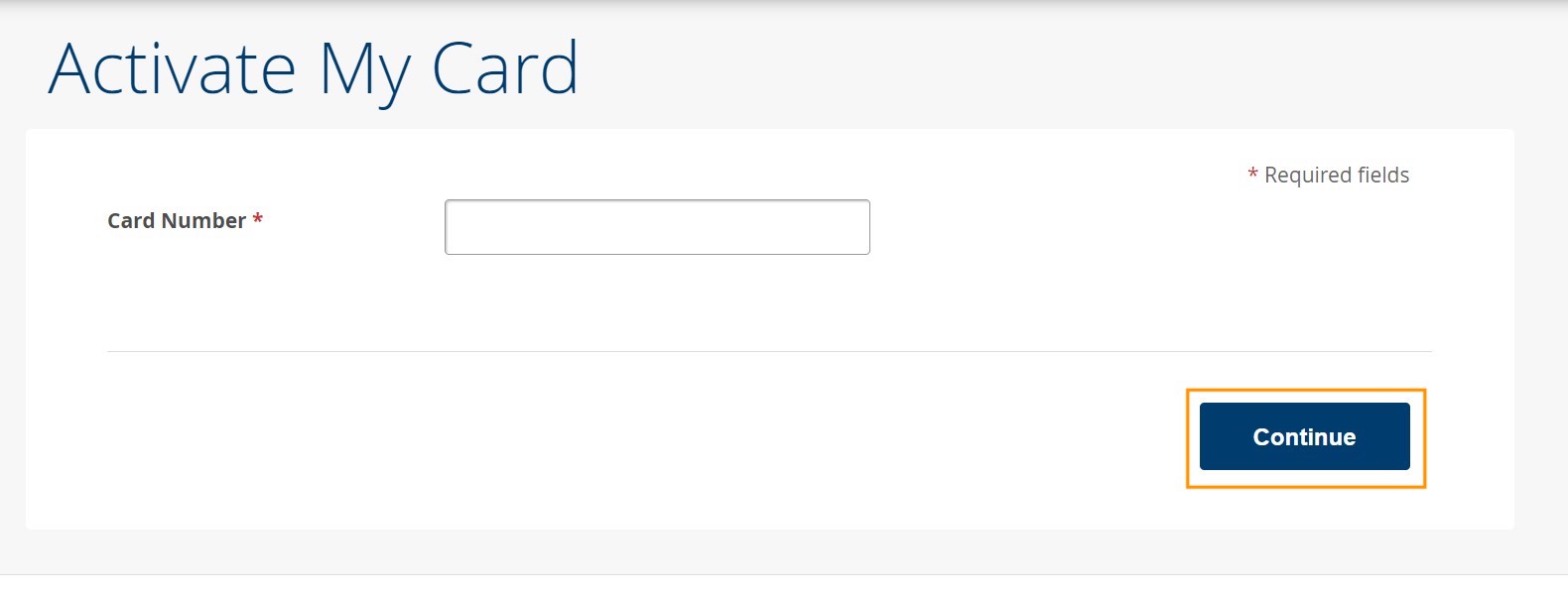
3. Fill out your card expiration month, year, and security code. Then click on “Continue” to complete the activation.
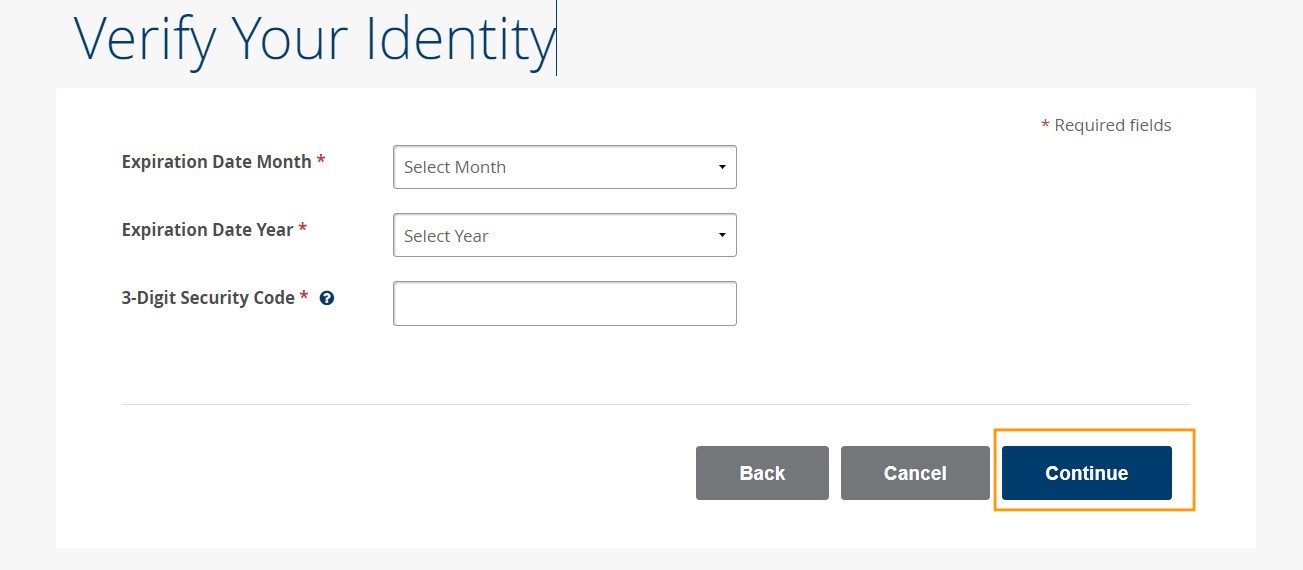
Alternatively, you can call the toll-free number written on the card to help with the activation.
Once your Visa gift card is activated, it is now ready for use.
If you still need more information on activating your Visa gift card, I’ve written a comprehensive article providing a step-by-step guide. Feel free to check it out.
How To Use Your Visa Gift Card Online
Assuming you just finished adding your non-sticky pots and Amoy soy sauce to your shopping cart and it’s time to checkout and make payments, now this is where your Visa gift card comes in. You only need the card number, name, and expiration date printed on the card to make your payment.
Follow these steps to make a payment with your Visa gift card on an e-commerce website like eBay.
1. Most shopping sites, including eBay, offer different payment methods. Click on the add new card payment method to add your Visa gift card.
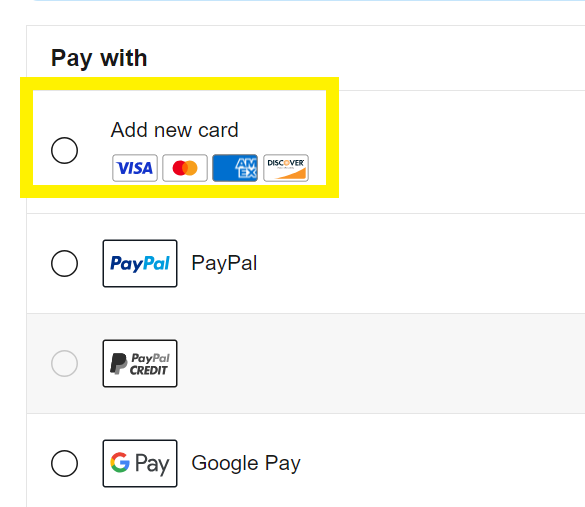
2. You should see a page that looks like the one in the screenshot below. Fill in the card number, expiration date, security code, and name printed on your Visa gift card correctly.
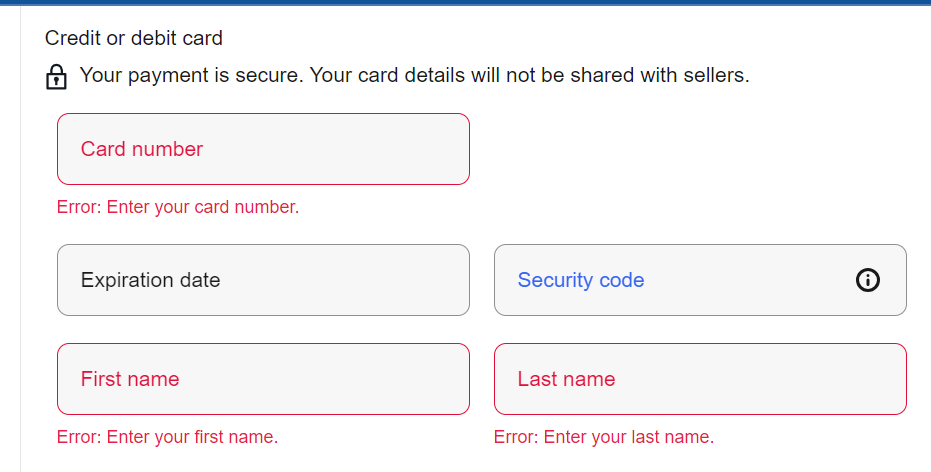
3. Fill in your shipping address and click on “Go to checkout.”
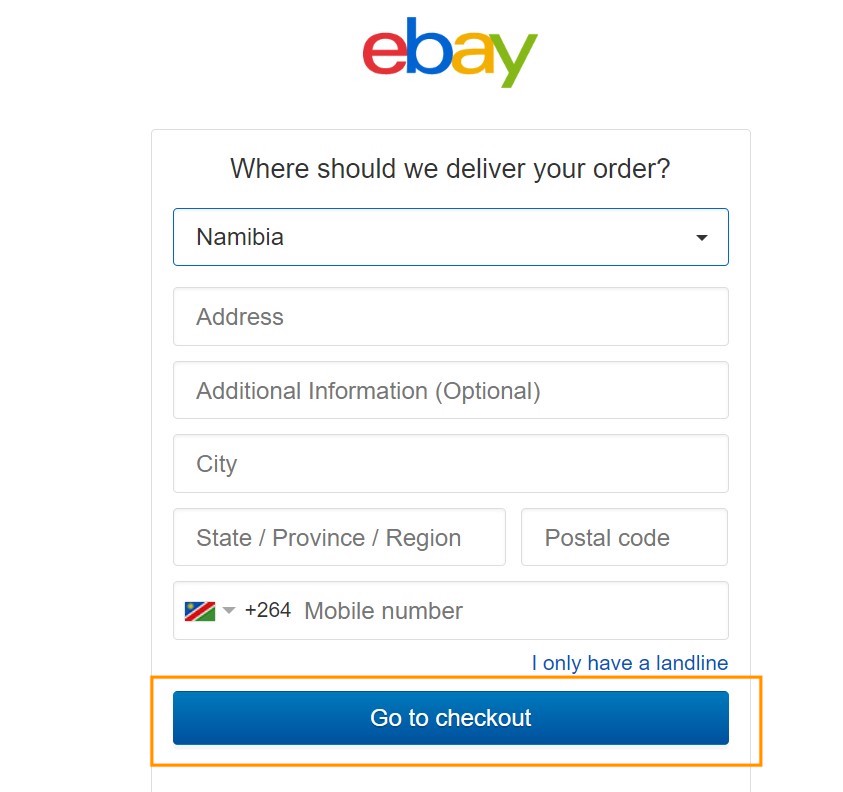
4. Click on “Confirm and pay” to finalize your order. Voila! You have successfully used your Visa gift card to shop online.
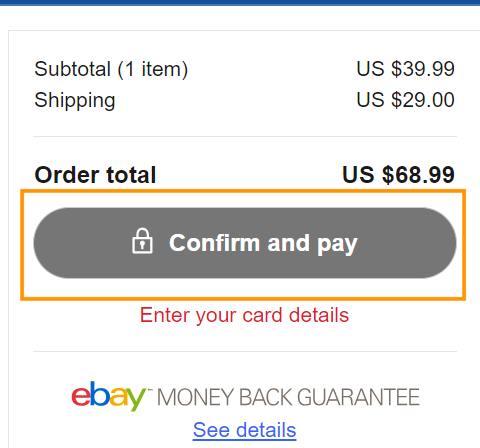
Note: you can follow the steps above to make payment on Amazon with your visa gift card and on other platforms that accept payment with a Visa gift card, like Google, Netflix, e.t.c
How To Check Your Visa Gift Card Balance
Having your card rejected due to insufficient balance is embarrassing, and I know you wouldn’t want that. So, before using your Visa gift card, check your balance to be sure it’s enough to cover your payment by visiting the Visa card website or calling the toll-free number.
You can check your balance in two ways:
1. Visit your card issuer’s website and enter your card number and any other information required. Your balance will be displayed.
2. Call the toll-free number on the card and follow the prompts.
Frequently Asked Questions On How To Use Visa Gift Card Online
1. Where Can I Buy A Visa Gift Card?
If you want to buy a Visa gift card, you have several options to choose from. You can either walk into malls or supermarkets to buy your Visa gift card or buy it directly from the Visa website. Another option is to purchase it from reputable gift card platforms such as Cardtonic.
2. What Happens If My Visa Gift Card Is Rejected?
There are many reasons why your Visa Gift Card can be rejected. Which includes:
- You do not have sufficient money in your card to cover the item you want to purchase
- The online shopping platform does not support the use of Visa gift cards to make purchases.
- Your card might have been redeemed already.
3. How Can I Add Money to My Visa Gift Card?
Unfortunately, you can’t add more money to your card once it’s spent. You’ll need to purchase another Visa gift card.
4. Does My Visa Gift Card Have an Expiration Date?
Yes, the expiration date is written on the card.
5. Where Can I Use My Visa Gift Card?
Visa gift cards can be used on any payment sites that accept Visa cards. Therefore, you can use Visa gift cards to pay Facebook and Instagram ads, shop on Amazon, renew subscriptions, and much more.
Conclusion
And this is it. Now you’ve seen how easy it is to use Visa gift cards for online shopping on any e-commerce site, all from the comfort of your bed.
To summarise: you should activate your Visa gift card first before use; check your balance and expiration date. Carefully fill in your card details to prevent any card rejection during payment. Remember that you can always contact your card’s issuer to resolve any issue.
By following the steps discussed in this article, I can guarantee you a seamless shopping experience. So go ahead and use your Visa gift card to shop and buy all the things you fantasise about.
