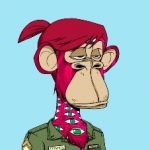Why Nigerian Debit Cards Don’t Work on Apple Music—2026 Solution

I can still clearly recall how frustrated I was the first time my Apple Music subscription failed. I thought it was a glitch because I had been using my Nigerian debit card without any problems for months. So, I made another attempt, but the message “payment declined” appeared.
Surprised, I checked my bank app to see if I had enough money. However, I had a good balance. After trying one card, I tried another, but nothing was successful. It was then that I realised something had gone wrong.
Many Nigerians have been disappointed when they can’t use their debit cards on Apple Music. It’s not just about the music; it’s about feeling connected to the rest of the world and accessing the same services and opportunities as everyone else.
So, what is causing this issue? Why is Apple Music refusing to accept Nigerian debit cards? In this article, we will explore the causes of this problem and consider possible fixes.
What’s Causing Nigerian Debit Cards to Fail on Apple Music?
If you’ve been trying to renew your Apple subscription but keep getting an error message stating your payment method isn’t supported, it’s because of Apple’s payment policies and restrictions placed on international transactions, and banking regulations in Nigeria.
1. Apple’s Payment Policies:
Apple has strict rules and rejects debit cards that do not meet its payment standards. So, even if your card works perfectly for local transactions, Apple Music may not accept it.
On top of that, Nigeria has its way of handling online payments due to security concerns and licensing issues.
2. Restrictions on International Transactions:
There’s this problem with Nigerian banks limiting international transactions, and they do that because there isn’t enough foreign currency.
Most banks have restricted how much you can spend, sometimes as low as $20 per month. Some banks have completely stopped allowing Naira debit cards to be used for international payments, which means even if your card worked before, it might not work now.
3. Banking Regulations:
To make matters worse, these restrictions are largely influenced by the Central Bank of Nigeria, which has made those payments hard to process. So, what does that mean for you? It means you’re now stuck looking for other ways to pay for services you depend on.
Ultimately, it’s not your fault—and it’s not just an Apple issue but the combination of strict payment policies and local banking regulations.
So, if you are struggling to renew your Apple Music subscriptions, just know that you are not alone, and many people are facing this same problem.
How to Pay for Apple Music in Nigeria (2026 Solution)
Nigerian debit cards no longer work for Apple Music payments, but you can still subscribe using reliable alternatives like virtual dollar cards, Apple gift cards, domiciliary accounts, or third-party payment services. Here’s how to set them up.
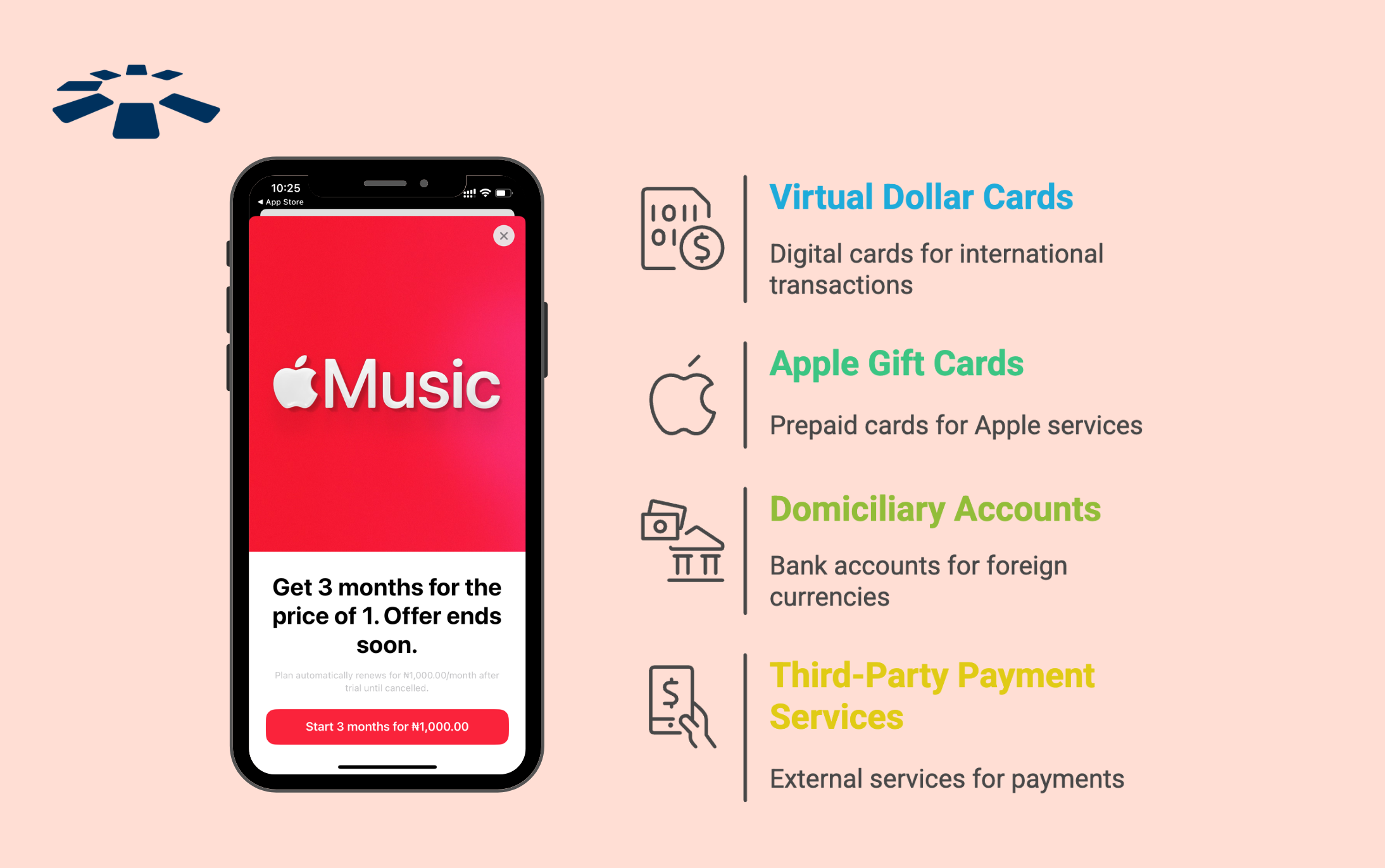
1. Use a Virtual Dollar Card
One of the most reliable ways to pay for Apple Music in Nigeria right now is by using a virtual dollar card. These are digital cards that let you make payments in USD, helping you bypass the restrictions placed on naira debit cards for international transactions.
Unlike regular Nigerian bank cards that often decline on foreign platforms, virtual dollar cards are designed for smooth international payments. They work seamlessly for subscriptions like Apple Music, Netflix, and more.
One of the platforms where you can get a virtual dollar card in Nigeria is Cardtonic. Once you create your card, link it to your Apple ID, and you’re set to subscribe to Apple Music without any hassles.
How to Pay for Apple Music with a Virtual Card:
To pay for Apple Music in Nigeria using a virtual dollar card, first get the card from a platform like Cardtonic. Then, add it as a payment method. Once it’s linked, open the Apple Music app, choose your subscription plan, and complete the payment using your virtual card.
Step One: Get a Virtual Dollar Card
1. Download the Cardtonic App or go to the website.
2. Register and finish the verification process.
3. On the dashboard, click on the “Virtual Dollar Card” icon.
4. Choose your preferred card type and enter your details.
5. Click “Create a Virtual Dollar Card”.
Step Two: Add the Card to Your Apple ID
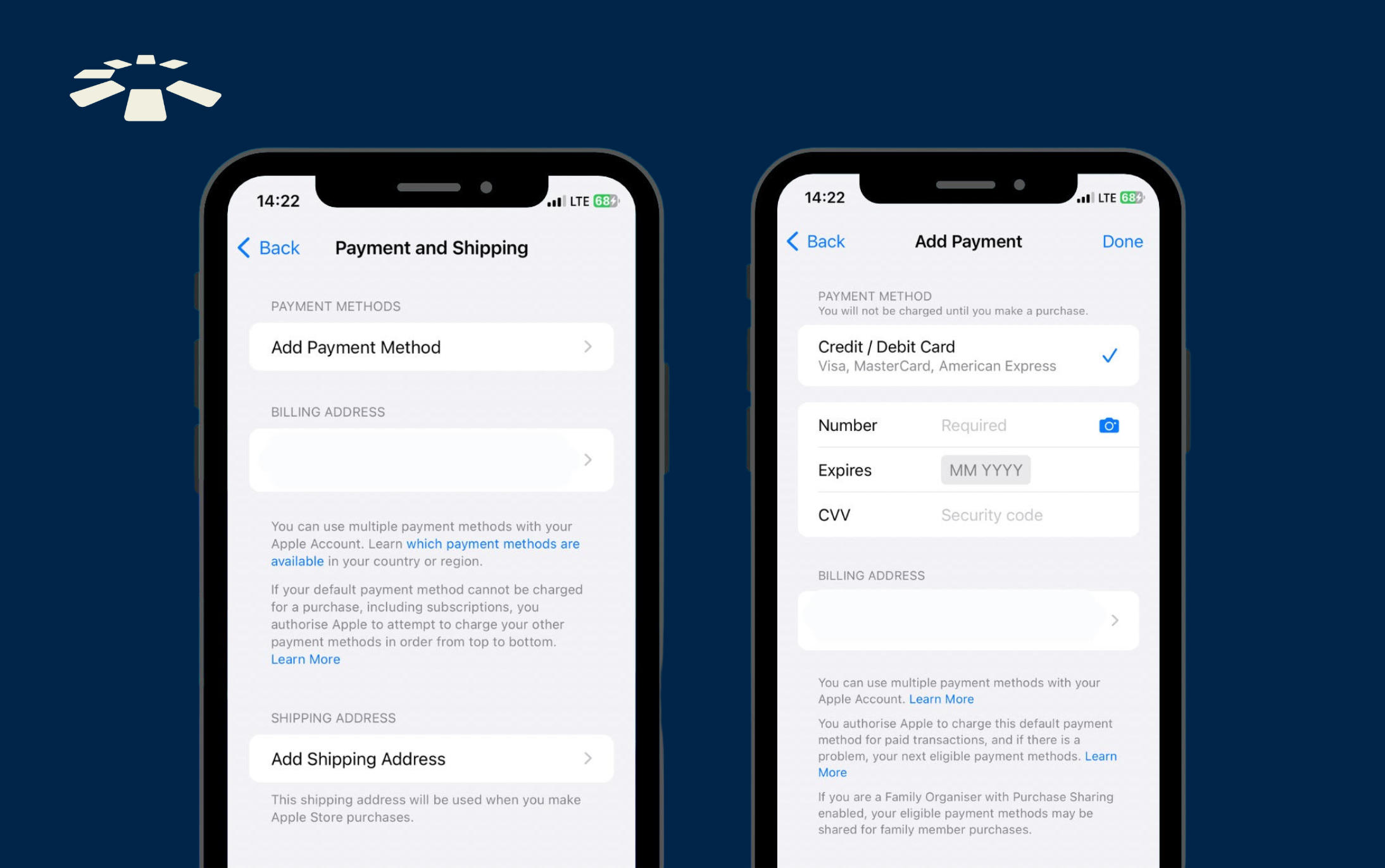
6. On your iPhone, open the Settings app.
7. Tap on your name at the top to open your Apple ID settings.
8. Select “Payment & Shipping.”
9. Tap “Add Payment Method.”
10. Enter your virtual dollar card details (card number, expiry date, CVV, and billing info).
11. Save the changes to update your payment method.
Step Three: Get an Apple Music Subscription
12. Open the Apple Music app on your device.
13. Tap your profile icon.
14. Select “Manage Subscription” or “Subscribe.”
15. Choose your preferred Apple Music plan.
16. Confirm the payment using your virtual dollar card.
If you follow all these steps, I can assure you that you won’t face the limitations placed on Nigerian debit cards and will be able to use your virtual dollar card to pay for your Apple Music subscription
2. Buy and Pay with an Apple Gift card
Another easy way to pay for Apple Music in Nigeria is by using an Apple Gift Card. Once you redeem the card, the value is added in dollars to your Apple ID balance, allowing you to pay for your subscription without any payment issues or card declines.
You can buy Apple Gift Cards from trusted platforms like Cardtonic. Aside from virtual cards, Cardtonic also lets users buy and sell various gift cards, including Apple & iTunes gift cards.
How to Pay with an Apple Gift Card on Apple Music:
To pay for Apple Music with an Apple gift card, buy a gift card from Cardtonic. Redeem the code on your Apple ID to top up your balance. Then, set your Apple ID balance as the payment method and subscribe to Apple Music using the funds.
Step One: Buy an Apple Gift Card in USD
1. Download the Cardtonic app on your mobile device.
2. Login or create an account if you don’t have one.
3. On your dashboard, locate and click on “Buy Gift card.”
4. Although you are in Nigeria, Select “USA” as the country you want to buy from. Don’t worry; it doesn’t affect your purchase.
5. Click on “Apple Store & iTunes US.”
6. Choose and confirm the desired amount you want on your gift card.
7. Review the terms and summary of the trade you are about to make.
8. Click on “Purchase” and complete the process.
Within the next 10 seconds, you will receive an email containing the code for your gift card. If you can’t access your mail, you can view your code in the transaction history section of the Cardtonic app.
You can also watch the video below for more practical steps on how to buy an Apple & iTunes gift card on Cardtonic.
Step Two: Open your Apple Music or App Store Account
Sign in to your Apple Music or App Store account using your Apple ID and password. Always make sure you’re logged into the right account before moving forward.
Step Three: Go to Redeem Gift Card
Go to the “Redeem Gift Card” area on your Apple Music or App Store account.
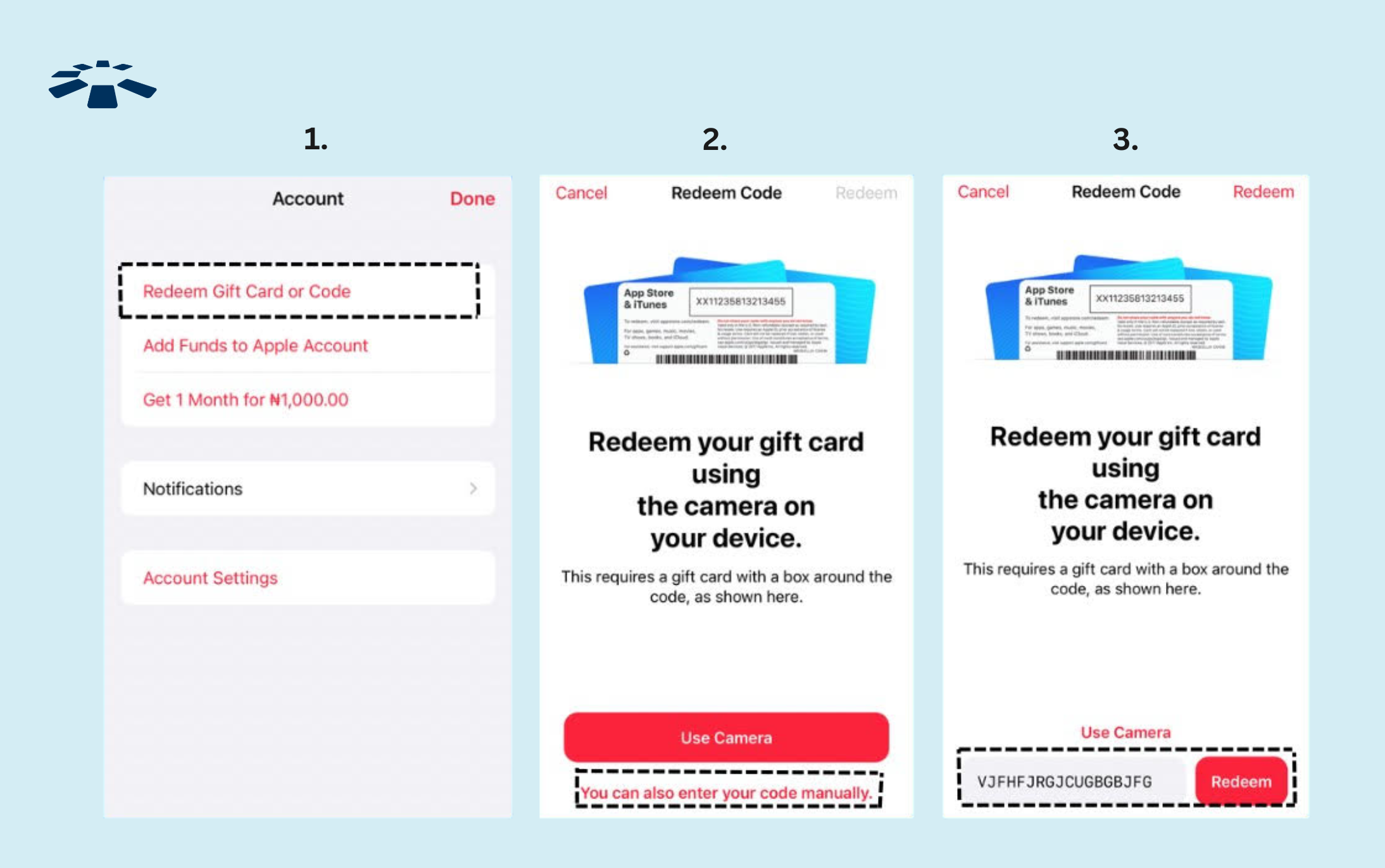
Step Four: Enter the Gift card code
Simply type in the gift card code you got from Cardtonic, and the amount will be added to your Apple ID balance immediately.
Step Five: Set Apple Balance as Your Payment Option
This step is very important: Set your Apple Balance as your payment option.
First, go to “Settings,” then “Payment and Shipping,” and select “Apple ID Balance” as your payment option. This will remove your Apple Music subscription from your Apple balance.
3. Use a Domiciliary Account with a Dollar Card
Opening a domiciliary account in Nigeria is easy since most banks support and accept it. Some of the most popular banks that offer domiciliary accounts with USD cards include GTBank, known for its dependable banking services, Zenith Bank, a well-established financial institution, and First Bank, one of Nigeria’s oldest and most reputable banks.
To open a domiciliary account in Nigeria, you have to choose a bank and then visit the bank branch you’ve decided on. Present the necessary documents they asked for and make an initial deposit.
Once your account is set up, you can apply for a USD card to make international purchases.
Even though domiciliary accounts are a reliable way to pay for Apple Music, there are still challenges to consider.
Domiciliary accounts often have high maintenance fees, including minimum balance requirements. Also, due to the constant lack of foreign cash, it can be hard to fund your domiciliary account with dollars.
So, be sure to weigh the pros and cons before getting started.
4. Third-party Payment Services
Third-party payment services like PayPal can also be another way to pay for Apple Music in Nigeria. Unfortunately, PayPal does not currently support international transactions from Nigerian accounts. This means you cannot directly link your Nigerian PayPal account to Apple Music unless you have access to a PayPal account from another country.
When it comes to cryptocurrency as a payment method, you can use platforms to buy Apple Gift cards with crypto and then redeem the gift card on Apple Music.
By using third-party payment services like PayPal (with a foreign account) or crypto, you can access Apple Music in Nigeria without relying on traditional payment methods.
Frequently Asked Questions About Apple Music Payments
1. Can I Use a Nigerian Debit Card to Pay for Apple Music in 2025?
Nigerian debit cards don’t always work on Apple Music subscriptions because many banks have blocked international payments. This is due to Naira’s struggles against the dollar, which makes it harder for banks to process foreign transactions.
2. Which Banks in Nigeria Allow International Payments for Apple Music?
Some Nigerian banks, such as Zenith Bank, GT Bank, First Bank, and Access Bank, offer Visa debit cards that may work for international payments. However, because of the difficulty of obtaining dollars and bank restrictions, these cards may not always work for Apple Music subscriptions.
3. What Is the Best Alternative Payment Method for Apple Music in Nigeria?
The best alternative payment methods for Apple Music subscriptions in Nigeria are Cardtonic’s virtual dollar and Apple gift cards. Since most Nigerian banks don’t work for international payments, Cardtonic offers a reliable way to pay without stress.
4. Can I Use a Domiciliary Account Card to Pay for Apple Music?
Yes, you can use a domiciliary account to pay for Apple Music subscriptions, but it’s not the easiest option. You need a dollar card that’s linked to your domiciliary account, and you must fund it with dollars, which can be hard to get.
5. How Do I Add an Apple Gift Card to My Apple Wallet?
You can’t add an Apple Gift Card directly to Apple Wallet. Instead, redeem the card in the App Store or Settings app to add the value to your Apple ID balance. That balance can then be used for Apple Music and other Apple services.
Conclusion
Don’t let payment issues stop you from enjoying Apple Music in Nigeria. Despite CBN regulations, forex scarcity, and Apple’s strict payment policies, there are still reliable ways to subscribe.
You can use a virtual dollar card or redeem an Apple gift card on platforms like Cardtonic. Domiciliary accounts also offer a more traditional route, while third-party payment services offer added flexibility.
Choose the option that works best for you and enjoy uninterrupted access to your favourite Apple Music playlists.