How to Fund Your Telegram Premium Subscription in Nigeria
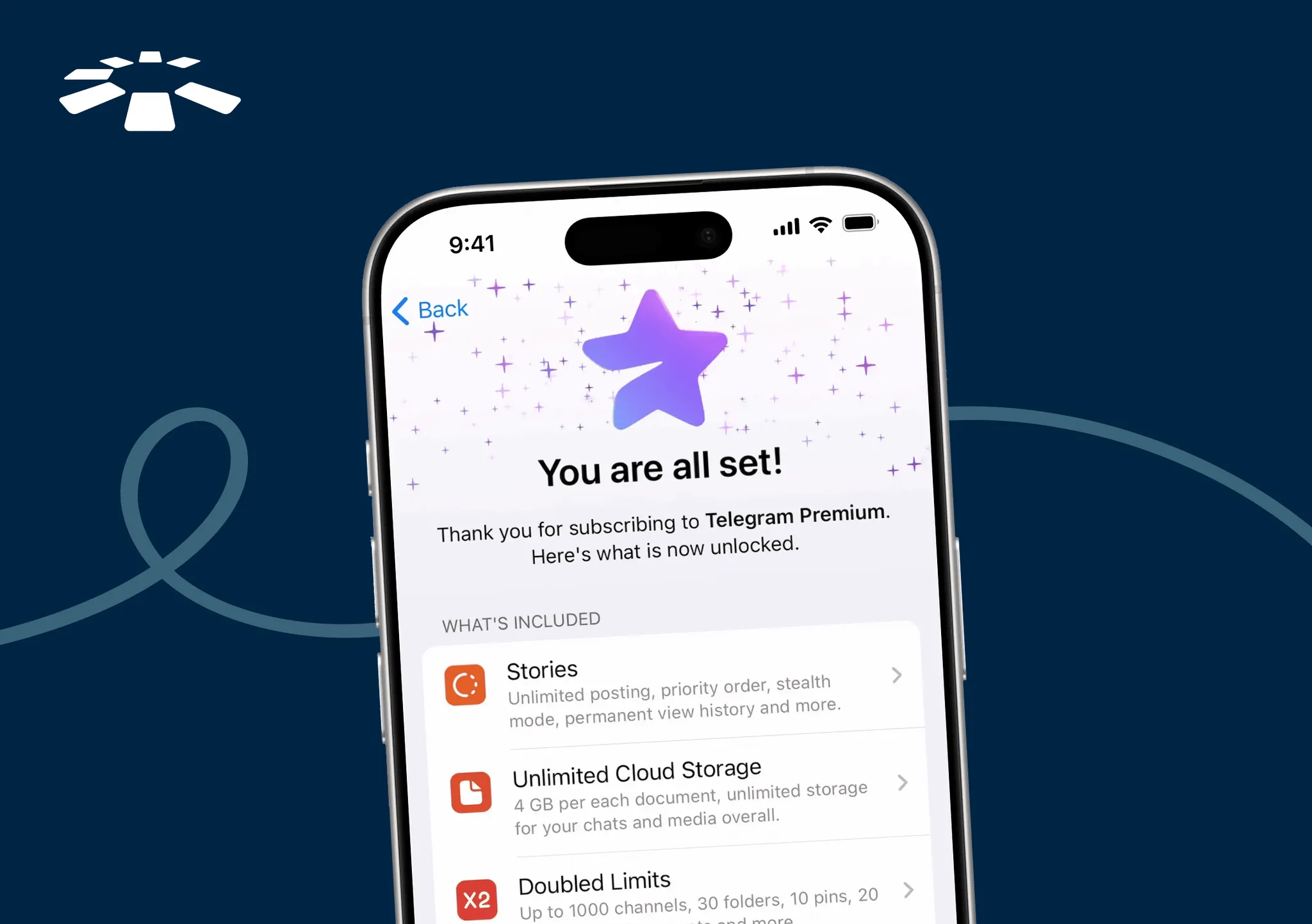
I recently saw a very nice Telegram Premium feature that converts voice messages into text. Since I take courses on Telegram, and I like it easy, this feature felt like a lifesaver for me.
With excitement, I headed straight to subscribe. I took my Naira card, entered the details, and then the next response I got was “Payment Failed.” I tried again. Same issue. Even switched cards, still the same story.
I felt so bad and just thought maybe my village people were at work. But after discussing what I was facing with a friend, he suggested I try a virtual dollar card.
The recommendation works perfectly without any “payment failed” response. That’s why I wrote this guide: so you can learn about the different payment options that actually work for funding your Telegram Premium.
2 Payment Options for Telegram Premium Subscription
To pay for your Telegram Premium Subscription, you can use any of these two methods: a Naira card or a virtual dollar card.
1. Naira Debit Cards:
Naira debit cards are one of the ways to fund your Telegram Premium Subscription. However, this was the first method I used that didn’t work for me. Although I’ve heard people use this method, and didn’t get any “payment failed” response.
Telegram accepts Visa, Mastercard, and Verve cards through your Google or Apple account. If you constantly want to get successful transactions, then your debit card must support international transactions.
Expert Tip: Try enabling “Allow international payments” in your banking app if you keep getting a “payment fail” response because some Nigerian banks block international charges.
2. Virtual Dollar Cards:
In my opinion, virtual dollar cards are the easiest way to fund Telegram Premium. After several struggles with “payment failed” responses from my Naira card, switching to a virtual dollar card has been smooth and stress-free.
If you don’t have a virtual dollar card, getting one is not difficult. I got mine from Cardtonic within a few minutes, and the process was fast. You can load your virtual dollar card directly with Naira, or sell unused gift cards to fund your balance.
For those who have never used a virtual dollar card before and would like to get one, here is a simple guide you can check out on how to get a Virtual dollar card on Cardtonic.
Would you rather see exactly how it works? Watch the video below for a step-by-step guide.
Expert Tip: Ensure you add your virtual dollar card details as your primary payment method on Google Play or Apple ID to enjoy smooth transactions.
How to Fund a Telegram Premium Subscription Using a Naira Card or a Virtual Dollar Card
To fund your Telegram Premium Subscription using a Naira debit card or virtual dollar card, you have to first open your Play Store or Apple account, select payments and subscriptions, select payment method, and fill in your card details. Now head to Telegram, select settings, click on Telegram Premium, select your plan, and make a payment.
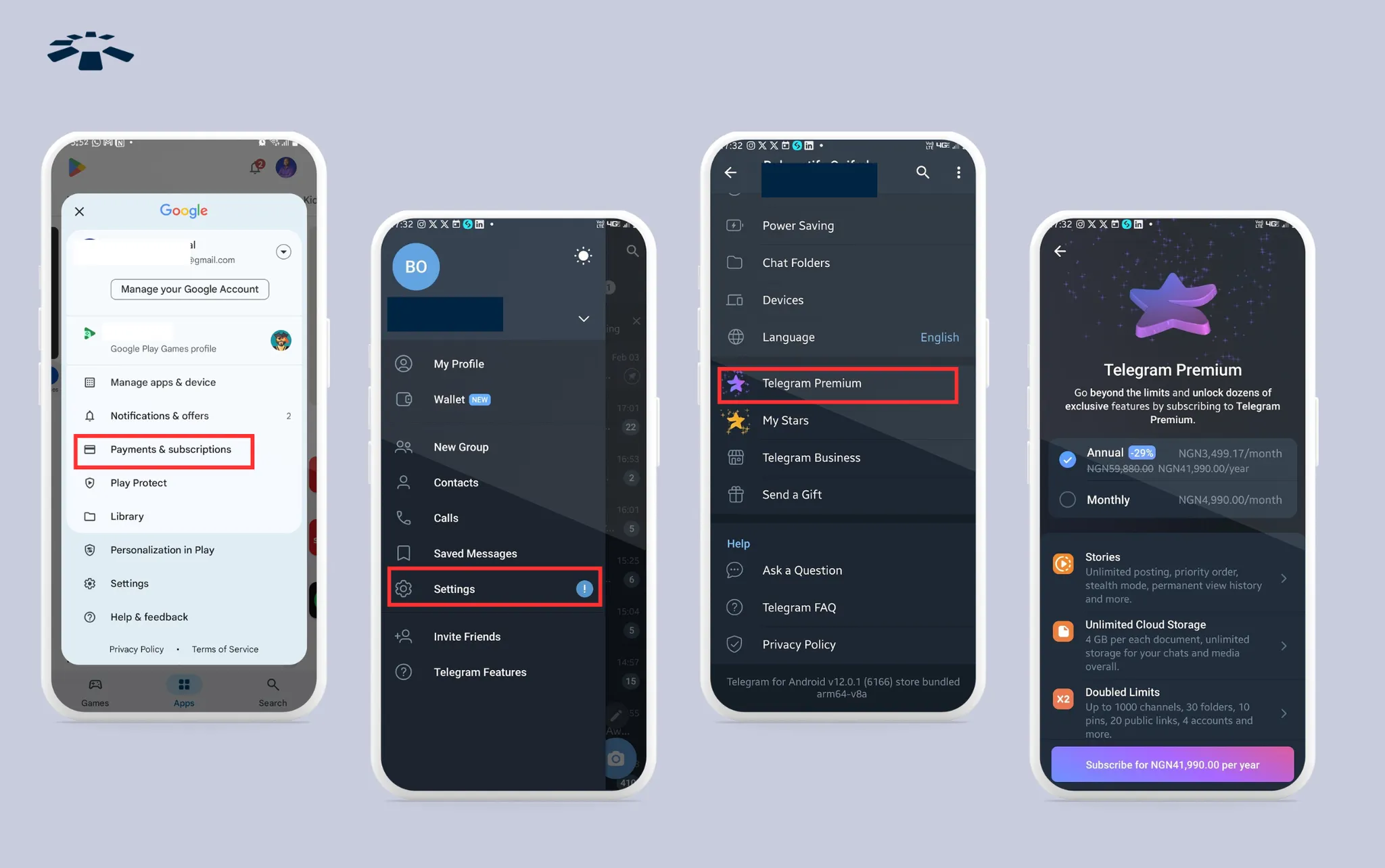
- Open Google Play or Apple Store.
- Select “payments and subscriptions”.
- Select “payment method”.
- Fill in your card details. (Virtual dollar card or Naira Card)
- Open Telegram.
- Select “settings.”
- Click on “Telegram Premium.”
- Select your plan.
- Fill in your password and enjoy.
Note: if you are using a virtual dollar card, remember to change your region to the US through your billing address.
4 Tips to Avoid Telegram Premium Subscription Payment Errors
Getting “Payment Failed” when you’re excited to upgrade can be a joy killer. To avoid payment errors, always double-check your card details, ensure you have enough balance, stick to a single card, and use a reliable payment method.
1. Double Check Card Details:
Entering even a single wrong digit in your card number or expiry date will instantly stop your funding. Before you go ahead with the funding, take a few seconds to verify: Your Card number, Expiry date, and CVV.
That tiny extra check can save you a whole lot of frustration.
2. Ensure the Payment Method Has Enough Balance:
Your payment method is what will make the premium subscription work without any delay. Imagine you don’t have enough balance, which means no premium enjoyment for you.
Therefore, before you even start your premium subscription process, make sure your card has enough balance to cover what you intend to spend.
3. Stick to a Card:
Switching cards or banks too often can send a wrong signal to Telegram’s security system, and they might flag your account.
Once you find a method that works, stick with it. That way, your Telegram Premium Subscription funding continues every month without any complications.
4. Use a Reliable Payment Method:
Discovering a smooth funding method for your Telegram Premium Subscription is the way to enjoy all the premium features. And consistently getting “Payment Failed” responses can ruin the excitement.
Using a method that processes transactions quickly without a failed response makes a big difference. From my experience and feedback from other Nigerians, virtual dollar cards provide the most reliable, stress-free payment experience.
Sticking to a method that processes payments fast and without random declines is worth it. For me and many Nigerians, virtual dollar cards are the safest and have no surprises.
Frequently Asked Questions About Telegram Premium Subscription
1. What is the Best Method to Fund My Telegram Premium Subscription?
For a stress-free experience, a virtual dollar card is the best. It skips all the bank complications, it works smoothly with Telegram’s billing, and you can easily control how much you’re spending.
2. What Factors Should I Consider When Choosing a Virtual Dollar Card?
A good virtual dollar card should help you save money and not cost you more. Your priorities should be: a card with low exchange rates, easy funding options (bank transfer, USSD, gift cards, etc.), no hidden charges, and fast customer support in case payments fail. If those boxes are ticked, then you’re good to go.
3. Is It Possible to Get Telegram Premium for Free?
Yes, it’s possible, but temporarily! You can get Telegram Premium for free through free-trial promos, community giveaways, and rewards for content creation or channel management.
However, avoid anything illegal or that looks suspicious; if it feels too good to be true, just let it go.
4. How Can I Find My Telegram Link?
Simply go to settings, then username. Your personal link will look something like: t.me/yourusername. You can share it to invite friends, clients, or potential subscribers. It’s one of the easiest ways to get free Telegram subscribers.
5. Why Is My Payment for Telegram Premium Failing?
This happens a lot, especially with Naira cards. Common reasons include: The card doesn’t support international payments, little or no funds are in the card (including taxes and extra fees), bank security blocks the transaction, and app store billing errors.
6. Can I Switch My Telegram Premium Payment Method Later?
Yes, you can! If you start with your app store card and later decide to use a virtual dollar card or another option, you can cancel your current payment method from your Google account or Apple ID and input your new payment method.
Your Premium benefits will continue until the old plan expires, so you don’t need to worry about losing your premium features.
Conclusion
You now understand multiple ways to fund your Telegram Premium subscription without headaches or failed payments.
Whether you’re paying with a Naira card or a Virtual dollar card, the goal is the same: keep your subscription running smoothly so you can enjoy all those Premium features without interruption.
However, if you want to avoid responses like “your bank has rejected this transaction,” then the virtual dollar card is your best option.
So don’t let payment issues stop you from enjoying Telegram the way you would like to. Pick the method that gives you confidence. And enjoy everything Telegram Premium offers!

