How to Transfer Money From a Gift Card to Cash App: Step-by-Step Guide

Last month, I found an old Visa gift card chilling in my wallet with about $30 left on it. I figured I’d use it on Cash App to grab a concert ticket real quick—but i faced one problem. Cash App doesn’t accept gift cards directly.
After a little digging (and one or two trial-and-error moments), I figured it out using Cardtonic. And in minutes, I had the money in my Cash App wallet and the ticket booked. Stress-free.
So, if you’re in that same “how do I transfer gift card money to Cash App?” situation, relax. Grab a snack, sit back, and let me show you how to make that gift card useful again—with simple steps that actually work.
Can You Transfer Gift Card Money to Cash App?
Short answer? Not directly.
Cash App doesn’t support gift cards as a funding method—whether it’s a Visa, Mastercard, or even an American Express gift card. So if you’re hoping to just plug in your gift card and see the balance appear, it won’t work like that.
But there’s a way around it.
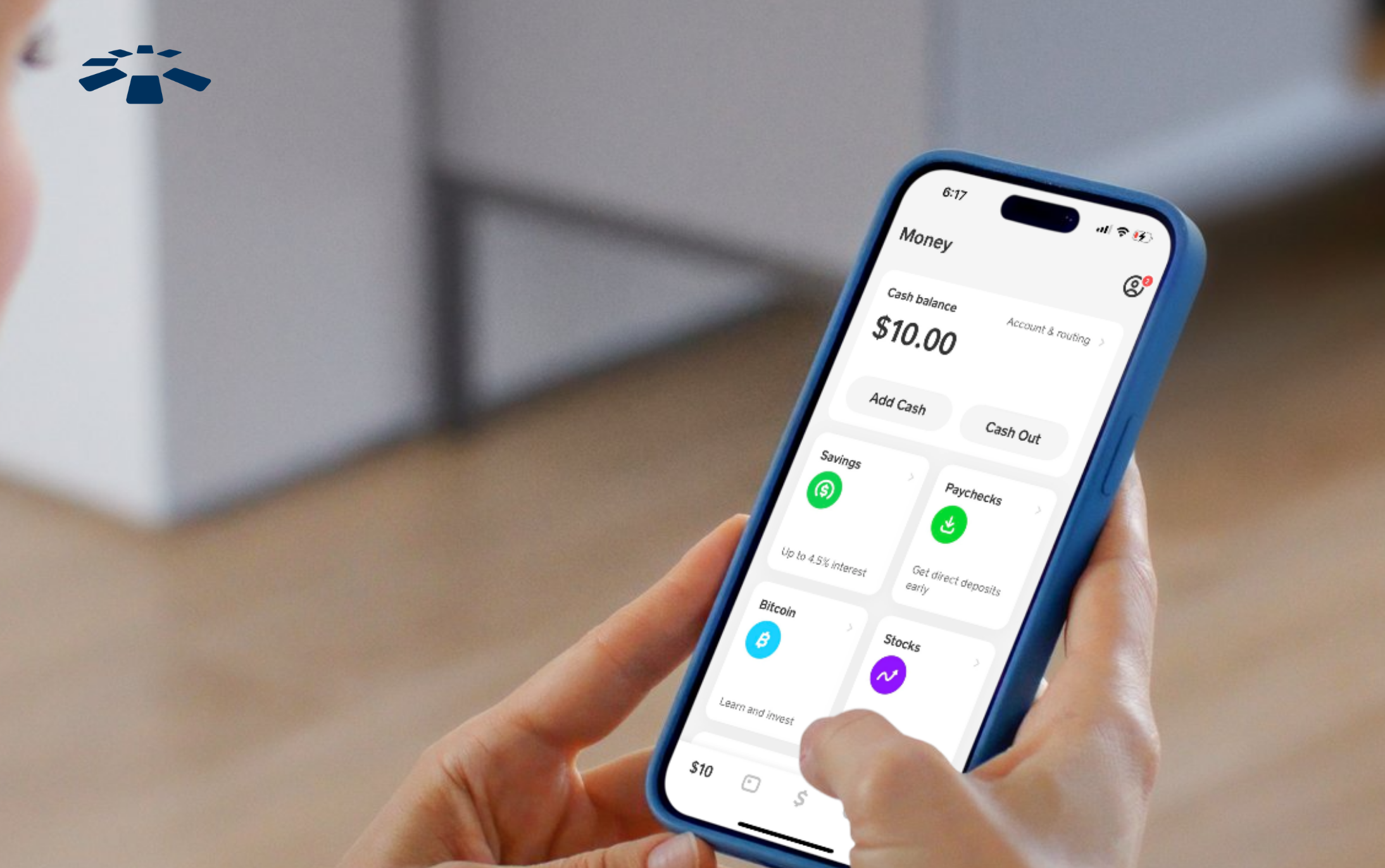
You’ll need to convert the gift card to cash first. You can do this by selling it on a platform like Cardtonic or by using another service, like PayPal or Venmo, as a middleman.
In simple terms, you move the gift card money to one of these platforms first, then transfer it into your Cash App balance.
Let me show you exactly how to do that step by step.
How to Transfer Money from a Gift Card to Cash App Using Cardtonic
The fastest way to get gift card money into your Cash App is to sell the gift card on Cardtonic and transfer the payout to your linked bank account. Once the cash hits your account, you can easily move it to your Cash App balance.
Step 1: Sell Your Gift Card for Cash on Cardtonic
1. Download the Cardtonic app and register if you’re a new user, or just log in if you already have an account.
2. On the homepage, tap “Sell Gift Cards.”
3. Choose the type of card you’re selling: Physical or E-code.
4. Select the gift card category (e.g., Visa, Mastercard, Amazon) and then the appropriate subcategory.
5. Enter the card value and upload the card image or code, depending on the type.
6. Review the trade details and submit for verification.
7. Once approved, the cash is credited to your Cardtonic wallet—you can then transfer it to your bank account at any time.
If you’re more of a visual learner (or just want to see how it works in real time), you can watch the step-by-step video below about selling gift cards on Cardtonic:
Step 2: Transfer the Cash You Got from Cardtonic to Your Cash App Wallet
1. Open Cash App on your phone and log in.
2. Tap on the “Money” tab (or “My Cash,” depending on your app version).
3. Tap “Add Bank” or “Link Bank” if you haven’t already connected your bank account.
4. Once your bank is linked, tap “Add Cash” and enter the amount you transferred from Cardtonic.
5. Confirm the transfer, and just like that, the money lands in your Cash App balance, ready for use.
How to Transfer Money From a Gift Card to Cash App Using PayPal
To move funds from a gift card to your Cash App balance via PayPal, you’ll first need to link the gift card to your PayPal account, transfer the balance to your bank account, and then add the funds to Cash App.
Step 1: Link Your Gift Card to Your PayPal Account
1. Log in to your PayPal account.
2. Navigate to the “Wallet” section.
3. Click on “Link a Card or Bank.”
4. Select “Link a Debit or Credit Card.”
5. Enter your gift card information, including the card number, expiration date, and security code.
6. Click “Link Card” to add the gift card to your PayPal account.
7. Once the card is linked, PayPal will treat the gift card like a debit card, and the balance becomes spendable.
Need a bit more help with linking your gift card to PayPal? Check out this guide on how to link a gift card to PayPal. It walks you through every step with extra tips so you don’t get stuck.
Expert Tip: Not all prepaid cards work with PayPal. Retail gift cards like Nike or Sephora likely won’t link.
Step 2: Transfer Funds from PayPal to Your Bank Account
1. In your PayPal account, go to the “Wallet” section.
2. Click on “Transfer Money.”
3. Select “Transfer to Your Bank.”
4. Choose between an instant transfer (which may incur a fee) or a standard transfer (which is usually free and takes 1-3 business days).
5. Enter the amount you wish to transfer and confirm the transaction.
Step 3: Add Funds to Your Cash App Balance
1. Open your Cash App and go to “My Cash.”
2. Tap “Add Cash,” link the same bank account you just transferred to from PayPal, and enter the amount.
3. Tap “Add” to confirm.
That’s it—your gift card money is now sitting in your Cash App balance, ready for use.
How to Transfer Money From a Gift Card to Cash App Using Venmo
To use Venmo as a bridge between your gift card and Cash App, first link your Visa or Mastercard gift card to your Venmo account. Then, send the balance to your Venmo wallet or a trusted contact. Next, transfer the funds to your linked bank account. Finally, open Cash App and move the money from your bank into your Cash App balance.

Step 1: Add Your Gift Card to Venmo
1. Open the Venmo app and log in to your account.
2. Go to “Settings,” then select “Payment Methods.”
3. Tap on “Add Bank or Card,” then choose “Card.”
4. Enter your Visa or Mastercard gift card details, including the card number, expiration date, and security code.
5. Once added, Venmo will treat your gift card like a debit card.
Need more clarity? This simple guide on how to link gift cards to Venmo has all the details you’ll need.
Expert tip: Venmo doesn’t accept most retail gift cards (like Nike or Sephora), so this only works with prepaid Visa, Mastercard, or Amex gift cards.
Step 2: Move Funds to Your Bank Account
1. On the home screen, tap your profile balance.
2. Tap “Transfer to Bank.”
3. Choose the amount and select your linked bank account.
4. Confirm the transfer.
This usually takes 1–3 business days, or you can pay a small fee for instant transfer.
Step 3: Add Funds to Your Cash App Balance
1. Open your Cash App and go to “My Cash”
2. Tap “Add Cash,” link the same bank account you just transferred to from Venmo, and enter the amount.
3. Tap “Add” to confirm.
And that’s it—your gift card money is now sitting pretty in your Cash App wallet, ready for spending.
How to Move Money From a Gift Card to Cash App Using a Money Order
You can move money from a Visa or Mastercard gift card to Cash App by first using it to buy a money order. Then, deposit the funds into your bank account and transfer them into your Cash App balance.
Step 1: Buy a Money Order With Your Gift Card
1. Take your Visa or Mastercard gift card to a place like Walmart or the post office.
2. Use it to buy a money order for the exact amount. (Heads up—some stores may not accept prepaid cards, so ask first.)
3. You’ll get a paper money order, just like a cheque.
Step 2: Deposit it into Your Bank Account
1. Head to your bank or use your mobile banking app to deposit the money order.
2. You can also do it with an ATM if your bank supports that.
3. Wait for the deposit to reflect in your account—usually within 1–2 business days.
Step 3: Add the Funds to Your Cash App
1. Open Cash App and tap on “My Cash.”
2. Select “Add Cash,” link your bank account, and enter the amount.
3. Tap “Add” and you’re all set.
Expert tip: Some Visa and Mastercard gift cards allow ATM withdrawals. If yours does, set up a PIN with the issuer, withdraw the funds, then deposit the cash into your bank and move it to your Cash App balance. It’s an extra step, but it works!
Frequently Asked Questions About Transferring Money from a Gift Card to Cash App
1. How Can You Use a Gift Card to Add Money to Cash App?
Cash App doesn’t accept gift cards directly. To use one, you’ll need to convert it to cash first—either by selling it on Cardtonic, transferring funds through PayPal or Venmo, or using it to buy a money order or withdraw cash from an ATM.
Once that’s done, just move the money into your Cash App wallet.
2. How Do I Transfer a Vanilla Gift Card to Cash App?
You can’t transfer a Vanilla gift card directly to Cash App. Instead, sell the card on a platform like Cardtonic or link it to PayPal, move the funds to your bank account, then add that money to your Cash App balance.
3. What App Can I Use to Transfer Money from a Gift Card?
You can use Cardtonic to sell your gift card and receive cash in your wallet, which you can transfer to your bank and then to Cash App.
Other apps that work as indirect bridges include PayPal and Venmo—you link your gift card, move the funds to your bank account, and then load it into Cash App from there.
4. What Cards Does Cash App Accept?
Cash App supports standard debit cards and bank accounts. Most prepaid or gift cards aren’t supported directly.
5. Can I Withdraw Money From My Gift Card?
Yes, you can—by selling the gift card on Cardtonic. Once your card is sold, the cash is sent to your Cardtonic wallet. From there, you can easily transfer it to your bank account and withdraw the money anytime you like.
Conclusion
At the end of the day, gift cards shouldn’t sit around gathering dust—especially when you can turn them into actual money. Even though Cash App doesn’t accept gift cards directly, you have more than one way to make that card useful.
Whether you’re using Cardtonic to sell the card, routing the funds through PayPal or Venmo, or a money order, the key is simple: convert the gift card to cash, then load it into your Cash App.
Now you know the drill. So next time someone gifts you a card (or you find one lying around), just remember—you can always make that money move.

