How to Pay for Adobe Creative Cloud or Canva Pro in Nigeria
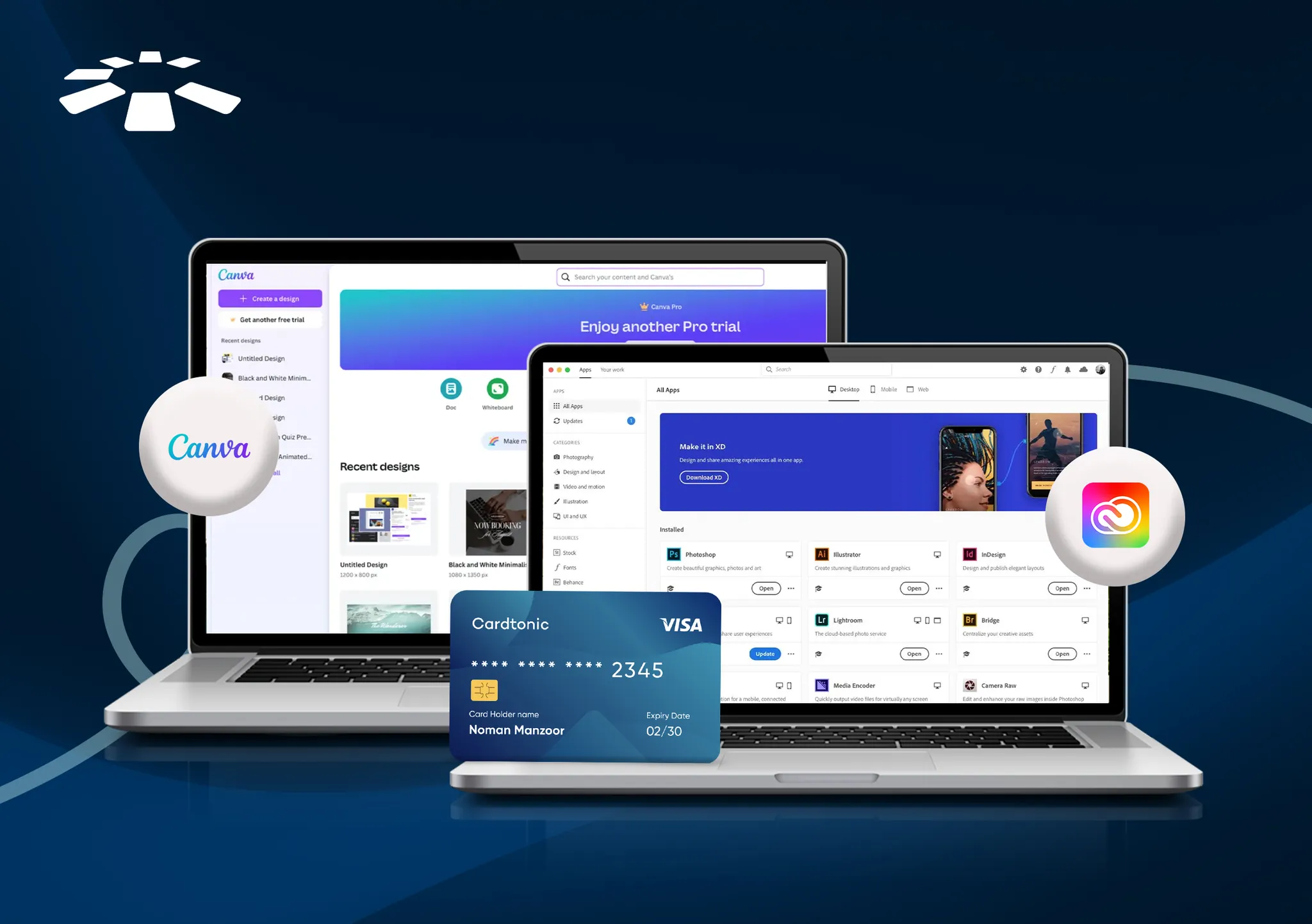
I have a hot take: everybody is a designer!
I know designers may drag me for this, but the truth is, with apps like Canva and Adobe, anyone can bring their design ideas to life. Understandably, not everyone understands the principles of design or the nitty-gritty of creating a design from scratch. But with Canva Pro or Adobe Creative Cloud, you can tweak already-made designs to create a brand-new one.
But what’s the point of having great design tools if you can’t even pay for them?
Well, the Cardtonic Virtual Dollar Card is the number one solution to any payment issue you have as a Nigerian.
In this article, I’ll walk you through how to use the Virtual Dollar Card to pay for Adobe Creative Cloud and Canva Pro. I’ll also highlight how to use your Naira Card as an alternative, and also provide answers to some questions you may have.
2 Ways to Pay for Adobe Creative Cloud or Canva Pro
There are several ways to pay for these premium services. However, the best two are the Cardtonic Virtual Dollar Card and your Naira Card.
1. Cardtonic’s Virtual Dollar Card:
A Virtual Dollar Card is a prepaid card that lets you pay for online services in dollars using a Naira account. There are so many virtual dollar card providers in Nigeria, but Cardtonic’s own is at the top of the list.
I kept this method at number one because using a Virtual dollar card to pay for Canva Pro or Adobe Creative Cloud is your surest and least stressful way to go about it.
If you want to pay for the Adobe Creative Cloud, you’d be charged in dollars as a Nigerian. In this case, it’s best to use a Virtual dollar card directly on the app.
However, if you are subscribing to Canva Pro, there are two ways to go about it. The first is subscribing through the website. You’ll be billed in dollars, and again, it is best to use your virtual dollar card.
But, if you are using the Canva app on Android or iOS, you may be billed in Naira. In this case, you can use your Naira card, which will be discussed later.
The Virtual dollar card costs $1.5 to create and comes with no additional or hidden charges. It is easy to obtain and is compatible with all platforms.
To get the Cardtonic virtual dollar card, you need an account in the Cardtonic mobile app. After signing up, you can get your virtual dollar card. You can also carry out local transfers, trade gift cards, get an e-SIM, and pay your international bills on this same app.
Meanwhile, if you still need more details on how to get a Cardtonic virtual dollar card, watch the video below.
2. Naira Card:
Those of us who use naira cards to pay for online services know that there was a hiccup in this process for a while. However, Naira Cards are now accepted on these sites and can be used as a payment option.
I mentioned earlier that if you are using Canva on Android or iOS, you may be billed in Naira. In this case, you can easily use your Naira card to sort the payment.
But don’t forget that the Naira card is issued by a local bank, so you have to factor in the possibility of network glitches or payment errors, depending on your bank. While the Naira Card is a good option, I suggest you get a virtual dollar card and process everything on the website. It’s a more reliable way.
How to Pay for Adobe Creative Cloud in Nigeria
Paying for Adobe Creative Cloud is straightforward. Just log in to your account, click Payment, select your preferred method, and complete the process.
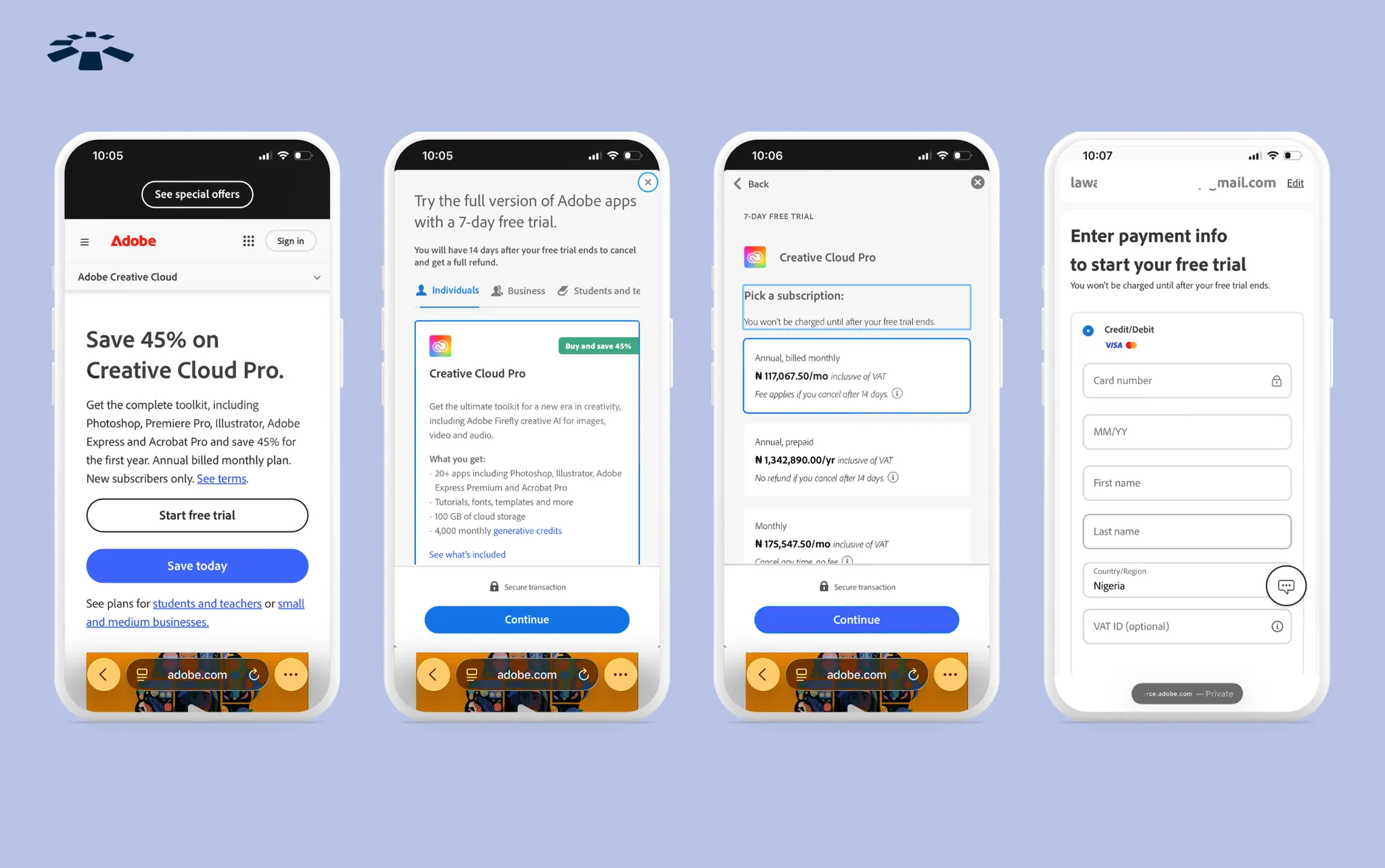
1. Go to the Adobe Website and create an account. Old users should log in to their accounts.
2. Scroll through the dashboard and select payment plans.
3. Choose between an individual, student, teacher, or business plan based on your preference.
4. Click on the plan you want and choose “card” as your payment option if you want to use your virtual dollar card.
5. Input your card details and follow the on-screen instructions to complete the process.
How to Pay for Canva Pro in Nigeria
To pay for Canva Premium, log in to your account, click on Canva Premium, choose your preferred plan, and pay.
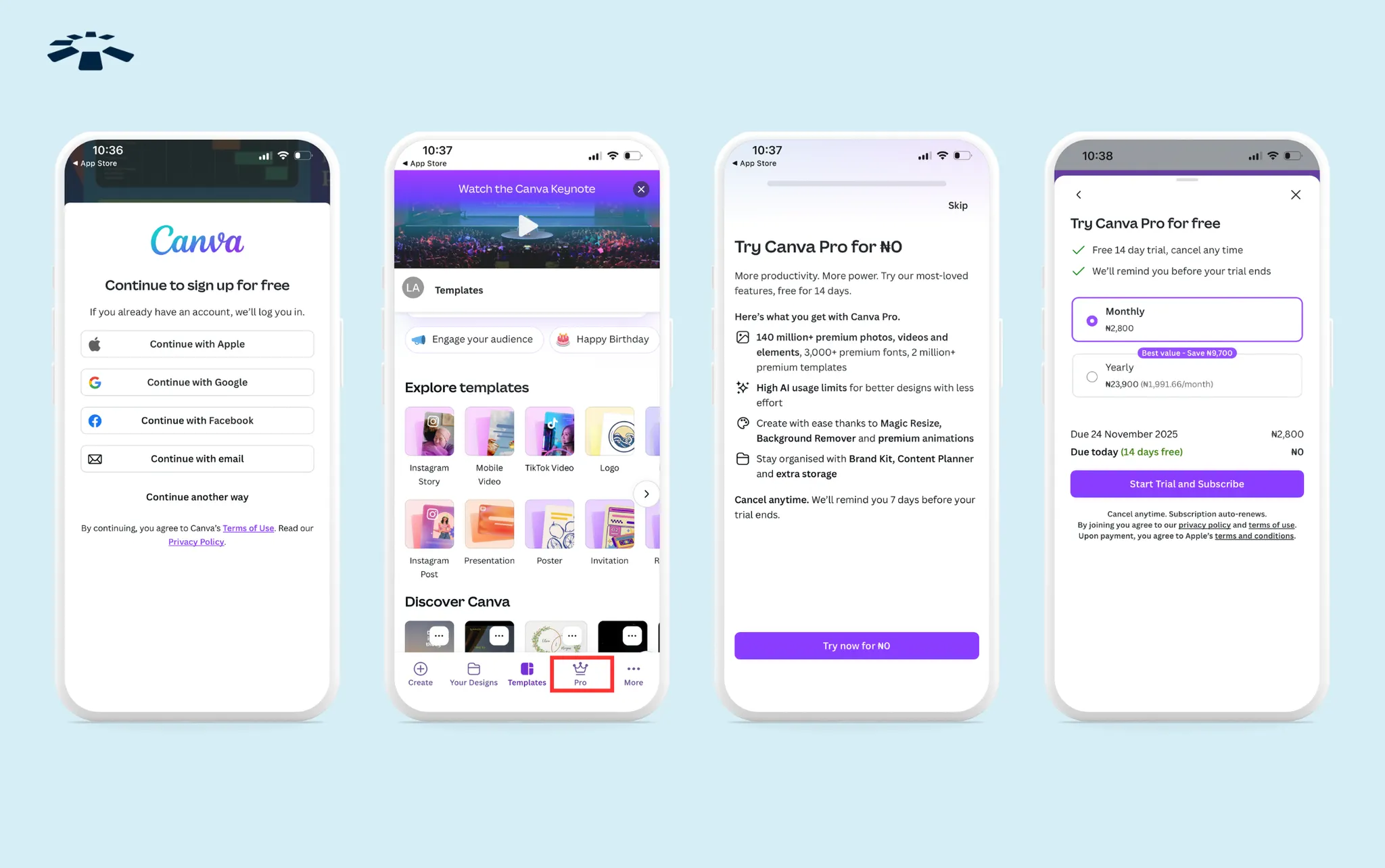
1. Download the Canva app or visit their website.
2. Log in to your account or sign up as a new user.
3. Scroll through the dashboard and click on Canva Premium.
4. Choose between the monthly and the yearly plan.
5. Confirm the currency with which you are being billed.
6. Use your Naira card if you are being billed in Naira. If it doesn’t work or you are billed in dollars, go to settings and switch the currency to dollars.
7. Input your card details and confirm all information provided.
8. Follow the on-screen instructions and finalise the process.
Frequently Asked Questions on Paying for Adobe Creative Cloud or Canva Pro in Nigeria
1. What is the Best Virtual Dollar Card to Use to Pay for Adobe Creative Cloud or Canva Pro?
The best virtual dollar card for paying for Adobe Creative Cloud or Canva Pro in Nigeria is the Cardtonic Virtual Dollar Card. The card is easy to obtain, costs only $1.5, and allows you to make payments within a few minutes. Aside from paying for Adobe Creative Cloud or Canva, you can also use this virtual dollar card to pay for Grammarly, Google Ads, TikTok Ads, and even shop on Amazon.
2. How Much is Canva Pro in Naira?
The current price of Canva Pro in Nigeria is ₦2,800 per month or ₦23,900 per year. If you’re outside Nigeria, you’ll be billed in US dollars instead, at $12 per month or $199 per year.
3. How Much is Adobe Creative Cloud in Naira?
Adobe Creative Cloud currently costs approximately $59.9 monthly, which amounts to about ₦118,000.
4. Does Adobe Creative Cloud Include Photoshop?
Yes, Adobe Creative Cloud includes Photoshop. With the Adobe Creative Cloud subscription, you get access to over 20 apps that can help with your creative journey.
5. Which is Better Between Adobe Creative Cloud and Canva Pro?
In my opinion, if you are on a budget and need to work solely on designs, you can get a Canva Pro subscription. But if you need to work on more creative ideas or would love to expand your horizon, then you should pay for the Adobe Creative Cloud.
Conclusion
At this point, the actual designers are free to wage a war. But you reading this, know that even an actual designer would benefit from working with Pro tools like Adobe Creative Cloud and Canva Pro.
So, hard feelings aside, everyone who wants to pay for their design tools can use the Cardtonic Virtual Dollar Card. And remember that you can also use the card to pay for all foreign transactions from the comfort of your home.

