Vanilla Gift Card Error Messages And Solutions

The use of gift cards is fast replacing traditional payment methods for obvious reasons. Many people find it more convenient and secure to use gift cards to make purchases online or in-store. But using gift cards also comes with its challenges, which I’ve had my fair share of.
During the last Christmas season, I wanted to order toys on Amazon for my little cousins using my Vanilla gift card. Unfortunately, I kept getting “System error” while trying to use the gift card.
I finally sorted it out. But trust me, only a few things can be as disappointing as Vanilla gift cards not working.
In this guide, I’ll show you the common Vanilla gift card errors you might encounter while trying to use your card and how to fix them.
7 Common Vanilla Gift Card Error Messages and Solutions
The errors you might encounter when using your vanilla gift card include “Invalid Card,” “Status on Hold,” “Gift Card Damaged,” “Card not Activated,” “Unable to Query or Check Balance,” “Zero Balance,” and “System Error.”
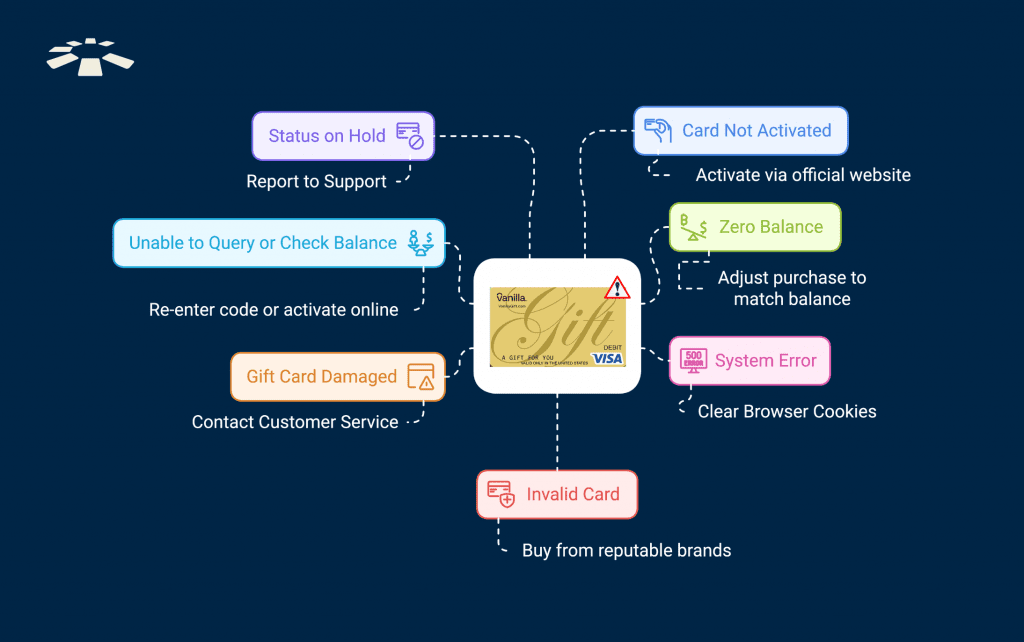
1. Invalid Card Error:
If you ever get this error while trying to make purchases with your Vanilla gift card, chances are that you’ve got a fake card. Other times, the error message pops up if it’s a stolen gift card that has been reported to Vanilla. Or the Vanilla gift card number is scratched off.
Solution: In order not to find yourself in a situation like this, always patronize reputable gift card brands like Cardtonic whenever you want to buy a gift card.
2. Status on Hold:
The “Status on Hold” error is a common Vanilla gift card error message. In this case, your Vanilla gift card does not work even when it’s activated and has enough balance. The reason for this is your card has been frozen.
Solution: And all you can do here is to report the situation to the customer support line for assistance.
3. Gift Card Damaged:
If you get the “Gift Card Damaged” error while trying to make payments with your Vanilla gift card, it means your balance cannot be deducted.
Most times, this error indicates that your card’s magnetic stripe or chip could have been physically damaged. That has mostly been the case from experience.
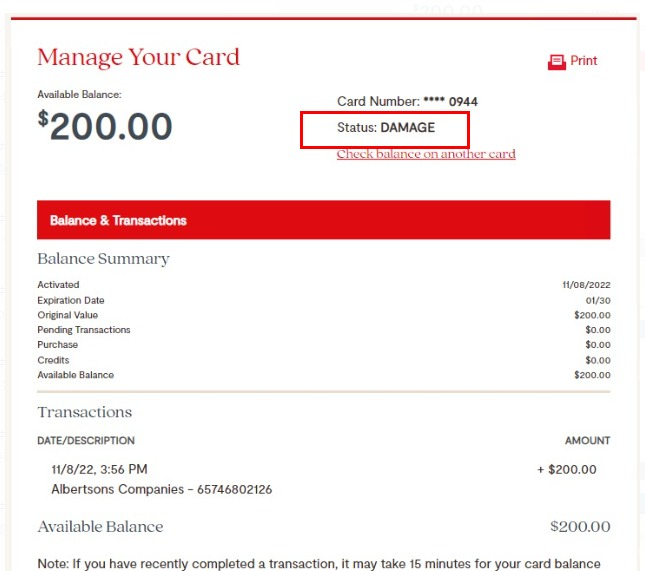
Solution: You can’t do anything to fix this, and you shouldn’t bother trying. Contacting the customer service for a replacement or solution is your best bet.
4. Card Not Activated Error:
As the error message implies, this error occurs when you’re trying to make use of a Vanilla gift card that’s not properly activated.
Solution: How to fix vanilla gift card errors such as this? It’s pretty easy: head to the official website and activate your gift card.
5. Unable to Query or Check Balance:
Did you go to grab a coffee in a nearby cafe, and your Vanilla gift card says, “Unable to Query or Check Balance”? Don’t fret! You probably entered the wrong code, or your gift card isn’t properly activated.
Solution: To fix this, carefully re-enter your gift card code. If that doesn’t resolve the error, you’ll have to return it to the retailer for activation. You can also activate the card online by yourself. Don’t worry; Vanilla card activation is pretty easy.
6. Zero Balance Error:
A common Vanilla gift card error is the “Zero Balance” error, which occurs when your Vanilla gift card balance isn’t enough to cover your purchases. To avoid this, always check your Vanilla Mastercard balance before any purchase.
Solution: Trust me, you don’t even have to break an arm to resolve this error. All you have to do is to reduce your order to match your Vanilla gift card balance.
However, if you frequently encounter this issue, it’s advisable to monitor the card’s transaction history to ensure that your balance reflects only your legitimate spending.
7. System Error:
Many users tend to experience Vanilla gift card system errors. I’ve been there. Some time ago, I wanted to pay for an order on Amazon with my Vanilla gift card but kept getting a “System Error” as a response.
Unknowingly, the server was down. You might get this error message as well if your gift card is not duly activated or if there’s a temporary technical glitch.
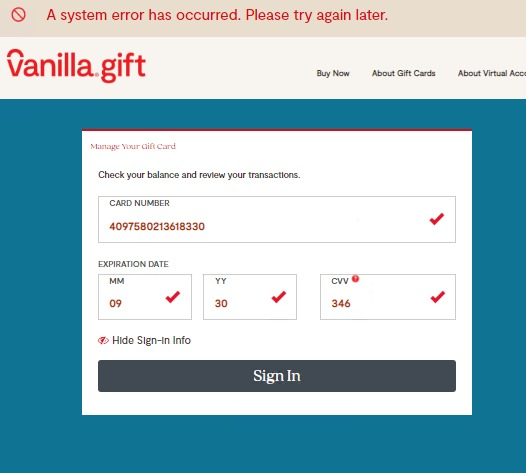
Solution: To fix the issue, I cleared my browser cookies and waited for some time. If that doesn’t work for you, you’ll have to contact customer service for help.
Frequently Asked Questions About Vanilla Gift Card Error Messages
1. How Can I Check the Balance of a Vanilla Gift Card?
You can check your Vanilla gift card balance by visiting the official website and providing the card’s number, expiration date and CVV. Alternatively, reach out to the customer support line to help you check your balance.
2. Can I Use My Vanilla Gift Card in a Grocery Store Near Me?
Yes, you can use your Vanilla gift card in any grocery store near you as long as the store accepts Visa debit cards as a means of payment.
3. Why Was My Vanilla Gift Card Declined?
Your vanilla gift card will be declined if there’s not enough balance to cover your purchases or if the card isn’t properly activated. The card can also be declined if you enter the wrong code or if the merchant does not accept it as a means of payment.
It’s best to contact Vanilla gift card customer service to find out precisely why your card was declined.
4. Why Does My Vanilla Gift Card Keep Saying System Error?
If you keep getting a “System Error” message while trying to use your vanilla gift card, there might be a temporary glitch in the system. Or it might be a result of technical maintenance or server problems.
Sometimes, you can get this error if your card isn’t properly activated. The best you can do is report the situation to customer service for assistance.
5. Where Can I Trade My Vanilla Gift Card in Nigeria Today?
You can sell your Vanilla gift card in Nigeria on Cardtonic today. The process is fast and hassle-free. Also, Cardtonic is a reputable gift card marketplace that has been in the business for years, so you don’t have to worry about safety or anything.
Conclusion
If you want to pay with your Vanilla gift card without challenges, familiarise yourself with the solutions to each of the Vanilla gift card errors provided in this piece.
And always remember that the common Vanilla gift card errors are “Invalid Card,” “Status on Hold,” “Gift Card Damaged,” “Card not Activated,” “Unable to Query or Check Balance,” “Zero Balance,” and “System Error.”
Interestingly, most of these errors can be avoided if you buy from trusted places like Cardtonic, properly activate your card, and always pay attention to the necessary details. Enjoy.

