Nordstrom Gift Card Error Messages and How to Solve Them
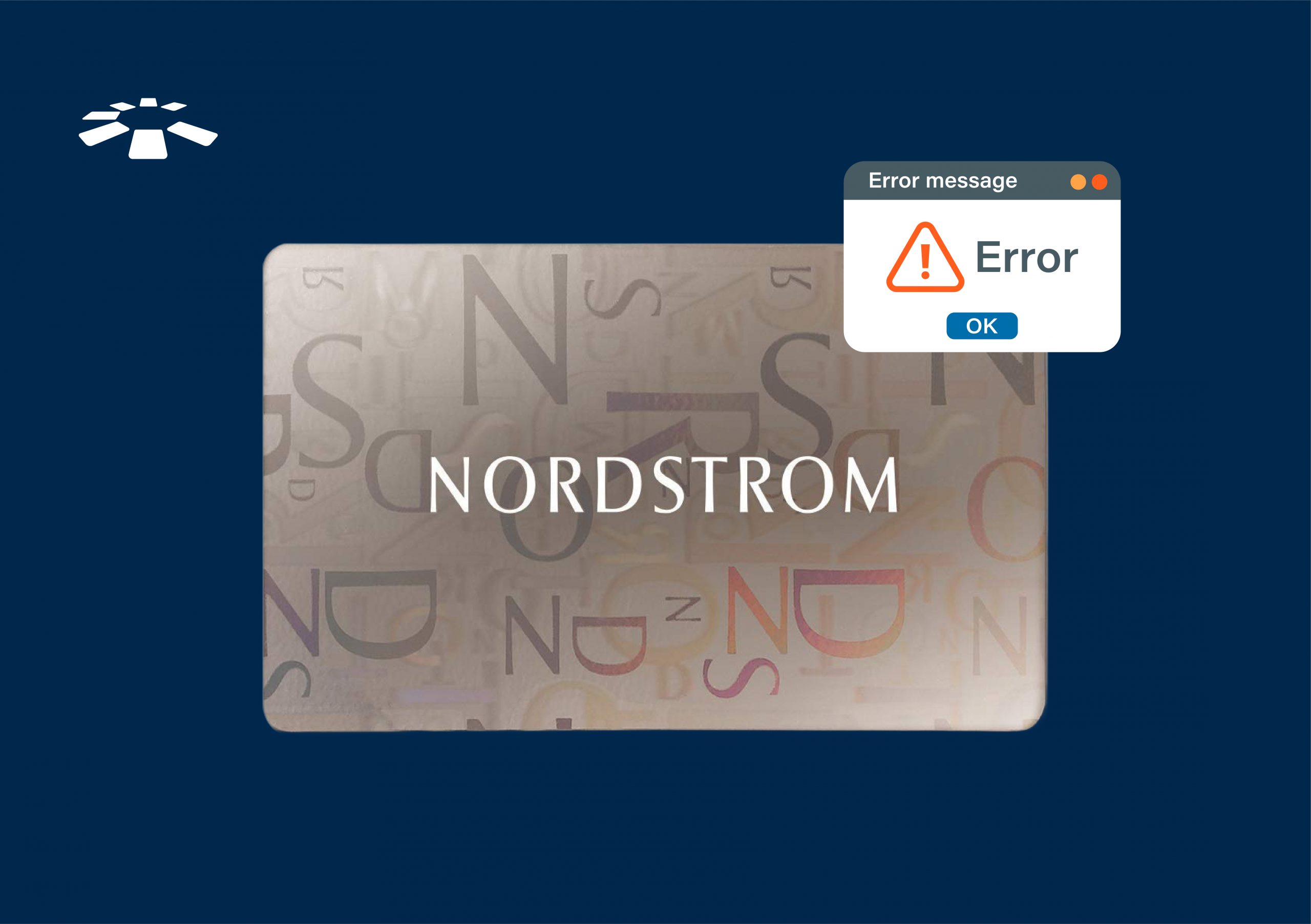
Am I the only one who gets this butterfly-in-my-belly feeling when I get new clothes? I’m talking about trying out the outfit a dozen times before actually wearing it.
It’s one of the reasons Nordstrom is one of my favourite online shopping sites. Whether it’s a corporate suit for work or a dinner dress for a date, they always have something for me.
Additionally, when I’m unsure what to give my friends on special occasions, I typically opt for Nordstrom gift cards. This way, they have so many outfit options and they can pick their favourite.
However, redeeming Nordstrom’s gift cards often comes with a few hitches.
And because it’s a shopping brand I really love, I decided to learn how to fix common Nordstrom gift card errors. This way, my friends and I can get a good shopping experience. If you are also in the same shoes, keep reading this article.
6 Common Nordstrom Gift Card Errors and How to Fix Them
From the information I gathered from my friends and a little research, some common Nordstrom gift card errors include an invalid PIN, system error, insufficient balance, and already redeemed. Let’s discuss them and explore simple ways to fix them.
1. Gift Card Not Activated:
I honestly believe this is one of the easiest Nordstrom gift card errors to tackle. I’d love to describe it as an oversight on someone’s part, specifically the seller’s.
Apparently, when you purchase a Nordstrom Gift Card from a seller, they are supposed to activate it. We know you can buy this gift card from Nordstrom itself or from a third party like Cardtonic. However, regardless of where you purchase it from, the card must be activated for you to redeem it.
How to Fix
When you buy a gift card, you’d be given a receipt. Ensure you have access to the receipt and confirm whether the gift card has been activated. If you bought a physical card, check the paper handed to you, and if you bought a digital gift card, simply check your email for the receipt.
After confirming that the gift card was not activated, contact the seller’s customer care and lodge your complaint. In a few minutes, your gift card will be activated and ready for use.
2. Invalid Gift Card Number:
I kind of get the excitement that comes with redeeming a Nordstrom gift card. I mean, it literally translates to new clothes in the wardrobe, so why not?
But, in the midst of this excitement, you may mistakenly type the wrong gift card number when trying to redeem it. And it’s possible you have tried it again and you are still getting this “invalid gift card number, then something needs to be done.
How to Fix
The first thing you need to do is to take deep breaths and type the exact number on your gift card into the space provided on the screen. The gift card number is the 16-digit number on the front or back of your card.
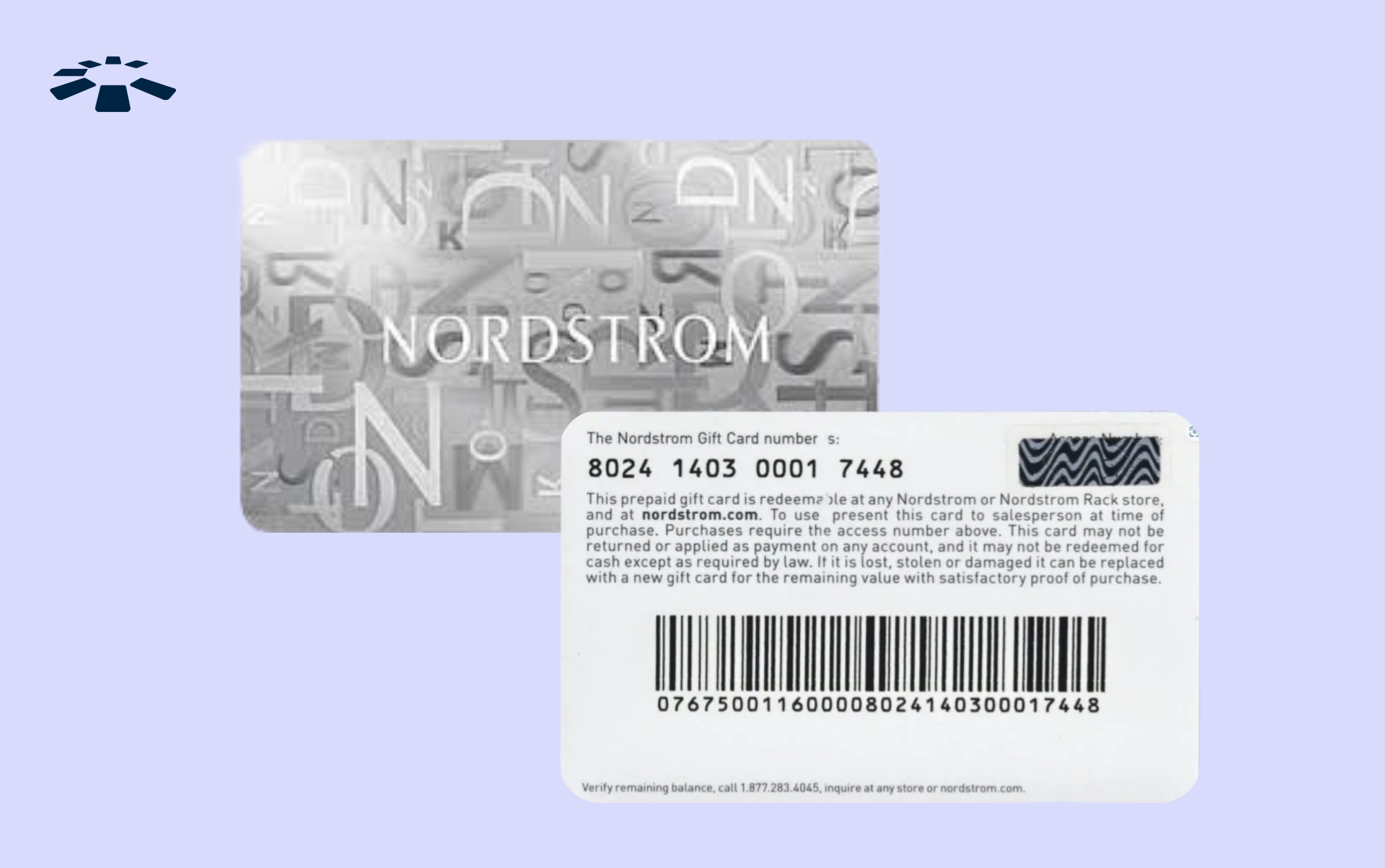
I’d also advise you to use your system to redeem the gift card just to be on the safe side. Typing the gift card number accurately should get the card working.
And if it doesn’t work, then contact the customer care of the gift card seller and ask them to rectify the issue from their end. You can also contact Nordstrom to confirm that the gift card itself is valid.
3. Invalid Pin:
Most people don’t know the difference between the Nordstrom gift card number and the gift card PIN. And you cannot redeem your gift card if you enter the correct set of numbers in the wrong place.
The gift card pin is a shorter 4-digit set of numbers that is usually under a scratch-off panel. It’s a security number that allows you access to your Nordstrom gift card account. It will enable you to redeem your gift card and check your gift card balance, so if you have a thin “invalid pin message”, there are simple ways to correct that.
How to Fix
The first step is to ensure that you input the correct number in the designated space. Afterwards, type the correct digits of your PIN, and you should be able to redeem the gift card in no time.
If the issue persists, please contact your customer care for assistance. Lastly, ensure you obtain the gift card from a reliable source, such as Nordstrom or Cardtonic, as an unreliable site may sell you an invalid gift card, and you won’t be able to redeem the card.
4. Insufficient Balance:
If you see the “insufficient balance” message on your screen, it simply means the money in your Nordstrom card is not enough to cover the cost of your outfit. I wouldn’t usually be tense if I saw this message because it simply means I’ve spent all the money on the gift card.
In situations like this, I can use my Virtual Dollar Card to check out the item. But what if you have enough funds in the card and it still keeps showing an insufficient balance?
How to Fix
Again, an insufficient balance simply means there are not enough funds in your card. Therefore, check your account to confirm this is the case. In this situation, consider getting a new Nordstrom gift card, as the existing one is for single use.
And if you have sufficient funds in your card and are still experiencing this issue, then you should contact Nordstrom’s customer care.
5. Already Redeemed:
The already redeemed error is one of my top two annoying Nordstrom gift card errors, and it’s not number two. Really, if this error is popping up on your screen, you have every right to be angry, as it can be frustrating.
So the issue here is your network might be so bad that when you weren’t “looking”, the card got redeemed and probably got cancelled. It may also be due to ordinary network issues.
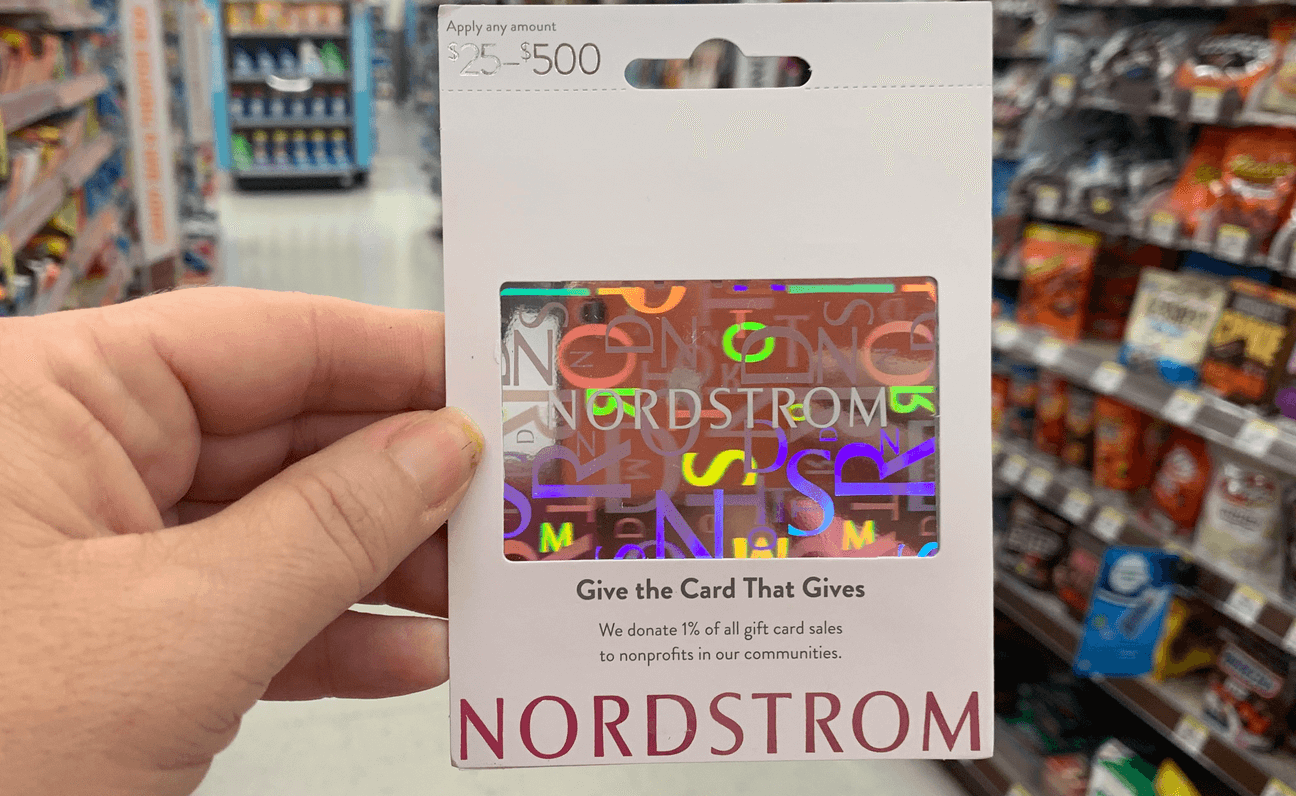
How to Fix
The first step in resolving the “Already Redeemed” error is to switch to a location with a stable Internet connection. Afterwards, attempt to redeem the card again. You can also check your Nordstrom account to see if you have truly redeemed the card.
However, as I always recommend, please contact the Nordstrom officials or the person who sold you the gift card and file your complaint.
6. System Error:
The system error message is another common issue that you may encounter when attempting to redeem a Nordstrom gift card. I wouldn’t usually fret if this pops up on my screen, because most of the time it’s a network issue.
It’s also less common than the other errors we discussed earlier. However, in case this issue arises, here is how to resolve it.
How to Fix
Just in case it’s a network error, I recommend moving to a different location within your home where the network is stronger. Afterwards, switch to a system instead of your phone and try again. This should fix it. If the issue persists after a few hours, it may be time to contact Nordstrom customer care.
Frequently Asked Questions on Nordstrom Gift Card Error Messages
1. What is the Best Site to Sell My Nordstrom Gift Card for Cash?
The best site to sell or redeem a Nordstrom gift card is Cardtonic. This is a fast platform that allows you to redeem your gift card for cash in just a few minutes. The lovely thing about Cardtonic is that whether or not you bought the gift card from Cardtonic, you can always sell the gift card at your convenience.
2. How Do I Activate My Nordstrom Gift Card?
To activate your Nordstrom gift card, visit the customer service and enter the email address used for the purchase of the gift card. You’ll receive a secure link via email. Click on the link and you’ll be redirected to the Nordstrom gift card portal. From here, follow all onscreen instructions to complete the gift card activation process.
3. How Much is Nordstrom’s $500 Gift Card in Naira?
A $500 Nordstrom gift card is currently within the range of 465,000 – 470,000 naira. The rate of the gift cards fluctuates, but you can always get the recent rate using the Cardtonic gift card calculator.
4. Where Can I Get a Nordstrom Gift Card Online?
The best place to get a Nordstrom gift card online is on the Cardtonic app. This app allows you to buy Nordstrom gift cards at a good rate.
5. Why is my Nordstrom Gift Card Declined Even With a Balance?
Your Nordstrom gift card may be declined, even with a sufficient balance, for a variety of reasons. It may be because you typed the wrong PIN, or the card cannot be used in your current region. You can always check the screen, as the main error will be displayed, and you can sort it out.
Conclusion
Nordstrom gift card errors shouldn’t dampen your joy, especially when they’re this easy to fix.
At this point, it’s clear that most of these issues are simple and only require identifying what went wrong, then following the right steps to sort it out. And if you ever get stuck, you can always reach out to Nordstrom’s customer service for quick assistance.
Lastly, if you cannot rectify the error and would prefer to sell the Nordstrom gift card for cash, you can easily do so on Cardtonic. With this app, you get to sell your Nordstrom and other gift cards at good, competitive rates.

