How To Check if a Steam Gift Card is Activated

It is no good having something you can’t use. Especially if the thing is as exciting and efficient as a Steam gift card. Without proper activation, your Steam gift card is practically useless. It is also important to know how to activate your Steam gift card because your Steam account can be flagged for suspicious activity if you try and redeem an inactive Steam gift card multiple times.
Before getting into how to check if your Steam gift card is activated, you should understand the common or possible issues that may occur when trying to activate this digital asset.
Common Issues You May Face With Steam Gift Card Activation
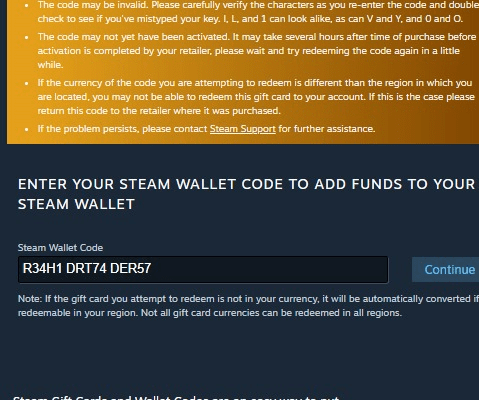
The most common issues you may face when trying to activate your Steam gift card are; the Steam gift card has already been redeemed. They are fake or inactive. And, you entered the wrong code.
1. The Steam Gift Card Has Already Been Redeemed:
If your Steam gift card has been used before, you would not be able to activate it. This kind of scenario can occur if the gift card was loosely displayed at the store of purchase, or the person that sent it to you had tried to redeem it from their end.
2. The Steam Gift Card is Fake or inactive:
It is also possible to buy a fake or counterfeit Steam gift card from a vendor. I am sure you are aware of how saturated the gift card exchange market is. If you buy your gift cards from just anybody, you are at risk of purchasing a counterfeit. However, if you are certain about the place you bought your gift card, that particular Steam gift card might just be faulty. You simply need to take it back and request a switch.
3. Wrong or incorrect code:
When trying to activate your Steam gift card, you might mistakenly, input either the wrong figure or letter. The first thing you should check is if you typed in the correct gift card details.
Now that you know the possible issues you may face with activating your Steam gift card, I would show you how to check if your Steam gift card has been activated.
There are two ways of checking if your Steam gift card is activated. Either in-person or online.
How To Check if Your Steam Gift Card is Activated in Person
You can check if your Steam gift card is activated by; visiting any convenience store that sells Steam gift cards, handing your Steam gift card over to the cashier to help you check, and then redeeming it at the store if you desire.
- Head to a convenience store close to you that sells Steam gift cards, or the store of purchase.
- Hand your Steam gift card over to the cashier.
- Request they check if your gift card has been activated.
- You can also try and redeem your gift card on the Steam platform even while at the store to ensure it works.
How To Check if Your Steam Gift Card is Activated Online

To check if your Steam gift card is activated online, what you need to do is; locate the alphanumeric code on your Steam gift card, ensure your card is still valid, login to your Steam account, and then input the 15 alphanumeric codes of your Steam gift card.
- At the back of your Steam gift card, carefully scratch the shaded area.
- Ensure your Steam gift card is still valid and has not expired.
- Log in or create a new Steam account to access the platform.
- Once you are in, head to the “gift card” section, and input the details of your Steam gift card.
- If active, your gift card would successfully be added to your Steam balance. However, if it is not active, you would receive an error message.
This is how to check if a Steam gift card is activated online.
Conclusion
Without activation, your Steam gift card is as good as a painting on the wall. Something that looks nice and you can only stare at and touch. However, once properly activated, this digital asset can be used to either purchase thousands of games on Steam or be sold for cash. Activating this gift card is easy, and you can do it either in person or online.
