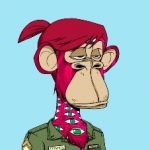Steam Gift Card Pictures and How to Identify Steam Cards

The first time a friend asked me to help trade a Steam gift card, I was feeling confident… until I saw the card.
It looked nothing like the Steam card I knew. This one had a blue background, a random mix of game titles on it, and some strange writing I didn’t understand. For a second, I thought it was fake.
So I googled it. That’s when I realised Steam cards don’t all look the same. Their design, currency, and even language change depending on where they’re bought. If you don’t know what to look out for, it’s easy to make a mistake.
That experience taught me something valuable: If you’re going to buy, sell, or even just collect Steam gift cards, you need to know how to spot the real ones.
This guide will show you exactly what to look out for and how to identify Steam gift cards from any region.
What Are Steam Gift Cards?
Steam gift cards are prepaid cards that let you add money to your Steam wallet. Once loaded, you can use the balance to buy games, software, in-game items, or any digital content on Steam.
They’re mainly used by gamers who prefer not to use their bank cards online, and they come in two types:
1. Physical Steam Gift Cards
These are the ones you can walk into a store and buy. You’ll find them in places like Walmart, GameStop, Target, and other retail outlets. They’re actual plastic cards, and on the back, there’s a silver strip you need to scratch off to reveal the code.
Once you’ve got the code, you go to Steam, enter it, and the value is added straight to your wallet. The design might vary depending on the country, but the process is the same
2. Steam E-Codes
These are the digital version. You don’t get a physical card, just the code. Usually, it’s sent to your email or shown on a website after payment.
E-codes are great if you want something fast. And for traders, they’re even more convenient because the buyer can use them instantly. Just copy the code and paste it into Steam, and that’s it.
How to Identify Steam Gift Cards
The fastest way to identify a Steam gift card is by checking three things: the currency, the language or country-specific text, and the overall design.
To make it easier for you to spot the differences, I’ll walk you through what Steam cards from countries like the US, UK, Canada, Australia, New Zealand, Switzerland, and Europe usually look like so you know exactly what you’re holding or trading.
1. US Steam Gift Cards
If you’ve ever seen a Steam gift card picture online with a clean blue background and bold dollar value on it, chances are that’s a US card.

They’re always in USD and usually come in amounts like $20, $50, or $100. These cards are common and heavily traded, so you’ll run into them often. Whether it’s a physical card or an E-code, the dollar sign is your biggest clue when trying to identify a Steam gift card from the US.
2. Euro Steam Gift Cards
These ones are loaded in EUR (€) and are used across several European countries. If you’re trying to identify a Steam gift card from Europe, start with the currency. The amounts you’ll typically see are €20, €50, or €100.

What sets them apart is the presence of different languages or even branding from local European stores. For example, you might see German or French text on the back.
If the value is in euros and the language or country info points to somewhere in Europe, you’re probably looking at a Euro Steam card.
3. Australian Steam Gift Cards
These cards are issued in AUD, and that’s your first clue. You’ll usually see values like $20, $50, or $100, but keep in mind, they look a lot like the US version at first glance.

The difference shows up when you look closely at the small print or where the card was bought. If the store is Australia-based or the price is listed in AUD, that’s how you can tell.
4. New Zealand Steam Gift Cards
New Zealand Steam cards can be tricky because they look almost exactly like the Australian ones. If you’re just looking at a New Zealand Steam card picture, you probably won’t notice the difference right away.

But here’s what to check: the currency. New Zealand cards are always in NZD, and you’ll usually see values like $20, $50, or $100 printed clearly on the front.
The rest of the card design follows Steam’s usual style, so it’s really that NZD that helps you identify a Steam gift card from New Zealand.
5. UK Steam Gift Cards
UK Steam cards are pretty easy to spot once you know what to look for. The biggest giveaway is the currency. You’ll see values like £20, £50, or £100 right on the front.

These cards are issued in GBP (British Pounds) and are meant for Steam accounts based in the UK. Most of them have a darker design with bold fonts, but just like with other regions, the overall look still follows Steam’s typical style.
6. Switzerland Steam Gift Cards
Steam cards from Switzerland aren’t as common, but they’re easy to recognise once you’ve seen one.
First, check the currency. These cards are loaded in CHF (Swiss Francs) with common values like CHF 20, 50, or 100 printed on the front. That alone helps you tell them apart from US or Euro cards.

Another thing that makes Swiss cards stand out is the language. Since Switzerland has multiple official languages, the back of the card might include a mix of German, French, and Italian.
7. Canada Steam Gift Cards
Canadian Steam cards look almost exactly like the US ones, which makes them easy to confuse. Same blue background, same layout, and similar price ranges like $20, $50, or $100.

But here’s how to tell them apart: the currency. Canadian cards use CAD (Canadian Dollars), not USD. So, when you’re checking a card, look closely at the value and see if it’s listed in CAD.
Frequently Asked Questions About Steam Gift Card Pictures
1. What Does a Steam Gift Card Look Like?
It looks like a standard gift card, the same size and shape as a debit card. On the front, you’ll see the Steam logo and the card value. Physical ones are sold in stores, while digital versions are sent as codes by email or shown after purchase.
2. Where Do I Find the Code on a Steam Card?
For physical cards, the code is on the back under a silver strip. You’ll need to scratch it gently to reveal the code. For digital ones, the code is usually sent to your email or displayed on the site right after you buy it.
3. How Do I Redeem a Steam Gift Card?
Just log in to your Steam account using the app or website. Click your username at the top right, then select “Account Details.” Choose “Add funds to your Steam Wallet,” and then click “Redeem a Steam Gift Card or Wallet Code.” Enter your code, hit “Continue,” and the funds go straight to your wallet.
4. Do Steam Card Designs Change?
Yes, they do. The design can vary based on the country, the store it was bought from, or even the time of year. You might see holiday-themed versions or cards with game art.
5. How Do I Trade a Steam Card for Cash?
Steam cards can’t be traded directly on the Steam platform. If you want to sell or swap one, you’ll have to do it outside of Steam. Just be careful, only deal with people or platforms you trust.
For a safer option, use a verified trading platform like Cardtonic, where you can sell Steam cards for cash easily and securely.
Conclusion
Steam gift cards might all serve the same purpose, but they definitely don’t all look the same. Different regions have different currencies, languages, and small design details that matter more than most people think.
Whether you’re buying, selling, or trading, taking a few seconds to check the currency and spot those regional hints can save you from costly mistakes.
Now that you know how to spot the difference, you’ll be able to handle Steam cards with way more confidence.