The Razer Gold Gift Card Error Message and Its Solution

Razer Gold gift cards are perfect for purchasing games and in-game items, but the annoying error messages that appear sometimes when you try to redeem your gift card can be a real headache. Especially when all you want to do is fund your wallet, get the upgrade you need, and enjoy your game.
Fortunately, most of these errors are not that deep. They simply require patience and an actual solution that works. As a gamer who loves the flexibility of using a Razer Gold gift card to purchase games, I have had a fair share of these errors.
Whether it is an ‘Invalid Code’ or ‘Account Locked’ error, I have encountered them, and I know the easiest way to resolve these errors.
In this article, I will share practical solutions to most Razer Gold gift card errors. So you can easily redeem your gift card without any error message getting in the way.
7 Common Razer Gold Gift Card Error Messages and How to Fix Them
The common Razer Gold gift card error messages are ‘Invalid Code,’ ‘Gift Card Has Already Been Redeemed,’ ‘Region Restriction,’ ‘Failed to Reload,’ ‘Payment Could Not Be Processed,’ ‘Pin Expired,’ and ‘Account Locked.’
1. Invalid Code:
If you receive this error message, heave a sigh of relief because it is one of the easiest Razer Gold errors to resolve. The reason it is popping up when you want to redeem your gift card is that you have entered the wrong digits.
You may have mixed up digits with letters or skipped some numbers. For instance, you may have entered ‘O’ instead of ‘0.’
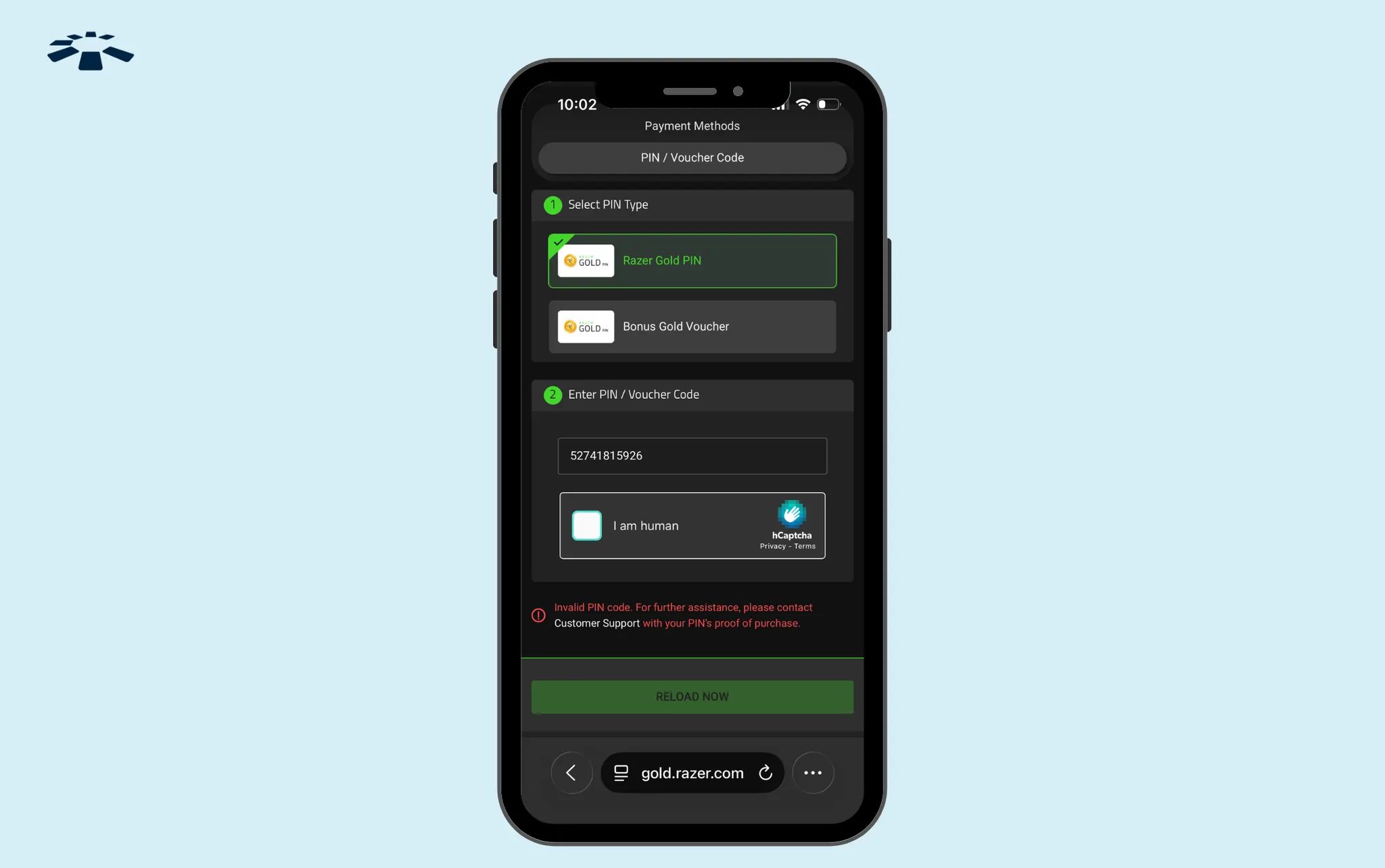
How to fix:
This is one of those ‘patience-required’ issues, so you don’t need to get worked up. Carefully enter the 19-digit gift card number or 14-digit PIN on the back of your gift card without making any mistakes. This should solve the error at once.
However, if you’ve entered the digits twice and the error message still pops up, then the Razer Gold gift card code is indeed invalid. Don’t worry, though. Simply contact the Razer support team for assistance. You can reach them at 1-855-872-5233 (US) or 00800-25233758 (Europe), depending on your region.
2. Gift Card Has Already Been Redeemed:
If you receive the ‘Gift Card Has Already Been Redeemed’ error message when you’re just trying to redeem your Razer Gold gift card for the first time, then there’s an issue somewhere.
It’s either because you redeemed your Razer Gold gift card earlier and you forgot, especially if you’re the type who keeps used and unused gift cards together, or someone else redeemed the gift card without you even knowing it.
It could also be a case of fake gift card issues. This is quite common because fake gift cards are easy to get. Why? You can hardly tell the difference between them and the authentic ones.
Fake gift card designs are similar to the authentic ones, and some scammers are so clever that they can replace the scratch-off PIN on authentic gift cards with fake digits and place a sticker on the spot without leaving any trace. So you don’t even get to suspect it’s fake when you buy gift cards from them.
How to Fix:
This error can be tricky to resolve, but it’s easy. First, check your Razer Gold gift card balance. If there’s no balance left on it, then you or someone else has used the card. At this point, just trash the card; it’s no longer useful.
However, if you’re certain that no one tampered with the gift card, then the retailer you bought the gift card from has some serious explanations to make. Return it with your receipt and ask for a replacement.
Pro Tip: To avoid fake gift card drama like this, buy Razer Gold gift cards from reputable platforms like Cardtonic.
3. Region Restriction:
If you receive any ‘region restriction’ error message when redeeming a Razer Gold gift card, then that’s because you’re trying to use the gift card outside its designated region.
Here is the thing about Razer Gold gift cards: they are region-locked. This means that they can only be used in the country where they were purchased.
For instance, if you have a US Razer Gold gift card, you can only redeem it on a US Razer account, while a UK Razer Gold gift card can only be redeemed on a UK Razer account.
How to Fix:
The easiest way to resolve this error is to redeem the Razer Gold gift card in its designated region. If it’s a US gift card, redeem it on a US account.
What if you don’t have a US Razer account and you have a US Razer Gold gift card? It is simple. Sell it for cash on a reputable gift card app like Cardtonic.
4. Failed to Reload:
There are two reasons why you might receive a “Failed to Reload” error message when trying to redeem your Razer Gold gift card.
One, your internet connection is unstable or slow. So, if you receive this error message, the first thing you should blame is your internet connection.
Two, it could be an activation issue. Here is another thing you need to know about Razer Gold gift cards: they must be properly activated before they can be redeemed.
Therefore, if the activation process was skipped when you purchased your gift card, or it wasn’t activated properly, this error message will appear whenever you want to redeem it.
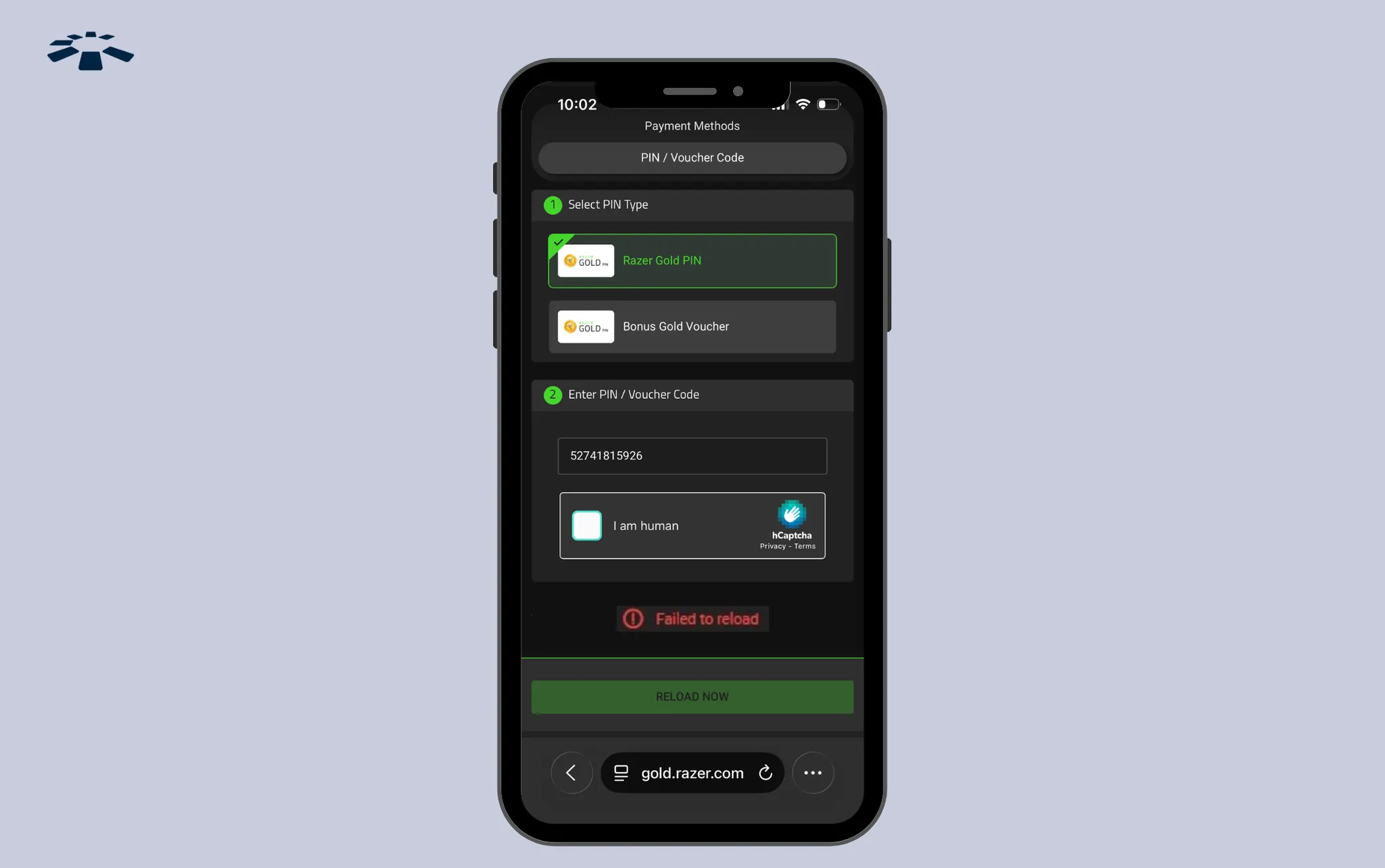
How to Fix:
The first step to resolve this Razer Gold gift card redemption error is to change to a more stable internet connection and try again later.
If this doesn’t work, reach out to the retailer with your receipt so they can properly activate your Razer Gold gift card.
5. Payment Request Could Not Be Processed:
This is one unclear error message that can keep you stuck for hours because it doesn’t explain exactly why your payment request could not be processed.
However, based on my experience with Razer Gold gift cards, this error message often appears when you are trying to redeem the gift card in a different region. Remember, Razer Gold gift cards are region-locked by default. So, before you panic about this error message, ensure your region matches your gift card region.
In some cases, it may be a temporary issue with the Razer Gold server. This is quite understandable, though, because Razer Gold is widely used by millions of people worldwide.
How to Fix:
The first solution is to redeem the gift card in its specific region. If it’s a US Razer Gold gift card, redeem it on a US Razer account.
Another option is to wait for a few minutes and try again later. However, if this doesn’t resolve it, contact the Razer Gold support team for assistance.
6. Pin Expired:
This Razer Gold gift card error message is rare because Razer Gold gift cards do not expire by default. You can keep an unused Razer Gold gift card for months or years without even worrying about the expiration date.
However, if it is a promotional gift card you earned in a raffle or contest, it will expire after thirty days. Trying to use your promotional gift card after this timeframe will result in an error.
How to Fix:
To fix this error message, contact the Razer Gold support team at 1-855-872-5233 (US) or 00800-25233758 (Europe) for assistance.
7. Account Locked:
This is another common Razer Gold gift card error message that often pops up when you perform suspicious activity, even if it was purely accidental.
Sometimes, entering the wrong gift card code more than twice can cause your account to be locked.
It could also be because you’re trying to use the gift card in a different region. Either way, it’s not worth the worry, as it can easily be resolved.
How to Fix:
The best way to resolve this error is to submit a support ticket through the Razer Gold official website. Provide your gift card details, receipt, and a screenshot of the error so they can easily unlock your account.
Frequently Asked Questions About Razer Gold Gift Card Errors
1. How Do I Check If My Razer Gold Gift Card is Valid?
The easiest way to check if your Razer Gold gift card is valid is to redeem it immediately after you purchase it. If it’s valid, you will see your gift card balance. However, if the balance is zero, that is a big red flag. Immediately return the gift card to the retailer to get a replacement.
2. How Much Is a $100 Razer Gold Gift Card in Naira?
A $100 Razer Gold gift card does not have a fixed price in Naira, as various factors affect its rate. However, it’s currently within the range of ₦120,000 to ₦130,000. To get a more accurate rate, use the Cardtonic rate calculator.
3. Where Can I Sell My Razer Gold Gift Card in Nigeria?
You can sell Razer Gold gift cards in Nigeria on a reputable gift card app such as Cardtonic. This app offers one of the highest rates in Nigeria, helping you earn more profits when you sell your Razer Gold gift card for cash.
4. Is the Razer Gold Gift Card Only for Games?
No, the Razer Gold gift card is not just for purchasing games. You can use it to buy gaming hardware, such as laptops and accessories like keyboards, from the Razer online store. You also have the flexibility to sell it for cash on a gift card app like Cardtonic.
5. What Happens If I Accidentally Scratch Off the Code on a Razer Gold Gift Card?
If you accidentally scratch off the code on a Razer Gold gift card, you can still fix it. Just visit the Razer Gold support page to submit a support ticket. Provide your gift card receipt and a clear picture of the card. They’ll receive the information you submitted and get back to you.
Conclusion
Razer Gold gift cards are indeed perfect for gamers who want convenience when purchasing games or in-game items, but to be sincere, the gift card errors can also be a real headache, especially when you don’t know the right solutions.
Fortunately, I have shared practical solutions to the most common Razer Gold gift card problems in this article.
Whether it is an ‘Invalid Code,’ ‘Gift Card Has Already Been Redeemed,’ ‘Region Restriction,’ ‘Failed to Reload,’ ‘Payment Could Not Be Processed,’ ‘Pin Expired,’ or ‘Account Locked’ error message that is stopping you from using your Razer Gold gift card, you can easily resolve it with their appropriate solutions.

