The Popular Steam Gift Card Errors and How to Fix Them–2026

Someone gifted me a Steam gift card the last time I was in the USA, and I didn’t get to use it until I returned to Nigeria. I tried to redeem it when I got here but couldn’t. I later found out my Steam gift card wouldn’t work due to a change in the region.
It can be frustrating when you’re unable to buy your favourite games, software, and other digital content with your Steam gift card because of one error or the other. I know that feeling.
If you’re battling Steam gift card errors, I’m here to assist you. Let’s explore the common Steam gift card errors and how to fix them.
6 Top Steam Gift Card Errors and How to Fix Them
The common Steam gift card errors include “Not Activated,” “Invalid Code,” “Region Restrictions,” “Already Redeemed,” “Temporary Server Problems,” and “Balance Issues.”
1. Not Activated:
If your Steam gift card says “Not Activated,” there’s no need to fret. It simply means the card has not been correctly registered. Every gift card, including the Steam gift card, must be activated before use. But what can you do in a situation like this?
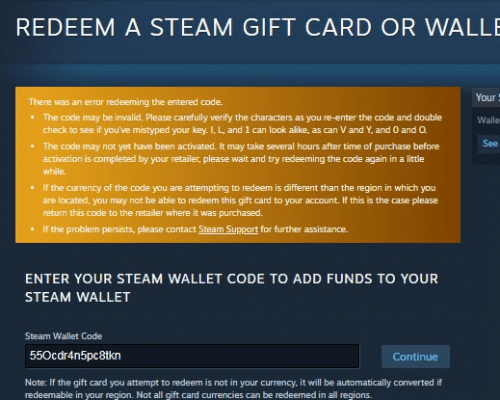
Solution: It’s simple. Steam gift card activation problems don’t require much effort to solve. You can return the card to the retailer for proper activation.
2. Invalid Code:
This error occurs when the Steam gift card is yet to be activated or registered. Other times, it arises from incorrectly inputting the gift card code. In most cases, people tend to mistake “O” for “0” or “I” for “1”. Your Steam gift card won’t work if either of the above is the case. What do you do?
Solution: Ensure your Steam gift card is correctly activated. Then, carefully re-enter the gift card code, paying attention to every detail.
3. Region Restrictions:
There’s a likelihood of Steam card failure if you’re trying to redeem it in an unsupported region. For instance, you can’t redeem a Steam gift card you bought in the USA in Nigeria. This is because the currency of the card’s code is different from that of Nigeria. This was the same issue I encountered.
Solution: You can’t do anything to fix the Steam gift card region error. Contact the Steam gift card customer service for support. Most importantly, always patronise local vendors for your Steam gift card to avoid issues like this.
4. Already Redeemed:
You’ll get this Steam gift card error message when the gift card has been used. Most times, dubious retailers go ahead and sell used cards to their customers. You can also get this message if you type a wrong code that matches a used gift card instead of your card code.
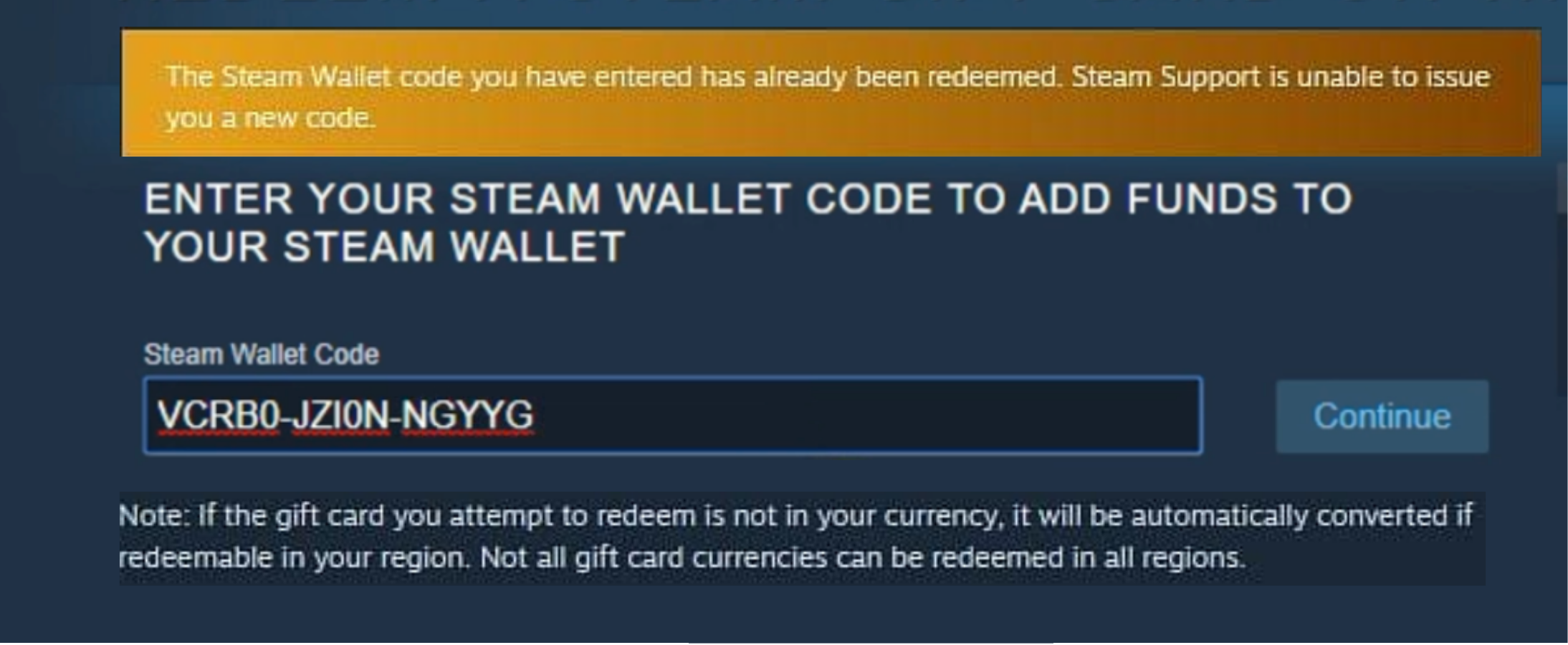
Solution: Always ensure to patronise trustworthy brands like Cardtonic whenever you want to buy a gift card. Also, pay attention while inputting your card code.
5. Temporary Server Problems:
This is a common Steam gift card error. You will encounter this error if the website is experiencing unusual traffic or is under maintenance. Are you experiencing server problems while trying to redeem your Steam gift card? It’s nothing serious.
Solution: You only need patience. All you have to do is wait and try to redeem your gift card again. If the issues persist, contact customer service to help you resolve the problem.
6. Balance Issues:
Steam gift card balance error is a common Steam gift card error in 2026. It occurs if your Steam wallet is not updating after each transaction. You can also encounter balance errors if you don’t have enough funds to cover your orders.
Solution: Contact the Steam gift card support line for real-time balance updates and reduce your purchases. Check for fees that might be draining your card’s balance as well.
Frequently Asked Questions About Common Steam Gift Card Errors
1. How Long Does it Take for a Steam Gift Card to Activate?
A Steam gift card usually activates immediately upon redemption. However, you might experience a short delay if you’re redeeming the gift card on a new Steam account due to security measures.
2. Can I Redeem a Steam Gift Card While Offline?
No, you can not redeem a Steam gift card offline. To redeem your Steam gift card, you’ll need to have access to an active internet connection. This is because Steam servers need to verify the card’s code online in real-time.
3. Why Is My Steam Gift Card not Working?
Your Steam gift card is not working probably due to improper activation or you’re inputting the wrong code. Your Steam gift card won’t work as well if you don’t have sufficient balance for your orders. You can reach out to the support line to confirm why your Steam gift card won’t work.
4. Why Is My Steam Gift Card Saying Invalid?
If your Steam gift card is saying invalid, it implies that the card is not properly registered or you’re inputting the wrong card code. You have to confirm the activation status of the card and carefully re-enter the gift card’s code.
5. What Should I Do with a Steam Gift Card If I Don’t Need It?
If you no longer need your Steam gift card, you can consider gifting it to a friend who loves games. They’ll appreciate it. Or perhaps sell your Steam gift card for cash at reputable platforms like Cardtonic.
Conclusion
Purchasing your favourite games with your Steam gift card shouldn’t be a hassle. As a true gamer, you need to know the common Steam gift card errors and how to fix them.
From “Not Activated,” “Invalid Code,” “Already Redeemed,” “Region Restrictions,” “Temporary Server Problems,” to “Expired Card” and “Balance Issues,” no Steam gift card error should stop you from purchasing your dream games. Enjoy!

