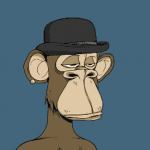A Guide to Using Vanilla Gift Cards on Amazon In 2026

I like to believe I am a simple guy; happiness doesn’t take much. I find joy in the little things of life such as working out in an empty gym, cracking open a bottle of cold beer after a long day of work, or getting my packages from Amazon.
A few months ago, my finances and Amazon were not on the same page. Thanks to the economy, I had to cut back on impulse shopping.
Then something interesting happened: I got a Vanilla gift card as a gift. At first, I wasn’t sure what to do with it, but after some digging, I found out that you can use it on Amazon. Since then, I have always shopped on Amazon with a Vanilla gift card.
If you have a Vanilla gift card lying around or simply want to maximise its value, you’ve come to the right place. I’ll break down exactly how to use Vanilla gift cards on Amazon, step by step. Let’s get into it.
How to Activate a Vanilla Gift Card
Before using a Vanilla gift card on Amazon, you must activate it. To do this, visit the Vanilla gift card website, enter your card details, and follow the prompts to activate the gift card.
1. Visit the Vanilla gift card website.
2. Key in your Vanilla gift card details, i.e., card number, expiration date, and the CVV—the 3-digit code at the back—and click “Continue.”
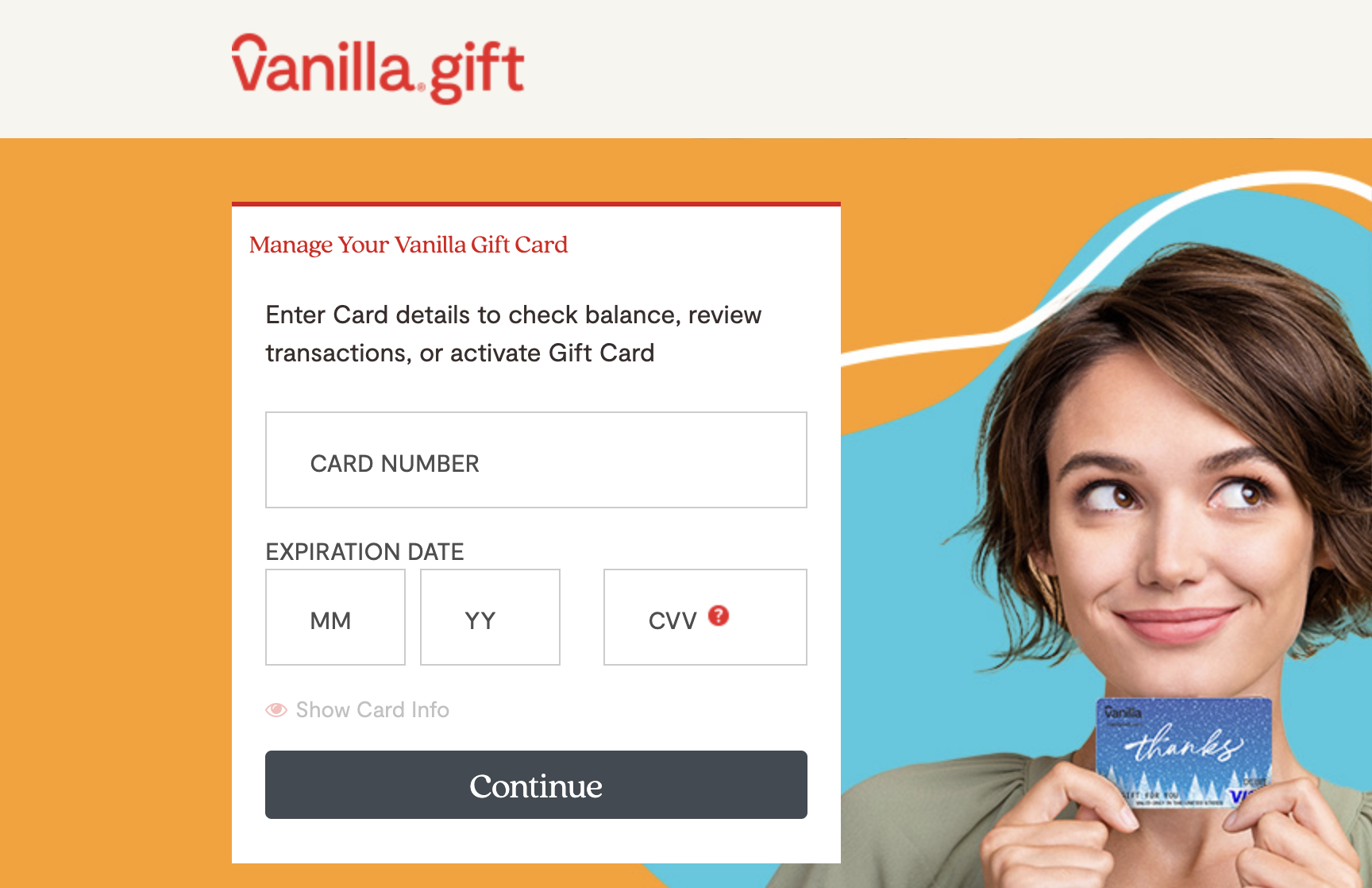
3. Follow the on-screen prompts to complete the process.
Once done, your card should work normally.
Secondly, you must know that there are two ways to use a Vanilla gift card on Amazon: either add it as a payment option or use it to reload your Amazon balance.
How to Use Vanilla Gift Cards on Amazon as a Payment Option
Using Vanilla gift cards on Amazon as a payment option requires three micro steps: First, you must buy the gift card; then add it to Amazon; and finally, use the added gift card to shop.

How to Buy a Vanilla Gift Card
To buy a Vanilla gift card, visit the Vanilla website, tap “Buy eGift Cards,” and tap “Anytime.” Choose a design, enter all the information, and then follow the prompts to check out.
1. Visit the Vanilla gift card website.
2. Tap “Buy eGift Cards,” then tap “Anytime.”
3. Choose an eGift card design.
4. Fill out all the required information.
5. Then, follow the prompts to check out.
How to Add Vanilla Gift Card to Amazon
To add a Vanilla gift card to Amazon, head to the Amazon website and sign in. Click on your account (“See All”), scroll and tap your payments option, then tap “Add a Payment Method” and “Add a Credit or Debit Card.” The key is in your card details. Tap “Add and Continue.”
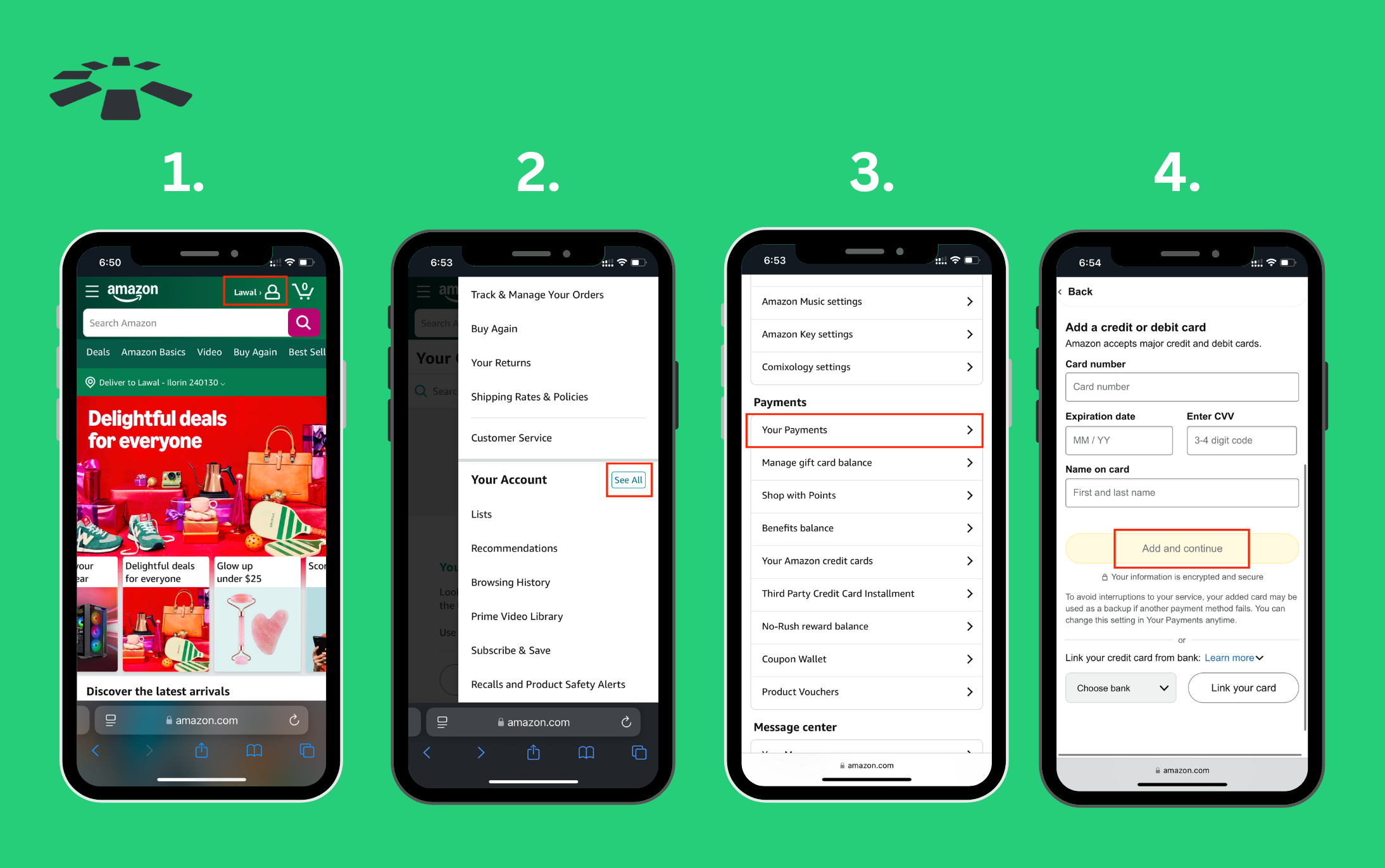
1. Head to the Amazon website and sign in. (Note: you have to create an Amazon account if you do not have one.)
2. Click on the “Your Account—See All” button.
3. Scroll down to the payments section and tap the “Your Payments” option.
4. Tap the “Add a Payment Method” button.
5. Tap “Add a Credit or Debit Card,” input your gift card details, and then tap “Add and Continue.”
Your Vanilla gift card will be added to your Amazon account as a payment option.
How to Use the Added Gift Card to Shop
To shop, you must visit the Amazon website, pick items, select a shipping address, and choose the Vanilla gift card as a payment method. Then follow the prompt to complete payment.
1. Head to the Amazon website.
2. Pick the items you wish to purchase and tap the “Buy Now” button.
3. Select a shipping address.
4. Select a payment method. You will find the Vanilla gift card you added. Choose it.
5. Follow the prompts to complete the payment. Once your payment has been confirmed, you can start counting down the days until you receive your package.
Note: Always remember to check your Vanilla gift card balance before shopping to ensure you have enough funds to cover your bill.
How to Use a Vanilla Gift Card to Reload Amazon Balance
To use a Vanilla gift card to reload your Amazon balance, you must buy an Amazon electronic gift card first and redeem it to your Amazon account.

1. Buy an Amazon e-Gift Card:
Go to Amazon.com, search for “Amazon e-Gift Card,” select a design, enter your email as the recipient, and proceed to checkout.
2. Pay with Your Vanilla Gift Card:
At checkout, enter your Vanilla gift card details, apply it as the payment method, and complete the purchase.
3. Check Your Email:
Amazon will send the e-gift card to your email once the purchase is successful.
4. Redeem to Your Amazon Account:
Open the email, click the redemption link, sign in to your Amazon account, and tap “Apply to Your Balance.”
Frequently Asked Questions About Using Vanilla Gift Card on Amazon
1. How Do I Add a Vanilla Gift Card to My Amazon Account?
Easy! All you need to do is head to your account settings on Amazon, click on “Amazon Wallet,” and then tap “Add Debit or Credit Card.” Now input your Vanilla gift card details and then save it. That’s all!
2. How Much is a $100 Vanilla Gift Card in Naira?
A $100 Vanilla gift card costs between ₦15,000 and ₦50,000. You can use the Cardtonic Rate Calculator to determine how much you would be paid if you sold your Vanilla gift card on the platform.
3. Why Is My Vanilla Gift Card Not Working on Amazon?
Possible reasons why your Vanilla card isn’t working on Amazon include insufficient funds, incorrect card information, or an activation issue. Additionally, Amazon restrictions may prevent the card from being used.
4. How Do I Use My Vanilla Gift Card on Amazon?
Once you have added your Vanilla gift card to your Amazon wallet, all you need to do is proceed to check out, select “Gift Card” as the preferred payment method, and click on pay.
5. Where Can I Use My Vanilla Gift Card?
Vanilla gift cards can be used to make payments anywhere Visa is accepted as a means of payment. Aside from shopping, you can also use your Vanilla gift card to get money. All you need to do is sell your Vanilla gift card on Cardtonic for the best rates in the market.
6. Does a Vanilla Gift Card Expire?
Vanilla gift cards have a valid-through date often specified at the back of the cards. The dates are only used to protect against fraud. However, funds on Vanilla gift cards do not expire.
7. Can I Use a Vanilla Gift Card to Buy an Amazon Gift Card on Amazon?
Yes, you can use a Vanilla gift card to buy an Amazon gift card on Amazon. Just keep in mind that Amazon doesn’t allow you to split payments between multiple gift cards, so your Vanilla card must cover the full purchase amount.
8. Can I Use a Visa Gift Card on Amazon?
Yes, you can use a Visa gift card on Amazon by adding it as a payment method. Once done, you can go ahead and shop and choose the Visa gift card as a payment option.
Conclusion
If you are anything like me and enjoy shopping on Amazon on a budget, Vanilla gift cards are an ideal way to cut your shopping costs.
Alternatively, you can use a Vanilla Visa card to pay for items wherever Visa is accepted or even sell your Vanilla gift card for cash on Cardtonic.
Now that you know how to use Vanilla gift cards on Amazon, you can hop on to the Vanilla website to pick one up. Then visit Amazon, add the card as a payment method or reload your Amazon balance with it, and complete your purchase.