Apple Gift Card Errors and How to Fix Them – 2026

It’s one thing to buy an Apple gift card and another to make sure it’s functioning correctly. I mean, you don’t want to be in a situation where you’re trying to make a purchase and your card isn’t working.
I have had friends reach out to me concerning the same issue: ”My Apple gift card isn’t working. What could be wrong?” Sometimes, I can even hear their frustration in their voices.
The truth is, I once had trouble using my Apple gift card to subscribe to iTunes. Luckily, I had previously read about these issues online and knew for a fact that it wasn’t something to panic over.
That’s why I’ve put together this quick guide to help you spot the common Apple gift card errors and fix them without the stress.
Why is My Apple Gift Card not Working?
Some common reasons your Apple gift card might not be working include entering an invalid code, the card not being properly activated, trying to redeem a card purchased in a different region, issues with your Apple account preventing redemption, or the code being damaged or unreadable.
1. Invalid Code
If you see an “Invalid Code” error, it could be caused by a simple mistake while entering the code, such as confusing a “B” for an “8” or skipping a character.
Apple gift card codes are 16-character alphanumeric strings, so it’s easy to get one wrong.
Another common reason is using the wrong type of card. For example, an Apple Store Gift Card won’t work where an Apple gift card is required—they’re not the same and can’t be used interchangeably.
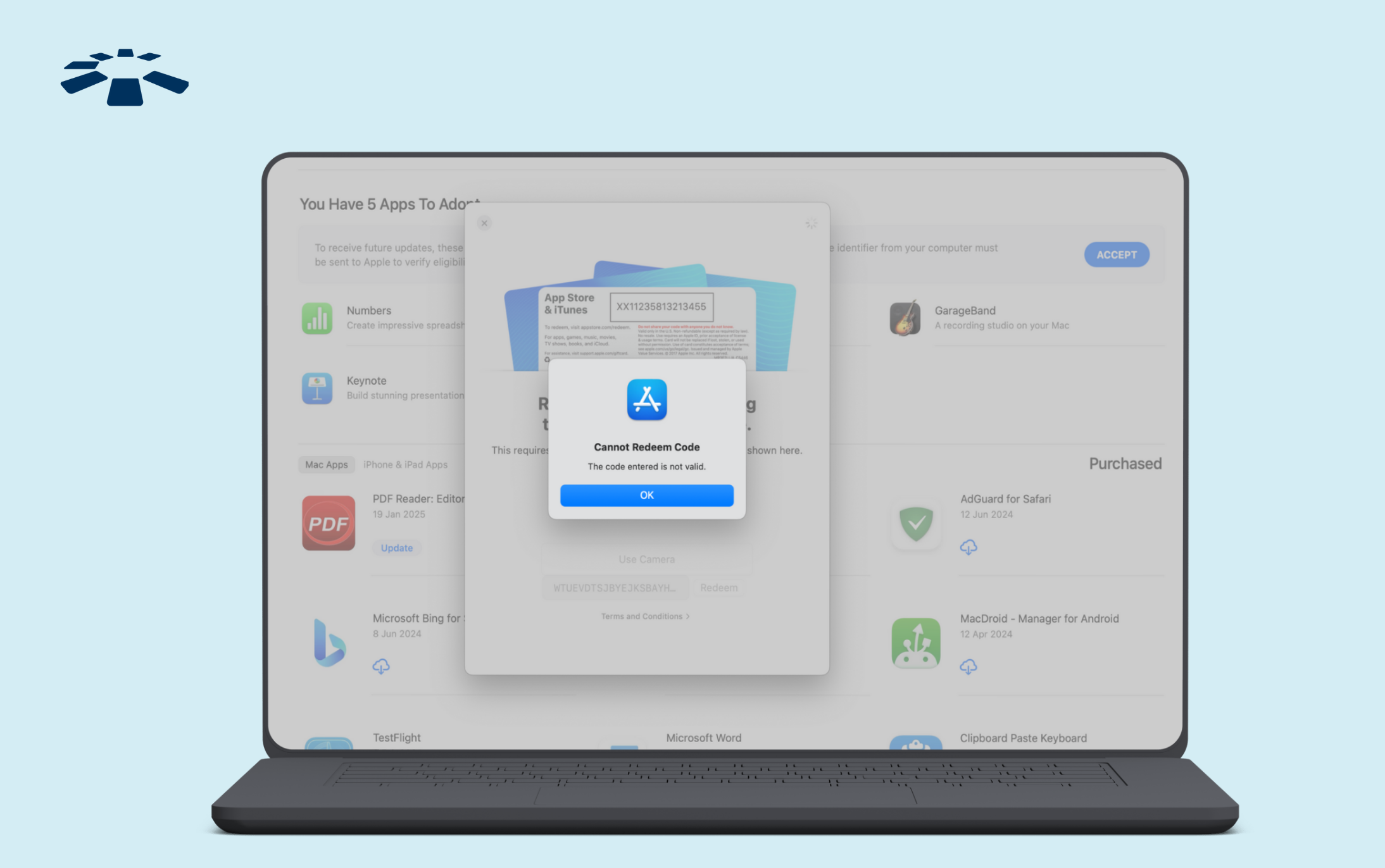
What to do:
First, double-check that you entered the code correctly—look out for common mix-ups like “8” and “B”. If the error still pops up, confirm that you purchased an Apple gift card, not an Apple Store Gift Card.
If everything seems correct but the code still won’t work, contact Apple Support and provide the card details for help.
2. Code is Redeemed in a Different Region/Country
If you see a message like “Code must be redeemed in a different country or region,” it means you’re trying to use the card outside the region from which it was purchased.
Apple gift cards are region-locked—this means a card bought in one country can’t be redeemed in another. For example, if you buy a US Apple gift card, you can’t redeem it with a Nigerian Apple ID.
What to do:
If you accidentally bought a card for the wrong region, contact the seller or platform from which you purchased it. They might be able to exchange it or help you get a card that matches your current region.
3. Apple Account Can’t Redeem Code
If you see an “Account Cannot Redeem” error after entering your gift card code, it could be due to a small mistake in how the code was typed or an issue with your Apple ID.
Apple gift card codes contain a mix of letters and numbers, so it’s easy to mix up similar characters like “B” and “8” or “Z” and “2”. Adding spaces or dashes can also cause errors.
What to do:
Carefully re-enter the 16-character code manually—don’t copy and paste. Double-check for similar-looking characters and remove any extra spaces or symbols.
If you’ve done all that and it still won’t work, contact Apple Support for help. Make sure you have your Apple ID details and the gift card information ready when you reach out.
4. Gift Card Is Not Properly Activated
Normally, your Apple gift card should work immediately after purchase, especially if it was sent to your email.
But if you get a message that says, “Your card code is not properly activated,” it simply means that your card was not properly activated at the point of sale.
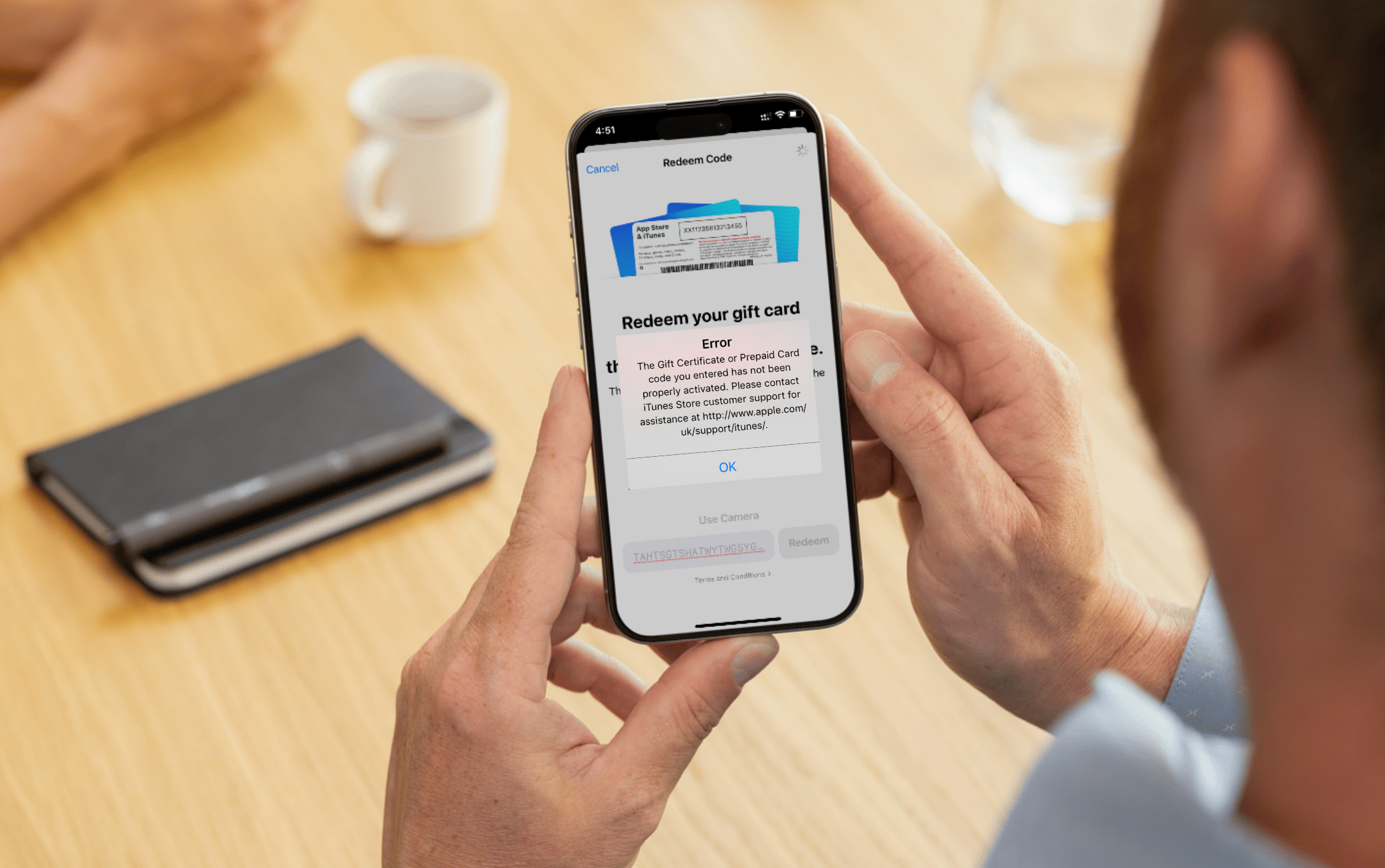
What to do:
Reach out to the seller or platform where you bought the card. If it was a physical purchase, return to the store with your receipt and explain the situation.
Once the seller activates the card properly, you’ll be able to redeem the code without any further issues.
5. Gift Card Code is Unreadable
If the back of your physical gift card is scratched, faded, or damaged, the 16-character code may become difficult—or even impossible—to read. And without that code, you won’t be able to redeem the card or make any purchases.
What to do:
If the code is unclear, contact the seller you bought the card from and provide proof of purchase. They may be able to retrieve the code or offer a replacement.
You can also reach out to Apple Support with the card details and receipt. If the card is valid, they may be able to verify the code and help you redeem it.
How to Avoid Apple Gift Card Errors
The best way to deal with Apple gift card errors is to avoid them entirely. Taking a few smart precautions—like buying from a trusted seller, keeping your receipt, entering the code carefully, and staying alert for scams—can save you a lot of stress later.
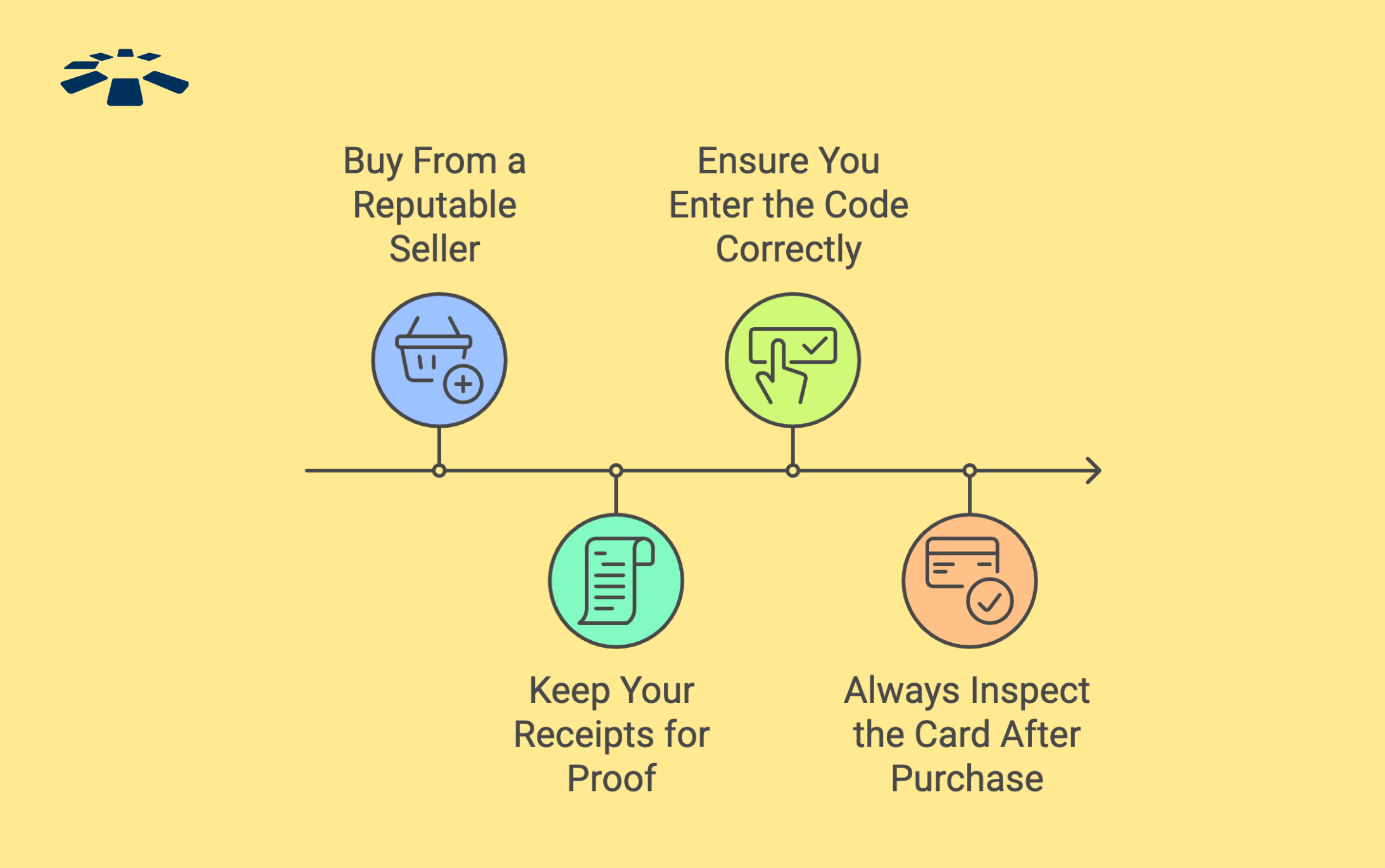
1. Buy from a Reputable Seller
One of the easiest ways to avoid Apple Gift Card errors is to buy from a reliable source. Scammers often sell fake or already-used cards, so you need to be careful.
If you don’t have access to an Apple Store, Cardtonic is a solid alternative. The platform allows you to buy Apple gift cards at affordable rates, with fast code delivery sent straight to your email.
Cardtonic also provides responsive customer support to assist with any issues and ensure a smooth, secure experience.
2. Keep Your Receipts for Proof
One very important thing to always do after making any purchase is to keep your receipts. At least till you know everything is sorted out.
Imagine calling customer service to complain about an issue and not being able to provide proof of your purchase. That’s not very helpful.
Always keep your receipts because Apple may require them to assist you with any issues.
3. Ensure You Enter the Code Correctly
A common reason Apple Gift Cards fail is entering the code incorrectly. Whether it’s a digital card sent to your email or a physical one with the code on the back, it’s easy to misread similar-looking characters, like mistaking “O” for “0” or “B” for “8.”
To avoid this, always take a moment to carefully review the code before entering it. A simple double-check can save you from the frustration of an “Invalid Code” error.
4. Always Inspect the Card After Purchase
To avoid last-minute surprises, always check your Apple Gift Card as soon as you get it. If it’s a physical card, make sure the 16-character code on the back is clearly visible and not scratched or damaged.
For online purchases, confirm that the code was delivered to your email and that it’s readable. A quick check right after purchase can save you the stress of dealing with unreadable or unusable codes later on.
Frequently Asked Questions About Apple Gift Card Errors
1. How Do I Get My Apple Gift Card to Work?
Make sure the card is activated and that you’re redeeming it in the same region where it was bought. Carefully enter the 16-digit code without spaces or dashes, and watch out for lookalikes like “O” and “0.” If it still doesn’t work, reach out to Apple Support with your card details.
2. Where Can I Buy an Apple Gift Card Online?
You can buy an Apple gift card online from trusted platforms like Cardtonic. The code is delivered instantly to your email, the rates are competitive, and the platform offers support in case you run into any issues.
3. What Makes Apple Gift Card Codes Invalid?
Most times, it’s just a typing error. The 16-character code can be tricky—people often mix up letters and numbers like “B” and “8” or “O” and “0.” Double-check the code and enter it exactly as it appears.
4. Why Does My Apple Gift Card Say “Error”?
You might be entering the wrong code, using a card meant for a different region, or trying to redeem one that hasn’t been activated. Check that the code is correct, the region matches your Apple ID, and the card is fully activated. If it still shows an error, contact Apple Support.
5. How Long Does it Take for an Apple Gift Card to Activate?
For online purchases, activation is usually instant once the code is sent to your email. For physical cards, activation happens at the store and takes just a few minutes. If it doesn’t work after a reasonable time, contact the seller with your receipt to confirm that it was properly activated at the point of purchase.
6. Why Is My Apple Gift Card not Activated?
This usually means the seller didn’t activate the card correctly at the time of purchase. It’s not a big deal—just contact the seller or return to the store with your receipt and ask them to activate it properly. Once that’s done, the card should work without any issues.
Conclusion
Most Apple gift card issues can be fixed by following the right steps. Buying from a trusted seller, entering the code carefully, and redeeming the card in the country where it was purchased can make your experience smooth from the start.
If you run into problems you can’t control, don’t panic—just reach out to Apple Support for help. With the right precautions, you can avoid the stress and enjoy using your Apple Gift Card without any hassle.

